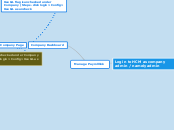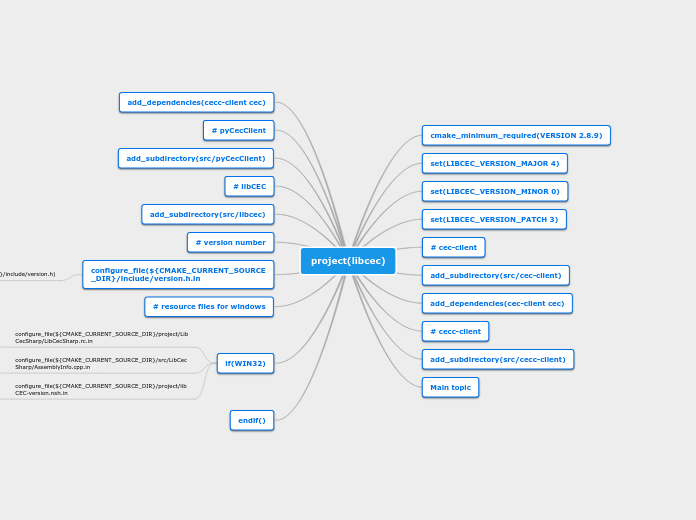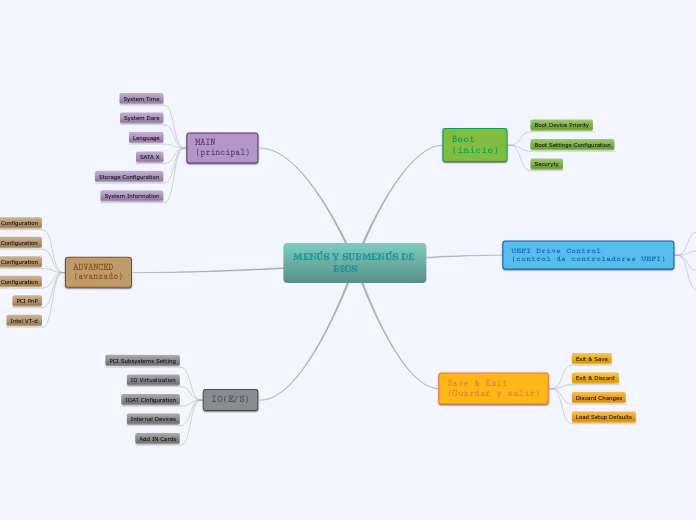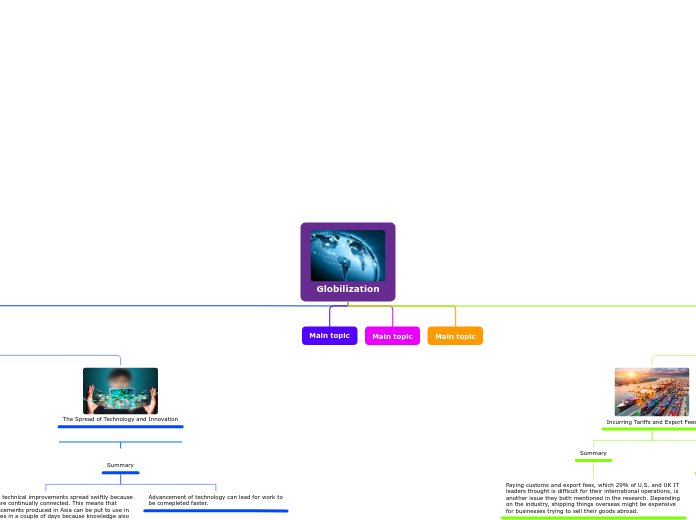Use GL flag is unchecked under Company ( Steps - click login > Config> Use GL as uncheck
Use GL flag is checked under Company ( Steps - click login > Config> Use GL as check
Manage Payroll link
Login to HCM as company admin / namely admin
Company Dashboard
Company Page
GL link is displayed
Main Account Index page is displayed
View the General Ledger Configuration link to the left panel at the bottom
Payroll Reports
Timesheet Only
Payroll Only - Non - Approver
Payroll Only
Payroll Read only
Payroll & Timesheet & Remotelink & Enroll
Payroll & Timesheet & Remote link
Payroll & Timesheet & Enroll
Payroll & Enroll
Payroll & Timesheet
Payroll & Remote Link & Enroll
No Access
Enroll Only
No GL link is displayed