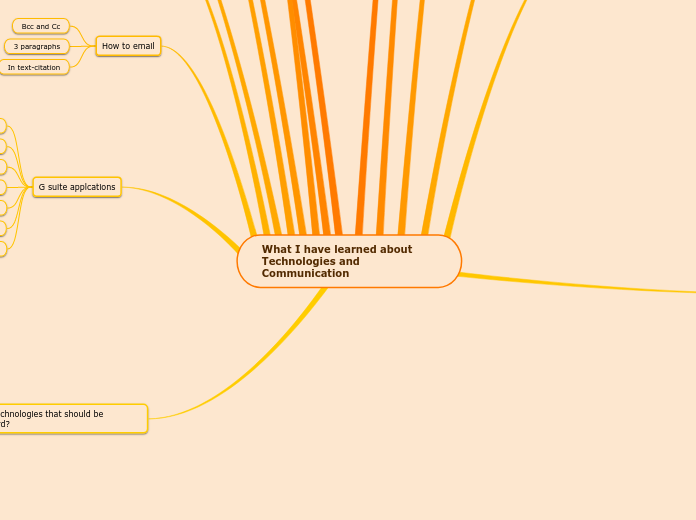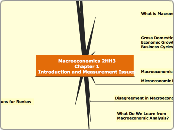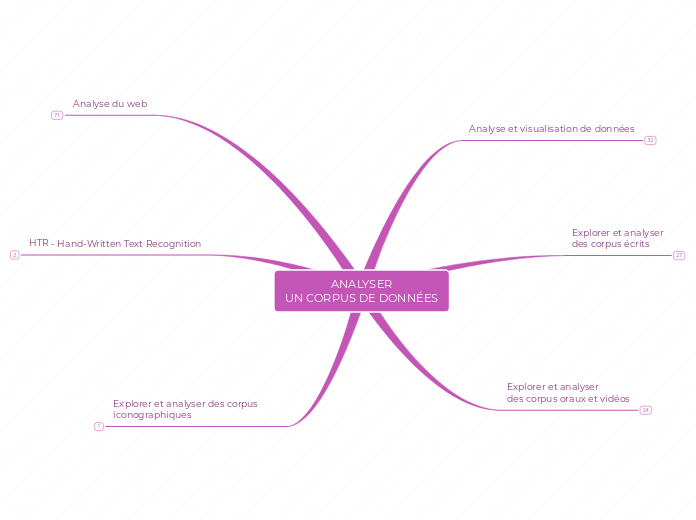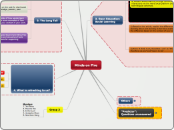af Melisa Basic 4 år siden
239
What I have learned about Technologies and Communication
Various technologies and communication tools play a crucial role in organizing documents, presentations, and important dates. These tools include Microsoft and Google applications such as OneNote, PowerPoint, Google Drive, and Google Sheets.