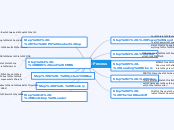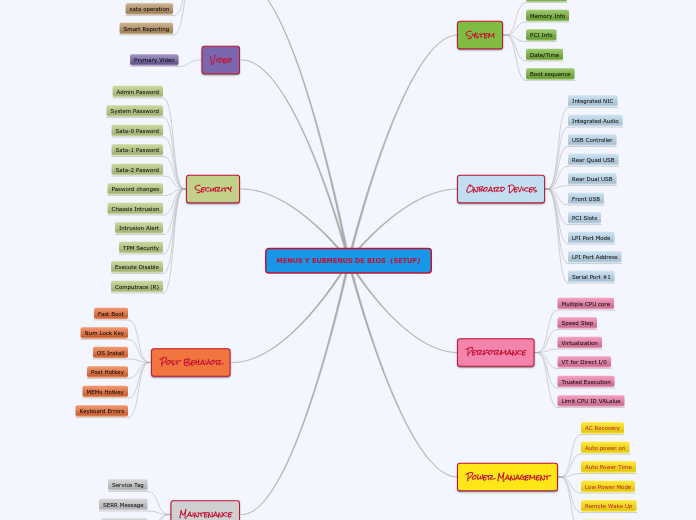von Egert Kängsepp Vor 6 Jahren
629
Boot Process
When a computer is turned on, the power supply first ensures that the power is stable. Subsequently, the CPU is activated and initiates the BIOS, which serves as the fundamental software that manages hardware interactions.