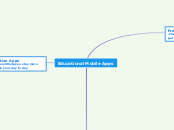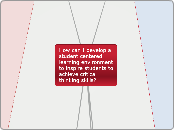von Daniel Tuttle Vor 7 Jahren
148
DTuttle EDU 580 Week 6 Assignment
Mobile applications are becoming essential tools in educational and communication contexts. Various apps are designed to enhance classroom engagement and streamline communication between teachers, students, and parents.