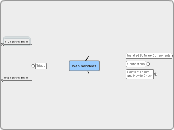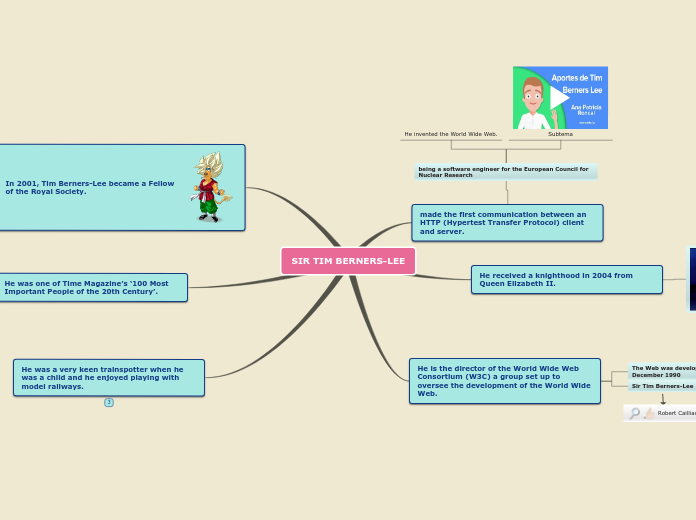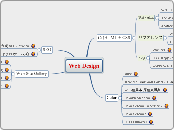Web Services
Triage
Web Server Machine
ISAPI
Doesn't show muchIf ISAPI filter is not working you won't see anything in this log
C:program filesApache Software FoundationTomcat logsISAPI.log
C:jakarta-tomcat-3.2.4logsISAPI.log
servlet engine
Need to fill in details of directory structure later
Very similar to Tomcat
Tomcat
Logs
5.0+
C:program filesApache Software FoundationTomcat webappswebsvclogs
3.2.4
C:jakarta-tomcat-3.2.4webappswebsvclogsWebSvcServlet.log
Tracesetting
Set tracing with C:jakarta-tomcat-3.2.4webappswebsvcI3WebServlet.properties
Can also change "LogDir" to specify where logs are written
Max = 15
Good level for us = 8
Default = 0
"Tracelevel"
web server logs
Apache
C:Program FilesApache Software Foundationlogs
IIS
C:Windowssystem32logfiles
.log
Web site numberingw3sc1 = defaultw3svc2 = another web page
CIC Server Machine
Web Processor = 100
IP = 80
Notifer = 80
Points of Failureand How to Check
Servlet on Web Server to CIC Serverport 3508
Check Servlet logs and Notifier to see if requests are getting from one to the other.
Web Server to ISAPI filter (to get to servlet)port 8000 or 8080
If server health link fails to load, append :8080 right after "localhost" (If this works it's the ISAPI filter). Repair install of web services
If "Not Connected" (notifier port 3508 is not working or License is not there on web services or IC Server is down or you typed the wrong name for the IC Server in setup).
If this pops a new page with "Connected" then the following are working:Web ServerServletISAPI filter is working
Client Side (web page with chat embedded) to Web Serverport 80
FIX
Check firewall
HTML problem with the webserver (install)
TEST
ping web server ip from client
from web server go to http://localhost/i3root/default.htm
Check Server Health Link
Connections
Servlet on Web Server to CIC Server
port 3508
Web Server to ISAPI filter (to get to servlet)
port 8080 (tomcat)port 8000 (jrun)
Client Side (web page with chat embedded) to Web Server
port 80
Installed Software Components
CIC
All you have to do is have the license
(It automatically turns on and gives you a container in IA
There is nothing to install on CIC
On the Web Server
JDK
1.4.1 (1.4.2?)
Servlet Engine
Tom
5.5.9 (2.4)
3.2.4 (2.3)
3.2.1 (2.2 SR-E)
Jrun
4.1
Web Server
WebSphere (IBM)
Not yet through testing, but feel free to try, likely to work
Tested with 5.1 (by CraigG)
Basically just a hotfixed version of 5.0
Apache HTTP Server (Apache) (free)
2.0
IIS (Microsoft)
6.0
Comes with Windows 2003
5.0
Comes with Windows 2000