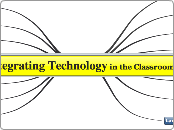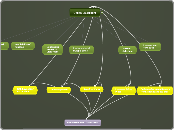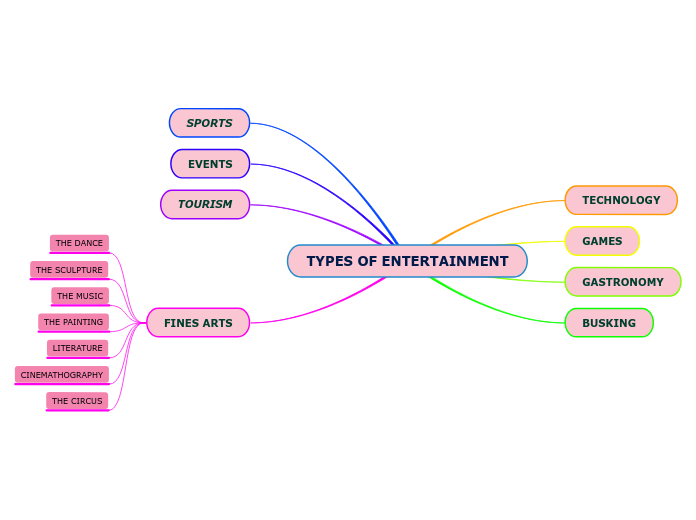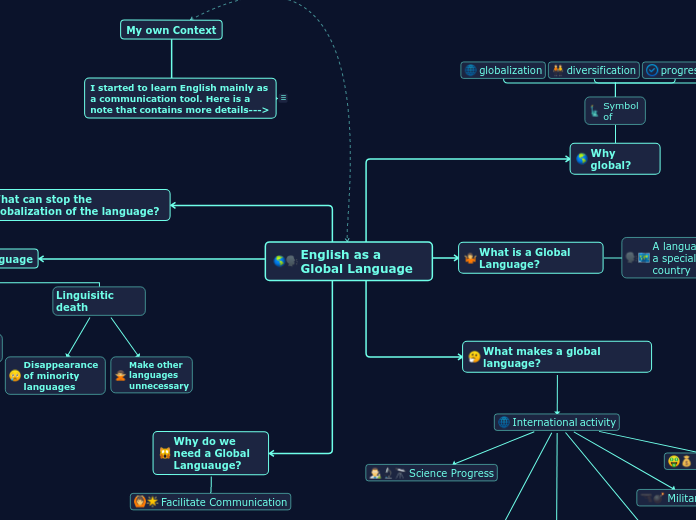Integrating Technology in the Classroom
I found an amazing map on e-learning that contained many technology resources for learning. I checked each one and made a map containing the ones that free, accessible at school and useful in our classrooms. I also added some "kid-friendly" sites and other sites that I thought were useful.
I will be adding sites as I find them so if you are interested, bookmark this site and check back periodically.
I hope these sites are as useful to you as they have been for me!
Teachers
Website Building
Webs
Yola
wiziq
Share lesson plans, tests, activities, etc with other teachers.
Bookmarking
Delicious
Store all of your work and bookmark s
Research Tools
Cyber Slueth Kids
Broken down into catergories, easy for students to find information.
Wikipedia
Wolframa
Type in any question, math formula, date, etc and Wolframa will present you with facts and answers. It will also provide maps, explanations, links, etc.
Great for:
Math
Social Studies
Ask Kids
Kid-friendly search engine with safety features. Great for the classroom.
Blogging
Edu blogs
Student-friendly blog site and very simple to manage.
21 classes
Student-friendly blog site. Create a classroom, manage blogs. Create blogs with text and images.
Communication
Palbee
Palbee a free video meeting service. It also allows you to record presentations. You can even enter your presentations to win cutting edge electronic gadgets.
Skype
Skype allows you to video chat for free with anyone in the world.
Projects
Mind Maps
Mindomo
Very simple to use. Offers several different maps and options to choose.
Xmind
Somewhat simple mind map service. Drag and drop topics and other things. Add images.
Gapminder
Gapminder is a animated way to show statistics or other data. It is a series of graphs that when played-show progresson of data over time. Very creative but a little more advanced.
Great for:
Social Studies projects
Classroom Examples:
What country has the most people in the world? Create graphs on Gapminder and when played it will show over time.
Mind42
Create colorful and simple mind maps.
ToonDoo
Wordle
Extremely simple and creative site. Just type in text and Wordle will create your langauge art! Use for synonyms, word associations, etc.
Glogster
Add images, sounds, audio, and video to create a glogster. Create anything from a research paper to a math rap song!
Great for:
Individual or group projects
Voicethread
Voicethread is a useful tool in the classroom or collaboration when students work from home. Voicethread is where students can meet and discuss topic (a video, images etc). There are five ways you can interact with the rest of the attandees: microphone, webcam, typing, mobile phone or by drawing.
Great for:
- homework-create a voicethread and have students add comments at home (or in the classroom).
- collaboration
- history and science teaching
Langauge Learning Tools
Digital Dialects
Google Translate
Mingoville
Note Taking
Evernote
Maps
ScribbleMaps
Google
Cartoons
Toondoo
Use props, backgrounds, characters and other resources to create a cartoon.
Great for:
Individual or Group Projects
Animations
Go Animate
Create video animations and others can watch your animation channel.
Xtranormal
This site supplies you with props, sounds, voices, and animations to create video animations.
Great for:
Group or Individual Projects
Video
Live Broadcasting
Live Stream
Creat a classroom channel or subscribe to a channel that is useful to what you are teaching.
Bambuser
Use Bambuser to create a channel for your classroom. Broadcast news or anything else you want your viewers to see.
Video Sharing
Metecafe
Allows you to upload and share videos. Also gives you the option of embedding video onto your website.
I would not let students search this website. I only use it to upload their videos and embed on our website.
Educational Videos
Woopid
Technology for Dummies. Search any task you would like to complete on your computer and Woopid will provide a video tutorial.
Teachers TV
Resources and tips for teachers.
Vocab Videos
Visual definition of vocabulary words.
Images
Presentations
Flickr
Simple way to edit and share photos. Great organization of photos.
Picasa
Google's photo editing and sharing application. Fairly simple to use.
Photpeach
Allows you to share or embed slideshows you create.
Animoto
Yodio
This site allows you to add sound to your photos and instantly creates videos with your images. If you have an iPod Touch or iPhone you can add Animoto's application and use it on your iPod Touch or iPhone
Great for:
Individual or Group Projects
Students explanation of their work
Creating Podcast
Picture Editing
PixIr
This site is for more advanced users. Allows you to create and edit photos.
Aviary Pheonix
This site allows you to create and edit pictures. This site is more complex than others. Alllows you to make very creative designs but requires some software knowledge.
Picnik
This is very simple, self-explainatory and child friendly site. Offers many options that allow you to edit and create photos.