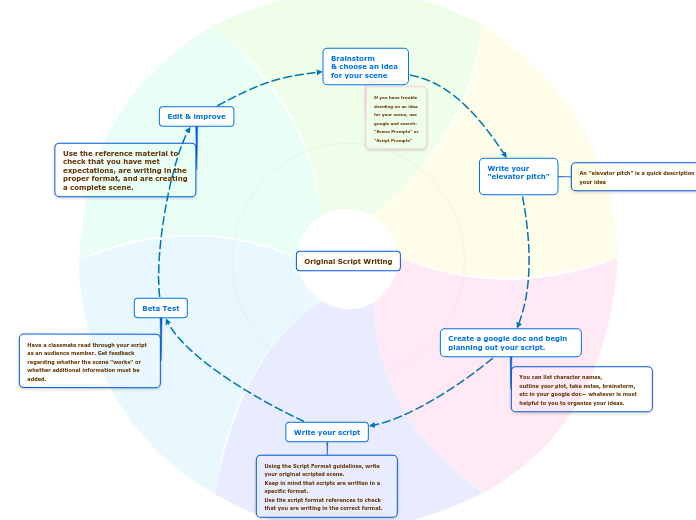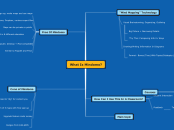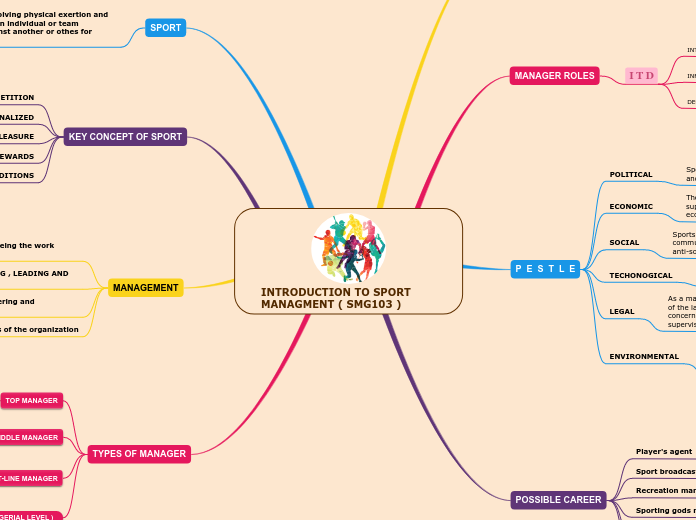Edit & improve
Use the reference material to check that you have met expectations, are writing in the proper format, and are creating a complete scene.
Beta Test
Have a classmate read through your script as an audience member. Get feedback regarding whether the scene "works" or whether additional information must be added.
Write your script
Using the Script Format guidelines, write your original scripted scene.
Keep in mind that scripts are written in a specific format.
Use the script format references to check that you are writing in the correct format.
Create a google doc and begin planning out your script.
Enter the name for this step.
You can add subtopics to each step selecting it and pressing Insert. Subtopics can provide more detail about the step.
You can list character names,
outline your plot, take notes, brainstorm, etc in your google doc— whatever is most helpful to you to organize your ideas.
Write your
"elevator pitch"
You can rearrange the step topics as required to fit your diagram.
An "elevator pitch" is a quick description of your idea
Brainstorm
& choose an idea
for your scene
Enter the name for each step.
You can add subtopics to each step selecting it and pressing Insert. Subtopics can provide more detail about the step.
If you have trouble
deciding on an idea
for your scene, use
google and search:
"Scene Prompts" or
"Script Prompts"
Original Script Writing
Type the name of this cycle and press Enter.