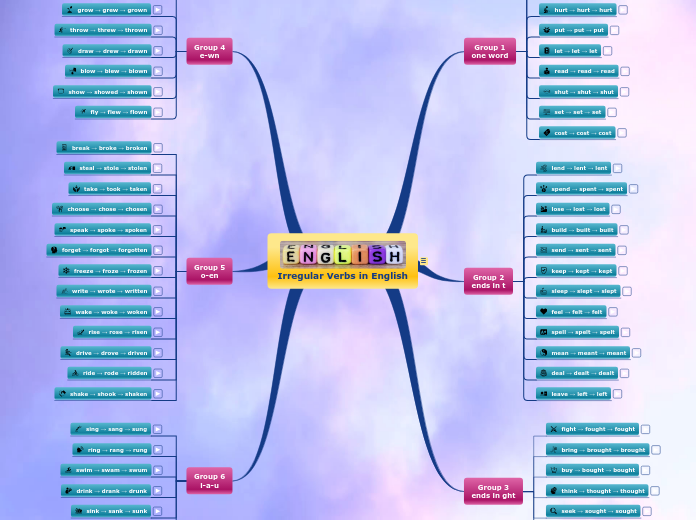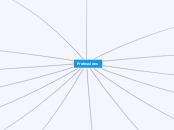Pool Control Dashboard
Hot Topics
Hot Topics (Management Level)
Displays overbudget jobs / categories
Displays lowest perfoming Sales team member
Displays
EJB at a glance
EJB at a glance
Displays quick view of oldest open jobs, oldest job idle time, open punchlists, other vital notes
Top 10 Jobs
Auto generated report of top 10 Open Jobs
Sorted by soonest T-closing date
Displays T-Contract $
Displays T-Contract Date
Displays T-Profit $
Displays Name and region
Displays Salesman
Top 10 Leads
Auto generated report of top 10 leads
Sorted by soonest T-contract date
Displays T-Contract $
Displays T-Contract Date
Displays T-Profit $
Displays Name and region
Displays Salesman
Leads Dashboard
Active Leads
Displays ALL active leads
Ability to sort by various fields (Salesman, Aging, Profitabilty, Contract $, Referral Source, etc..)
Sales team have access directly by their own page
Cold Leads
Cold Leads
Catagorized by "lead status" field from all active leads
Warm Leads
Warm Leads
Catagorized by "lead status" field from all active leads
Hot Leads
Hot Leads
Catagorized by "lead status" field from all active leads
New Lead Form
New Lead form Template
Links directly into active leads
Form can be autofilled from web inquiry
Direct hotlink from Main Dashboard
Fields
Lead Taken By
Date
Last Name
First Name
First Name (Significant Other?)
Current Street Address
Lot Number
City
State
Zip
Special Directions
Job built at current St Ad? y/n
Job Street Address (Auto Fill)
Lot Number (AF)
City (AF)
State (AF)
Zip (AF)
Special Directions (AF)
Lot Number (AF)
Map (AF)
1st Contact
2nd Contact
3rd Contact
Email
Referred By? (Drop Down)
Sub Menu for some RefBy fields
Project Type (Multiple Selections)
Special Requests
Initial Appointment (Calendar)
IA Date
IA Day of Week
IA Time (am/pm)
IA Assigned Sales Team Member
Jobs Dashboard
EJB Job Board
Electronic Job Board
Overall Chart View
Gantt Chart View
Sorted by Project Manager
Entry fields for each task, vendor, start date, finish date.
Links to order forms
Links to vendor info
Links to email
Job Cost Tracker
Job Cost Tracker
Permissions
Management(All Access and Entry)Administrative (VPA's, Invoicing entry and approvals (set limits)Project Management (VPA's, Invoicing entry and approvals (set limits)Sales team (VPA's, Addendums)Open Jobs
New Job Form
New Job form Template
Assignable by Project Manager (by manager?)
Links directly into active leads
Autofill form from New Lead by checkbox "sold" with sold date entry
Form can be manually filled by manager?
Closed Jobs