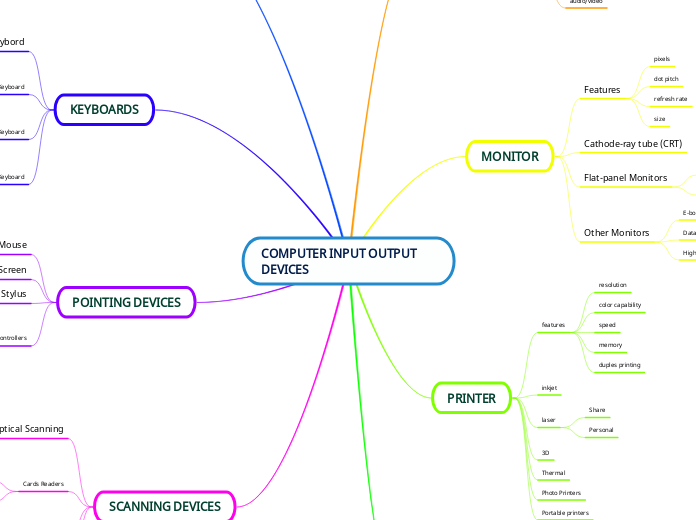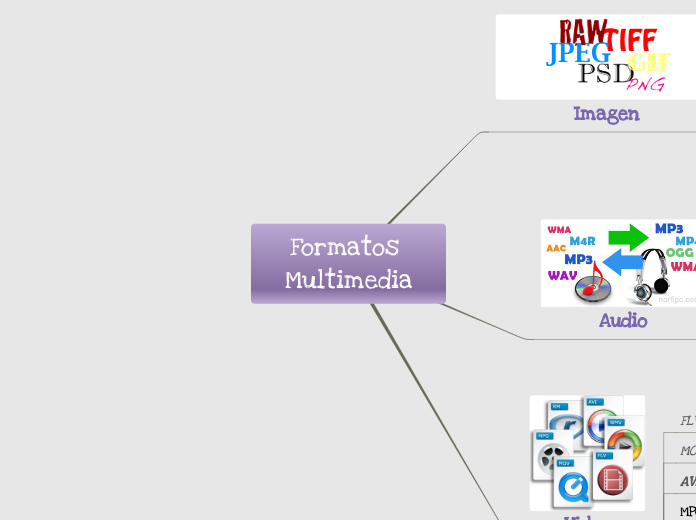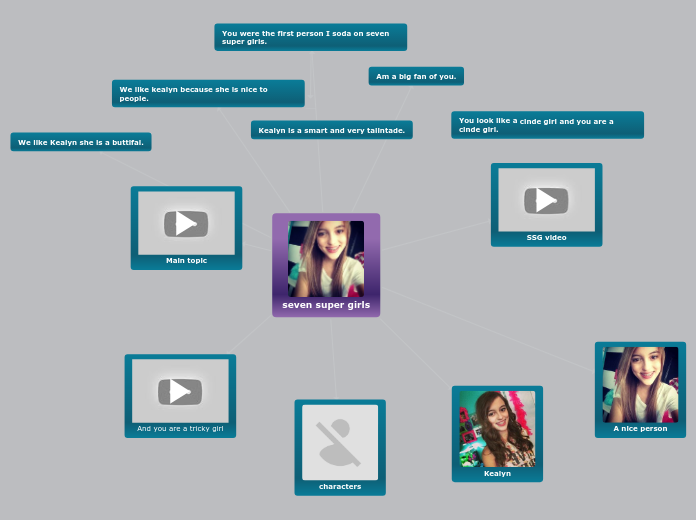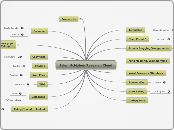von Marcos Niño Vor 8 Jahren
440
Power Point
PowerPoint offers various tools to enhance presentations. Users can change the layout of slides through a simple menu selection process. Audio files can be inserted by navigating to the Insert tab, selecting the desired file, and clicking the insert option.