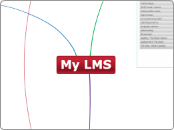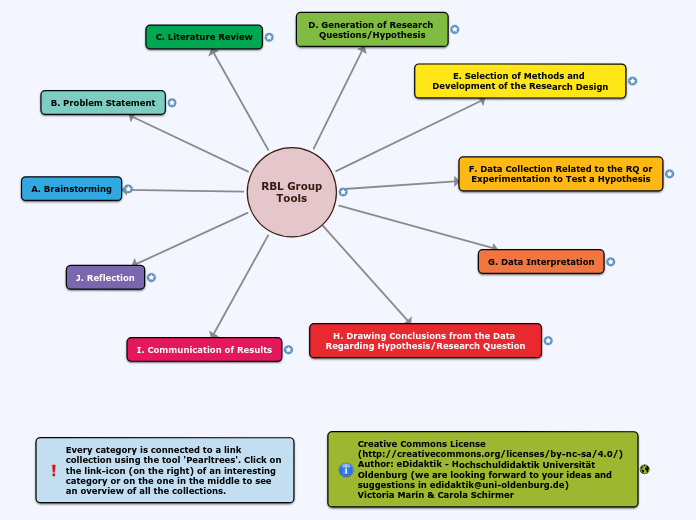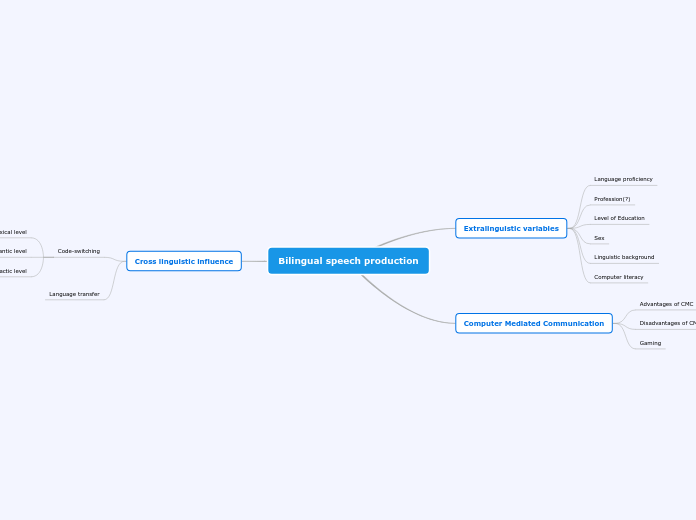Gaming Program
Play it again Sam!
Subtopic
escape key
utilize a sentinel value that when entered exits the loop
ie: using 1,2,3 or r,p,s for throw, use 0 or x as a sentinel to exit
?what do we do with any other keys?
?data validation?
RPSChoice userChoice;
while ( (userChoice = GetUserChoice()) != RPSChoice.exit )
OR
// priming "read"
RPSChoice userChoice = GetUserChoice();
while ( userChoice != RPSChoice.exit )
{
// do stuff
userChoice = GetUserChoice();
}
or
specific continue or not prompt
user enters number of games to play
RPS class
Toolbox
get user's choice
enumerator for choices
random number generator
Members
Properties
computerChoice
userChoice
Methods
throw
play again
play game
* input - player's choice
* return the result(win,lose,tie)
* need to know the computer's choice?
* option 1 - use a property
* option 2 - out/ref parameter
RPSChoice computerChoice;
RPSResult rpsResult = rpsGame.Play(playerChoice, out computerChoice);
string txtComputerChoice = computerChoice.ToString();
constructor
Use Cases
Describe what the user does and sees from the computer
0) computer displays welcome message
1) play game
1) computer prompts user for a choice
2) user makes choice
3) computer displays the computer's choice
4) display the result
user input/throw
scissors
paper
rock
bad input
results
user loses
User wins
draw