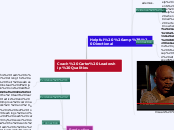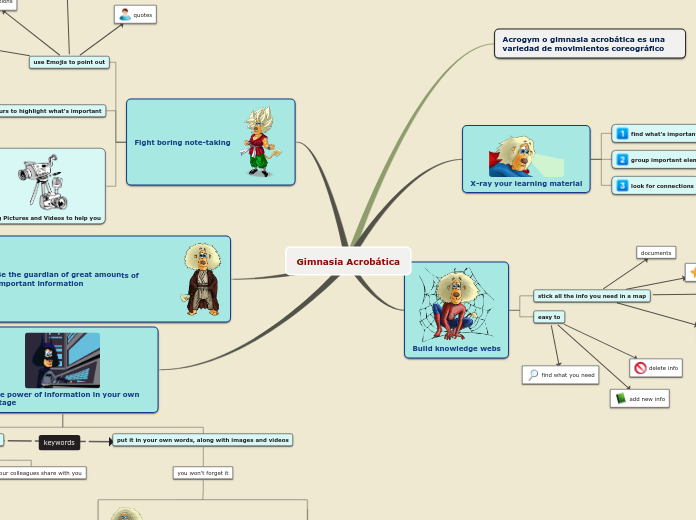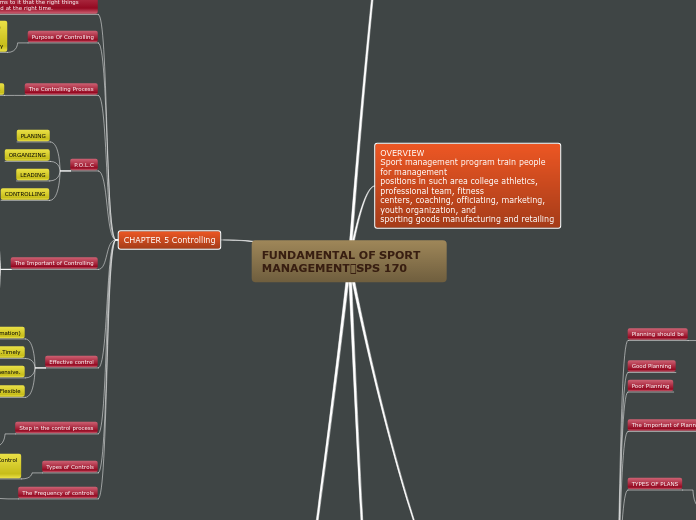Created by We Inspire Futures
www.weinspirefutures.com
Socially Connected Classroom Tools
Sharing Information
Bookmarking
Livebinder
Those handy three ring binders are now digital. Using the same idea as pinning and bookmarking, the binder allows educators to collect and organize resources for lesson plans.
The Live Binder can also work for students who are amassing resources for a big project. You can also browse other binders and share your own.
Source:
http://edudemic.com/2013/01/the-15-education-technologies-to-know-about-this-year/
Pocket
When you find something
you want to view later,
put it in Pocket.
Accessible from all devices
You can pin just about any image you find interesting on this site, but many teachers are using it as a place to collect great lesson plans, projects, and inspirational materials.
Learnist
Learnist was launched in May 2012 to encourage people to learn from and teach each other about a wide range of academic and casual learning topics. Users can curate digital and online resources into a media-rich board, called a Learn Board, to share their expert knowledge. Since the launch in May 2012, Learnist content and utility have developed quickly. Currently, 100 percent of US Common Core Standards for grades 7-12 are available on Learnist. Learnist for iPad and Learnist for iPhone were launched in September 2012 helping people learn about anything, anywhere. It was also included in TIME magazine’s best websites in 2012.
Source:
http://edudemic.com/2012/12/this-is-the-new-learnist/
Stumbleupon
For ideas, check out:
5 Ways Teachers Can Use Stumbleupon
http://edudemic.com/2012/04/5-ways-teachers-can-use-stumbleupon/
Diigo
Diigo provides easy ways to highlight, bookmark, make sticky notes, take notes, save images, and use docs online while you browse. All saved in the cloud so it works on the go / in your classroom!
Documents
Google Drive
Another Google tool that’s free to use. Drive comes with insanely powerful online editing tools for docs, spreadsheets, even presentations. GDrive lets you have a folder on your desktop that syncs with your online storage up in the Google cloud.
Check out:
http://gettingsmart.com/cms/blog/2012/12/5-ways-to-use-google-docs-in-the-classroom/
SlideShare is a popular social service that is only as good as the author of the presentation you look at, but for students who would rather check out information in PowerPoint form, it can be a decent bridge to finding better original sources.
Scribd
Scribd is a mixed bag, much like SlideShare, but it is also a treasure trove of documents and original works with easy-to-identify authorship and publishing info. This is about the closest thing on the list to an actual library.
Research tools
Storify
Storify helps making sense of what people post on social media. Our users curate the most important voices and turn them into stories.
Quora
Quora is a social networking site that allows you to ask any question you wish and then receive answers from other Quora users.
Source:
http://edudemic.com/2012/08/top-5-ways-schools-can-take-advantage-of-quora/
Wolfram Alpha
Wolfram Alpha works as an amazing search and computational engine specifically for scholastic pursuits, bringing back returns regarding pretty much everything students need to know about their desired subjects.
Note taking
Quicklyst
It is a note taking application that has an outline-style text box . It was created by Shantanu to facilitate taking and reviewing notes. Quicklyst provides you with a quick and instant access to some famous internet resources namely Wikipedia and the Merriam-Webster Dictionary. It is free and very simple and above all no login or registrations are required to get started using it . Quicklyst can be downloaded , printed ,or delivered to kindle devices . You can now organize your notes into study guides or even put them into a study queue . It also allows its users to search their notes for any specific topic or subject .
Source:
http://www.educatorstechnology.com/2011/01/quicklyst-teachers-dream-tool.html
Evernote
Evernote is an easy-to-use, free app that helps you remember everything across all of the devices you use. Stay organized, save your ideas and improve productivity. Evernote lets you take notes, capture photos, create to-do lists, record voice reminders–and makes these notes completely searchable, whether you are at home, at work, or on the go.
Source:
http://edudemic.com/2013/01/5-apps-organization/
Video sharing
Teacher Tube
Videos on Teacher Tube are educationally focused and instructional, most have been created by teachers.
Vimeo
The classier, but much smaller competitor to YouTube.
The largest video sharing site in the world.
Photosharing
Picasa
Pinterest
Flickr
Collaboration
File Creation & Sharing
Wikispaces
Wikispaces makes managing your class a breeze, with tools to handle day-to-day work and features to tackle the special activities you've only dreamed of.
Get a free, private, secure space for your class.
Dropbox
The big name in cloud storage for consumers. DropBox is free to start and offers a premium upgrade that might be worth the splurge if you’re saving videos or lots of images with your classroom and colleagues.
Blogging Platforms
Blogging is a digital skill that every teacher and student should have. Its a great way to expand upon and share the learning that is happening both in and out of the classroom, and to engage students in ongoing discussion on the subjects that they’re learning about.
Source:
http://edudemic.com/2013/02/free-ways-to-start-your-own-blog/
We Inspire Futures
We Inspire Futures is a community blogging platform. Anyone can submit a post to the community to share their ideas and experiences. We Inspire Futures allows users to contribute and take away useful ideas without needing to maintiain their own individual blog.
Blogger
Blogger is Google’s answer to a free blogging platform. Thus, all Blogger blogs are associated with a Google account. So if you already use a number of Google’s services, this might be an easy add-on for you. Generally, the blogs are hosted by Google and include a subdomain of .blogspot.com, though it is also possible to purchase a custom URL if you so desire. Like WordPress, Blogger supports templates to allow you to customize your site. Blogger does have some limitations of note, the most important of which – for a teacher – would probably be the number and size of pictures (if your classes were to be posting a lot of media), and the number of invited users per blog (ie, if you wanted to invite all of your students to contribute to a particular blog).
Source:
http://edudemic.com/2013/02/free-ways-to-start-your-own-blog/
WordPress
WordPress is probably the most popular blogging platform on the web. It is a free and open source tool, and offers a multitude of features (available by plug-ins and widgets) and themes, which enable you to customize the look and functionality of your site based on your specific needs. It offers the ability to have multiple users within a blogging community, which would be great for a teacher who wanted to set up a set of classroom of blogs with one for each student. Though WordPress sites are easy to set up and fairly intuitive to use, they also offer immense flexibility to build much more elaborate sites with a lot of functionality, which might be useful if you’re setting up a site for yourself that you’ll use for a longer period of time than just a semester or year.
Source:
http://edudemic.com/2013/02/free-ways-to-start-your-own-blog/
Edublogs
Edublogs is specifically designed with students and teachers in mind, and they are, in fact, powered by WordPress. It is free to sign up, and the blogs have a subdomain of edublogs.org, though you can also customize your own URL if you choose. If you choose a free account, the blog is still ad-free and (what Edublogs calls) ‘student safe’, and you can create pages and posts and customize the look of the page. There are a number of levels of paid offerings as well, which bring add-ons like moderation controls for teachers, email support, student management, and a host of other options. They also offer private networks for schools and universities, so if getting your whole school blogging on the same system is important, this service would be a good choice.
Source:
http://edudemic.com/2013/02/free-ways-to-start-your-own-blog/
Networks
LinkedIn
Google +
As much the digital overlap of Google Search, Docs, Calendar, and Gmail software as it is a response to Facebook, Google+ has strong potential application in formal learning environments.
Source:
Teaching with Google+
http://www.edutopia.org/blog/teaching-with-google-plus-terry-heick
YouTube
Not all schools allow YouTube, but they are missing out as the site contains a wealth of great learning materials for the classroom. There’s even a special education-focused channel just for teachers and students.
Twitter
Facebook
Edmodo
Teachers and students can take advantage of this great tech tool, as it offers a Facebook-like environment where classes can connect online.
We love how easy it is for people to find each other, share resources, and even branch off on their own.
It is free! Teachers love free things and particularly ones that are really well made. Edmodo is easy to use, easy to facilitate, and does not charge us a dime.
It is a great introduction to Facebook. I know this may sound strange but I love how closely Edmodo resembles Facebook without it being Facebook.
It is private. I love the ability to set up different groups and the ability to add students to them. I also love that this is something only teachers or administrators can do and not just anyone. I also love how we have control over who joins the group, connects with us, and how we communicate. You cannot find someone on Edmodo outside of it and yet it provides enough flexibility within its privacy that students can create meaningful collaboration. It provides a direct pipeline to the teacher. I love that students can use Edmodo for informal as well as formal classroom work. My students often use it to ask for homework help, clarification, or just to boast of their latest achievement. They also use it to reach out to me privately with questions or concerns and I love this capability. Some students simply do not feel comfortable speaking to you about private things out in the open but this way they can contact me directly without anyone knowing.
Of course there are many more reasons, such as how easy it is to share resources, how it allows students to communicate with other classrooms and create polls, how parents can get a window into the classroom, and how I could use it to post and gather homework assignments.
Source:
5 Reasons I Love Using Edmodo in the Classroom
http://www.pernilleripp.com/2012/09/5-reasons-i-love-using-edmodo-in.html
Ning
Ning allows anyone to create a personalized social network, which can be great for both teachers and students alike.
Presentations
Popplet
You and your students can use Popplet to brainstorm ideas, create mindmaps, share, and collaborate.
Animoto
Animoto makes it simple to create video-based lessons or presentations for the classroom and to share them with students or anyone else.
SlideShare
With SlideShare, you can upload your presentations, documents, and videos and share them with students and colleagues. Even better, you can take advantage of materials that other have uploaded as well.
Wordle
Create stunning word clouds using Wordle, a great complement to language lessons of any kind.
Sliderocket
Students can collaborate with eachother using SlideRocket's slide library. Easily share presentations, slides and multimedia with the class.
Mindomo
Prezi
Want to build presentations that will wow your students? Make use of this online tool that makes it simple to do all kinds of cool things with your lessons, even allowing collaboration between teachers.
Conversations & Meetings
Skype
Skype can be a great tool for keeping in touch with other educators or even attending meetings online. Even cooler, it can help teachers to connect with other classrooms, even those in other countries.
Grockit
Get your students connected with each other in study sessions that take place on this great social site
Google Hangout
At its core, Google+ Hangouts is simply a souped-up version of video chat. But when it comes to education, it’s so much more than that. It becomes a vehicle for learning, sharing, collaboration, and ideas.
Guides:
50 Ways Schools Can Use Google Hangouts
http://edudemic.com/2012/08/50-ways-schools-can-use-google-hangouts/
How To Host a Google Hangout with Your Students
http://edudemic.com/2012/10/how-to-host-a-google-hangout-with-your-students/
Engagement
Learning Solution
Stratalogica
Stratalogica is powered by the Google Earth™ Application Programming Interface, which layers educational content on top of satellite imagery, terrain, and 3D buildings of Google™. Using the trusted cartography of Herff Jones | Nystrom, globes, atlases and charts come alive in stunning 3D display. This groundbreaking application surpasses the limitations of traditional print materials to deliver an engaging and content-rich experience for students.
Gamification
Punchtab
Reward students when they visit, share, & engage on your class blog or social networks.
Reward students for sharing their favorite content via email and social channels, tweeting, posting and more.
Rewards can be customized to include non-currency prizes.
Classbadges
Looking to find a new, simple, and free way to gamify your classroom? There a new web tool out that you should probably know about. It’s called ClassBadges and it’s a free online tool where teachers can award badges for student accomplishments. Teachers can set up an account and award the badges whenever they wish.
Source:
http://edudemic.com/2012/10/classbadges-is-a-free-way-to-gamify-your-classroom/
Response Systems
Poll Everywhere
Poll Everywhere is the easiest way to gather live responses in any venue: conferences, presentations, classrooms, radio, tv, print — anywhere. It works internationally with texting, web, or Twitter.
AnswerGarden
AnswerGarden is a new minimalistic feedback tool. Use it as a tool for online brainstorming or embed it on your website or blog as a poll or guestbook.
Socrative
Socrative is a smart student response system that empowers teachers to engage their classrooms through a series of educational exercises and games via smartphones, laptops, and tablets.