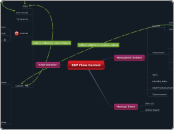SSP Flow Control
Administration
Cultures
If user culture and location culture are different , always user culture will take precedence.
For anonymous user thw default cultre is location culture.
If a culture is assigned we can't able to delete it.
Edit an existing culture
Create a new culture
Filter By
Sub component
Component
* WEB
* Component types
* Filters
* Generic
* Web
Application
BA
Core
Copy From
It will copy the features of another culture but both are different, i.e, if we make any changes in the parent culture it don't effect in child culture it remains same.
Description
It describes the culture
Condition: The description should not exceed 256 charecters.
Name
Describes the name of the Culture you are going to create.
Licences
Assign a new licence
If there is any pending licence it will show in the list "Devices Pending Licensing"
Import Licence File
View Assigned licences
Permissions
User Groups
Users
Manage Items
Activity Report
Item List
Managment System
Tag processors
Data Processing Rules
Decoding Rules
Items
Components
Seting Templates
Component groups
Groups are used to define sets of components (typically DA, Mobile or Fixed Client) that share a common configuration. Location and Component Type are used to segment components into groups.
Settings
We can change the settings of the components by location or components
Add Fixed Reader
Search by components
Gives list of components as per categorized
Core
DA
Mobile Clients
Fixed Clients
Search by location
It gives list of components that come under the particular location.
Location
Location values
Location types