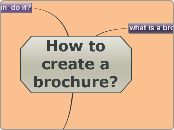basics of windows 7
operative system
types of interface
graphical interface
command line interface
classification
Multiproccesing
Multitask
Multiuser
functions
serves as a connection to run the application software
provides diagnostic errors of the basic parts of the computer
coordinates the processing of tasks
optimizes communication between input and output devnces
interprets and executes the instructions through the interface that provides to the userinterprets and executes the instructions through the interface that provides to the user
Movie Maker
save movie
emphasize
adjust to the music
no emphasize
add music
save narration
frame duration
visual effects
animations
remove elements
save project as
automovie themes
windows 7
special tasks
objectdock
32 and 64 bits
windows memory diagnostic tools
check for problems the next time i start my computer
restart now and check for problems
windows readyboost
dfragment the hard disk
security in the computer equipment
antivirus
firewall
action center
backup and restore
options
backup settings
creat a system repair disc
creat and image system
basic taks of windows 7
edition options
creat folder
recycle bin
delet
cut
rename
paste
copy
personalized the computer
personalize the task bar
personalize the start menu
personalize the mous
order icons on the desktop
personalize the the icons of the destop
change the screen saver
change the sounds of the system
change the color window
change background desktop
change the image of the user´s account
graphical enviroment of operation
aeropeek
makes transparent all opend windows, in order to see the entire screen
aerosnap
is used to anchor a window to the left or to the right side of the screen
libraries
windows 7 contains by default 4 libraries
video
music
pictures
documents
jump list
desktop
taskbar
icons
mous pointer
type of button
split button
expanded button
drop-down button
text box
command button
option buttons
checkbox
Requirements of the system
Subtema
versions of windows
windows 8
windows Vista
windows XP
windows 2000
windows Me
windows 98
windows95
windows 3.X
windows 2.X
windows 1.X
computer system
main elements
software
application software
system software
hardware
processing devices
storage devices
secondary memory
main memory
RAM
ROM
output devices
input devices
exemple