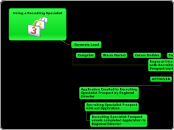Back End(Admin Site)
Able to see transaction
make a transaction
update payment method
make a refund
charge additional amount
Confluence link (Click on image)
Out of Scope
Refund via BluPay website
Alternative payment method (ACH, eCheck, EFT)
Canadian Dollar
BluePay Gateway
Front End (Public Site)
Register as Admin user
Register as public user
Able to make a payment using All major credit cards
'Declined' transaction is displaying in the BluePay portal
'Approved' transaction is displaying in the BluePay portal
Transaction
Make a payment
Received a refund
Can track transaction
Main topic
Blue Pay Portal
Verify to make sure all successful transactions are logged in blue pay portal.
Back End(Admin site)
Event Level
Fees&Payments
Payments Settings
Payment method: setup Credit Card payment
Select a BluePay gateway
Attendeedetails page
Add Transaction for an Attendee
If the dollar amount is even a decline is returned
if the amount is odd an approval is returned
Refund
CC payment
Balance should be Zero in Attendee transaction.
1. Account level
Setup Blue pay gateway
verify test transaction