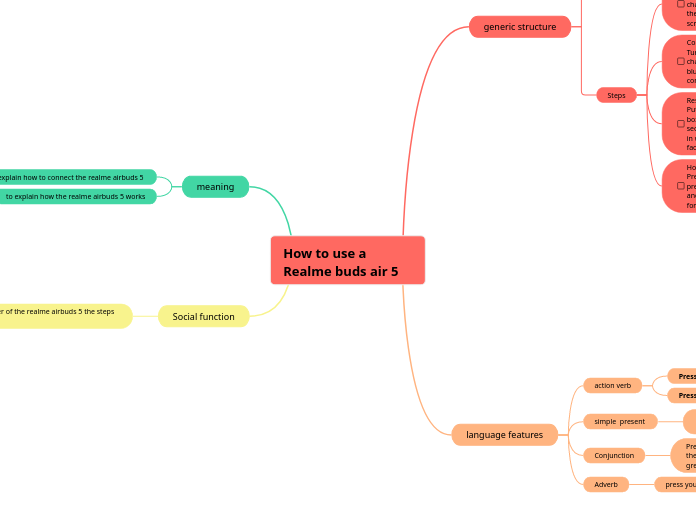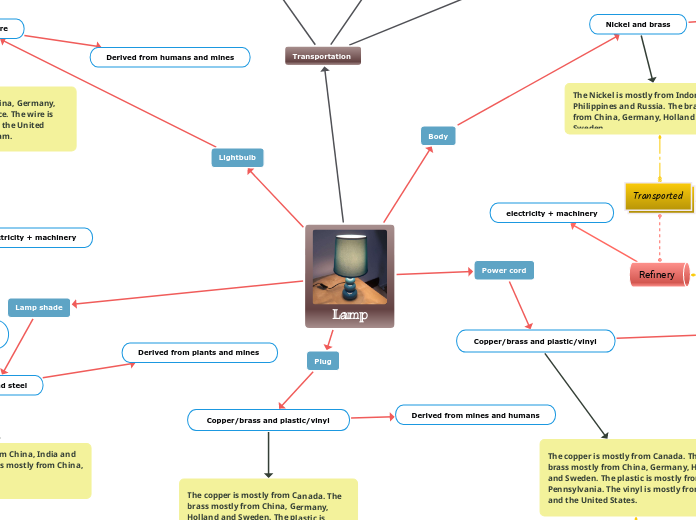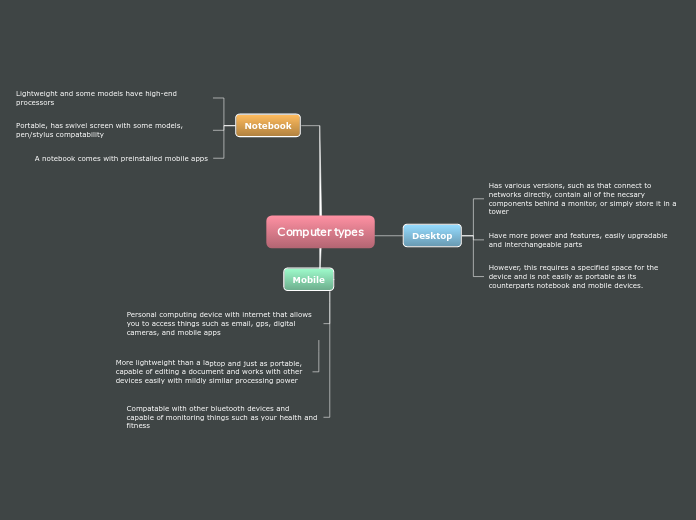por KevYt Channel hace 1 año
110
How to use a Realme buds air 5
The Realme Buds Air 5 are wireless earbuds designed for ease of use with both Android and non-Android phones. To connect them, users need to turn on Bluetooth on their device, open the charging box, and follow the instructions on their phone to pair the earbuds.