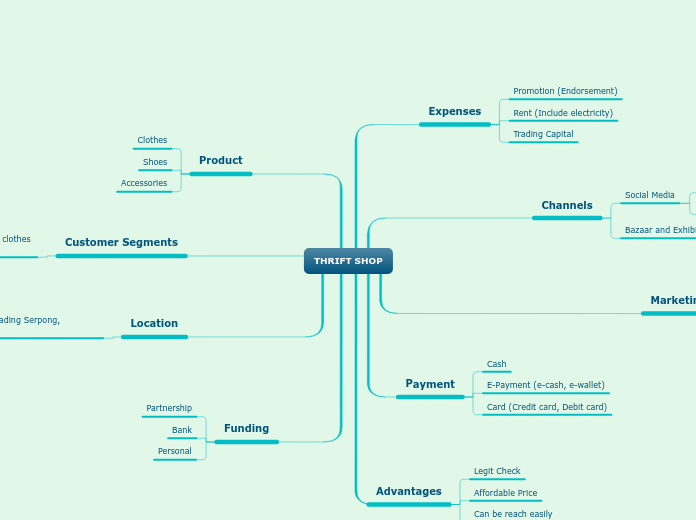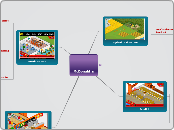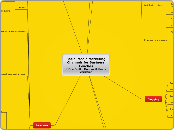Goal: The Learner will successfully submit an online continuing education course to ACFEI
The expert will follow the basic steps of ACFEI's course submission process:
The learner will describe ACFEI's online course publication process.Payment to Subject Matter Expert, based upon terms in contract
Course formatted and published by ACFEI
Subject Matter Expert notified and given access to course, to make suggestions and final review.
The learner/Subject Matter Expert will demonstrate the ability to use the internet and take their published online course. Course is "officially" marketed at this point.
Course submitted for final peer review
Edits on course and test made by Subject Matter Expert
The learner/subject matter expert will download digital content to be edited from the Online Course Director, as per the peer review results.Learner/Subject Matter Expert will digitally transfer multimedia to the Online Course Director, using the internet tool YouSendIt.
Course material and test are submitted to board for peer review
Peer review form is filled out and used.
Contract is written
Contract with both signatures is mailed via FedEx to Subject Matter Expert
Dr. O'Block signs returned contract.
Upon preliminary approval, contract is printed and sent via FedEx to the Subject Matter Expert to sign and mail back to ACFEI
Approved contract draft is emailed to Subject Matter Expert
Preliminary review by ACFEI marketing and continuing education staff to determine if course is marketable and usable. Plaigurism and other conflicts are investigated in this step.
Course is submitted, complete
The Subject Matter Expert will successfully send course material to the Online Course Director.
Learner/Subject Matter Expert will digitally transfer multimedia to the Online Course Director, using the internet tool YouSendIt.Repeat until all course files are uploaded and sent
Click the “browse” button and locate file to upload.
In cases of many smaller files, using a windows based operating system, select files and right click.
Windows will compress software into a .zip file, and you may upload this file instead of individually sending many small files
From this menu click "send to compressed folder"
Type in the online course coordinator’s email address in the “to” field
The expert will create a free personal account on the website http://yousendit.com
Subject matter expert will develop a course to be published by ACFEI
Write a multiple choice test based upon the content and objectives in course.
Learner will discriminate between "good" test questions and "bad" test multiple choice questions.Learner will demonstrate the ability to use an excel spreadsheet to correctly format their test. Enter Questions and Answers
Indicate correct answer in far right column using the capital letter A followed by the number of the column; as exemplified in the sample question on this spreadsheet.
Save as a spreadsheet
Open the excel spreadsheet template provided in the course submission packet.
Cite the content correctly, and provide model/copyright/property releases if applicable.
Learner/Subject Matter Expert will select approprait releases and citations.Format citations in APA style.
Learner will format citations in APA style using the internet tool, StyleWizard.Toggle the computer screen back to your word or powerpoint document.
Either right click and select “paste” or press “Ctrl” and “V"
Highlight the citation with the mouse.
Either right click and select “copy” or press “Ctrl” and “C”
Press the button that says “build citation”.
Fill in the fields as the site directs.
Follow the prompts for how many authors and what type of work.
Go to the site: http://www.stylewizard.com/apa5/apawiz.html
Open a webbrowser on the computer
Images, movies, sounds, property, etcetera: Use the model, copyright, and property release documents provided by ACFEI.
Learner will select approprait release and correctly fill in all fields. Create the multimedia content
The learner will identify relevant parts of the Format and Quality standards for Images and Video, as set by ACFEI.
Decide upon all multimedia content to be included
Save the media files.
Learner will demonstrate the ability to choose which format and settings to save multimedia files to. Use software to transfer digital content from the camera, microphone, or other device to the computer.
Learner will demonstrate the ability to use software to record and transfer media from devices such as microphones, webcameras, digital camcorders, and digital cameras.Obtain software. This may include:
Learner will choose the most approprait software for the type of multimedia included.Image/video capture program which came with the computer..
Windows Audio and Voice Recorder
Adobe Photoshop
Picasa
Cam Studio (Open Source)
IMovie (Mac systems)
Windows Movie Maker (Microsoft Systems)
Gather hardware materials.
Learner will demonstrate the ability to connect multimedia devices to their computer.For video, this will usually include a microphone.
Outline the content based upon the objectives, so that content will elaborate upon and cover objectives.
The learner/subject matter expert will demonstrate the ability to use ACFEI's Word and/or PowerPoint templates.The learner will identify and adhere to relevant parts of the Format and Quality standards for text and powerpoint, as set by ACFEI. Write and create the textual content using word processing or PowerPoint software.
Begin writing content, or copying and pasting into the template.
Open the course Word or PowerPoint template provided in the course submission packet, and save as a word processing or presentation.
Write the objectives to be learned.
The learner/subject matter expert will discriminate "good" objectives from poorly written objectives.