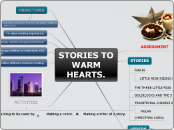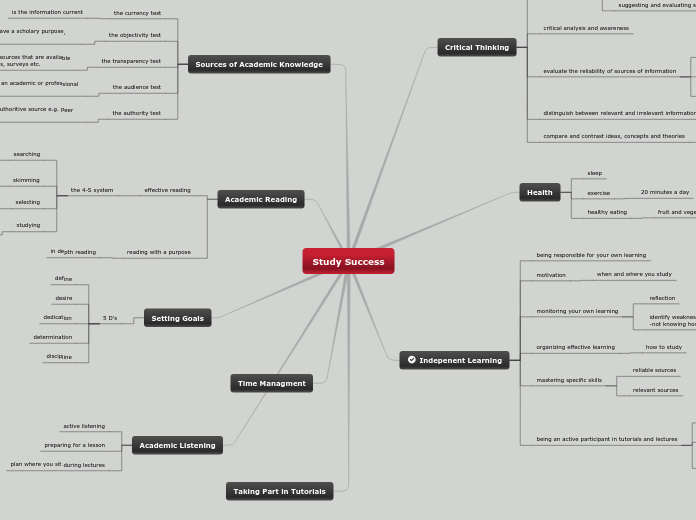Mobile Applications
Writing
Writing A-Z
ABC Cursive Writing
Writer
Writer is a writing application without the fuss and distraction of a traditional word processor. It's perfect for everything from taking notes to writing a novel on your phone or tablet.
Writer's philosophy is Keep It Simple. Writer tries to be as basic as possible, giving you somewhere to turn your thoughts into text, markdown support, and some statistics. Nothing more. Nothing less.
Reading
Nook
Get the FREE NOOK Reading App for your Android smartphone or tablet to start enjoying Barnes & Noble’s award-winning eBook discovery and digital reading experience. Access our vast online library of over 4 million eBooks, magazines, graphic novels, and comics; plus, enjoy recommendations just for you curated by our expert booksellers. Customize your experience with multiple font and page styles and robust organization and social sharing tools.
Kindle Reader
The Kindle app puts millions of books at your fingertips. It’s the app for every reader, whether you’re a book reader, magazine reader, or newspaper reader—and you don’t need to own a Kindle to use it. Choose from over four million Kindle books from the Kindle Store or enjoy popular magazines like The Economist and Reader’s Digest with high-resolution color images.*
Read Free Books—Choose from thousands of free ebooks such as Pride & Prejudice or The Adventures of Sherlock Holmes.
Shop for Books—Easily shop for ebooks, including new releases and New York Times Best Sellers.
Explore Page Flip enabled books to reference charts, graphs and maps while we save your place
Use the Built-In Dictionary, Google, and Wikipedia—The Kindle app has a built-in dictionary that allows you to look up words instantly while you’re reading your ebooks. Simply tap and hold a word to view its definition or use the Google and Wikipedia links to get more information.
Sync Your eBooks—The Kindle app lets you read the same book across devices and automatically syncs where you left off so you can start reading on one device and pick up where you left off on another device. The app syncs your furthest page read, bookmarks, notes, and highlights between Android, PC, Mac, iPad, iPhone, iPod touch, BlackBerry, Windows Phone 8, and any of our Kindle devices using our Whispersync technology.
Sample Books Before You Buy—Read the first chapter of a book for free before you decide to buy.
Customize Your Reading—Choose your preferred font size, screen brightness, background color, and orientation (portrait or landscape) to read your books.
Borrow eBooks from the Library—Check out ebooks from your local library and have them delivered wirelessly to your Kindle app.
Read print replica textbooks on Android tablets. Print Replica Kindle books maintain the rich formatting and layout of their related print editions and provide features to help students study smarter including ability to highlight passages, add margin notes, and search for keywords. Whispersync technology saves and synchronizes your bookmarks, notes, and highlights across your devices.
Communication
Facebook
Twitter
Educational Fun
Brain Pop Jr.
Prodigy
Collaboration
Padlet
Dropbox
Organization
Evernote
Google Drive