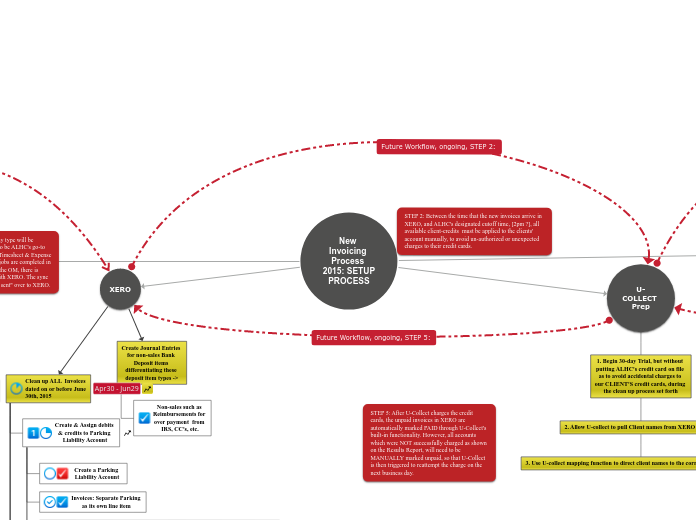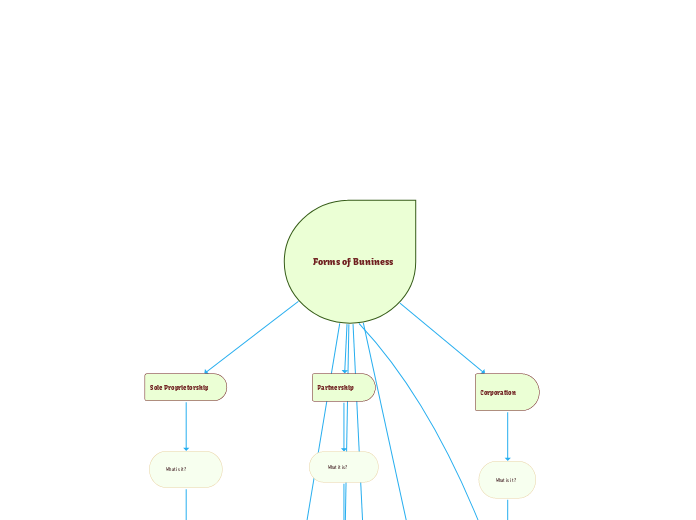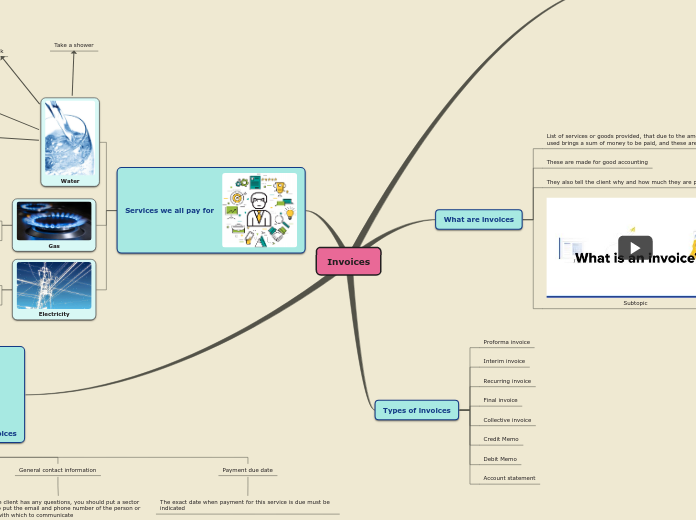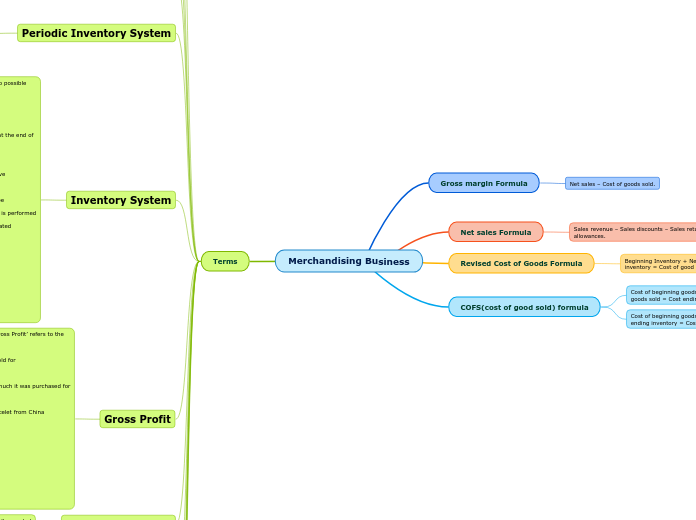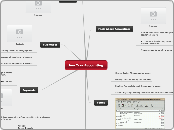STEP 5: After U-Collect charges the credit cards, the unpaid invoices in XERO are automatically marked PAID through U-Collect's built-in functionality. However, all accounts which were NOT successfully charged as shown on the Results Report, will need to be MANUALLY marked unpaid, so that U-Collect is then triggered to reattempt the charge on the next business day.
STEP 4: Stripe Charges the credit cards as directed by U-collect
STEP 1: After setup is complete, no payments of any type will be processed through Jobber. Jobber will be continue to be ALHC's go-to place for Work Orders, Job Scheduling, Employee Timesheet & Expense Tracking, and Invoice Generation. However, once jobs are completed in the field, then double checked & "marked sent" by the OM, there is nothing else to do in Jobber except click, to sync with XERO. The sync then triggers Jobber to auto-send invoices "Marked sent" over to XERO.
= Sara
= Jessica
DELIGATION KEY:
STEP 3: U-Collect aiutomatically charges the credit cards of all clients who have unpaid invoices in XERO
= April
STEP 2: Between the time that the new invoices arrive in XERO, and ALHC's designated cutoff time, [2pm ?], all available client-credits must be applied to the clients' account manually, to avoid un-authorized or unexpected charges to their credit cards.
= Sarah
New Invoicing Process 2015: SETUP PROCESS
STRIPE Prep
Ensure all clients are set up correctly as to be easily recognized by U-collect for processing
U-COLLECT Prep
1. Begin 30-day Trial, but without putting ALHC's credit card on file as to avoid accidental charges to our CLIENT'S credit cards, during the clean up process set forth
2. Allow U-collect to pull Client names from XERO invoices
3. Use U-collect mapping function to direct client names to the correct CC record in Stripe
XERO
Create Journal Entries for non-sales Bank Deposit items differentiating these deposit item types ->
Non-sales such as Reimbursements for over payment from IRS, CC's, etc.
Clean up ALL Invoices dated on or before June 30th, 2015
Credit Stripe payments against unpaid invoices
Create an entry to include the merchant processing fee
Match up invoices to batch payemnts in Stripe
Sarh teaches Sara how to...
Create & Assign debits & credits to Travel Liability Account
ZenPR line item: Debit Cleaner's r paid car stipend to the Travel Liability account
As of July 1st? ?? Include a line itemin invoice: Credit Client's paid Travel to the Travel Liability account
Back out travel cost from fixed rate cleanng sales, via Journal Enties debiting sales & crediting Travel Liablility Account
Create a Travel Liability Account
Invoices indicating a discount: Back out discount amount on main item, then add discount back in as a separate line item
Create & Assign debits & credits to Gratuity Liability Account
ZenPR line item: Debit Cleaner's paid tips to the Gratuity Liability account
Invoice line item: Credit Client's paid gratuity to the Gratuity Liability account
Invoices: Separate Gratuity as its own line item
Create a Gratuity Liability Account
Create & Assign debits & credits to Parking Liability Account
ZenPR line item: Debit Cleaner's reimbursed parking to the Parking Liability account
Invoice line item: Credit Client's paid parking to the Parking Liability account
Invoices: Separate Parking as its own line item
Create a Parking Liability Account
JOBBER
Clean up Line Items for ALL Recurring Jobs AND for 1-time Jobs which will occur on or after June 1st, 2015, to include these items ->
Parking Reimbursement
Tips
Travel Charge
Main Service Charge
Double Check Main Service Items
Discounted Main Service Charge
Description: - $____ for.....
Fix the new Jobber/ XERO sync issue