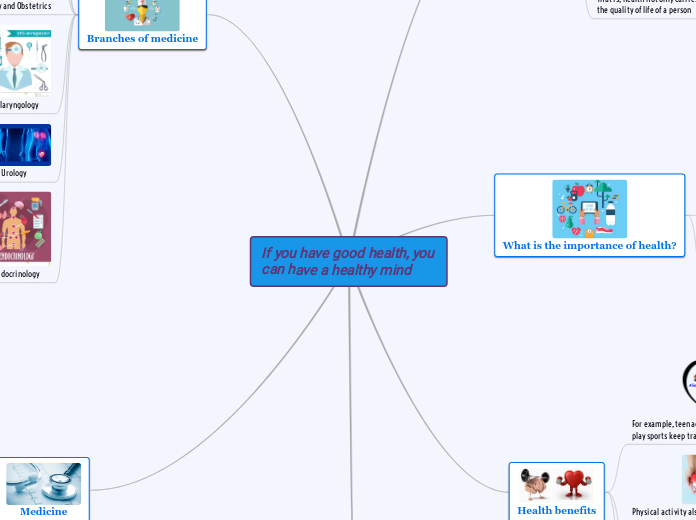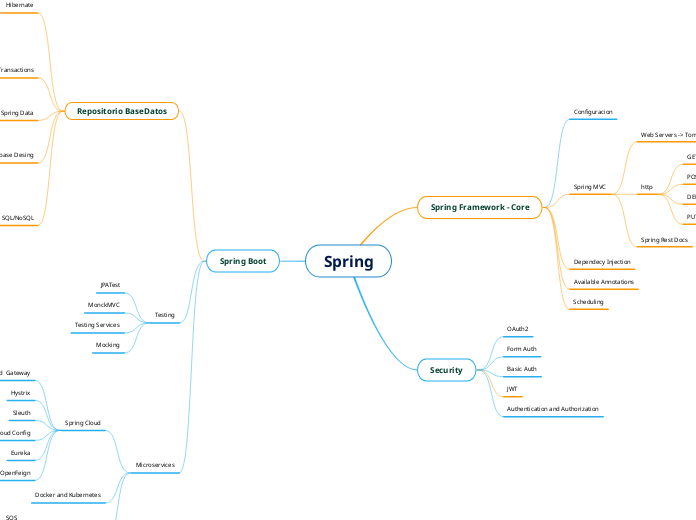INSTALL SOFTWARE
POST INSTALL CONFIGURATION
Reboot System
Final configuration
Wait for background configuration as needed
Startup Options
Save services selection
List services to be started on startup (for init 4)
Network Setings
Wireless networking handled by wicd after first boot
Set Domain name
Set Hostname
User Accounts
Add User Accounts
Import existing user accounts
Offer to reset settings
Reset / Restore settings
Set user password
Create User on target
Save user groups settings
Set icon for login manager
Set correct permissions on user home
set password for user
Set Root Password
Regional Settings
Set clock mode (UTC, localtime)
Set Timezone
Boot Manager
NONE
GRUB
execute grub-mkconfig -o /boot/grub/grub.cfg on the target
execute grub-install on the target
Only allows menu timeout modification
List operating systems
LILO
Save /etc/lilo.conf to target and execute lilo in the target
Allow users to modify default OS
Allow user to modify OS labels
List existing operating systems
Preparations
Detect existing operating systems on the host
Bind mount the hosts /tmp, /proc, /sys, /dev to the target
Store scripts to be ran on initial boot
PRE-INSTALL PREPARATIONS
Install packages
Install packages from VECLINUX collection
Customized Installation
Install any selected software from CD2 (where available)
Read package selection from OPTIONAL bulk and install
Read which bulks marked as OPT in VINSTALL.CONF were selected for installation
Minimal Installation
Full Installation
Install all software from CD2 (where available)
Install all software from OPTIONAL bulk
Read VINSTALL.CONF and pull bulk names for installation
Install Source
Find Installation Source
Mount install Source
Partitioning
Install to existing patitions
Assisted (using tools)
Automatic
Select Install Target
Store selected partitions for /home , /opt, /usr, etc
Store target partition information (format, mountpoint, etc)
Installation Type
Customized Install
List bulks in CD2 directory (if available)
List packages in OPTIONAL bulk for selection
List bulks marked as OPT in VINSTALL.CONF
Minimal Install
Complete Install
Format partitions as needed
Read target partition information and perform any changes needed
Mount Target partitions
Create mountpoints in target / for additional partitions and mount them
Must mount target / first