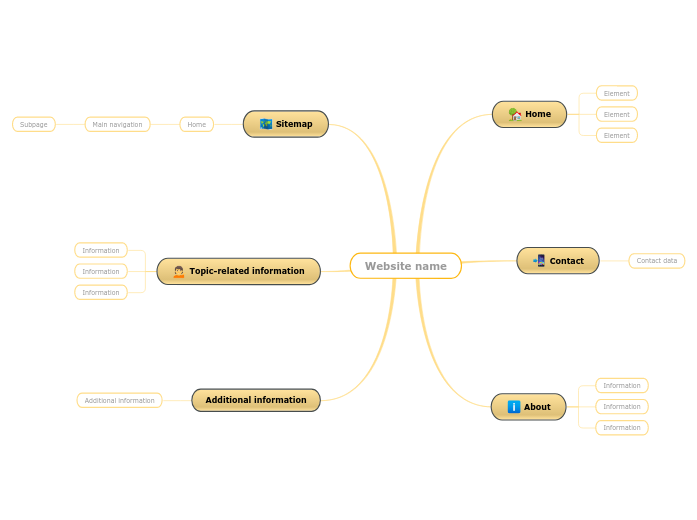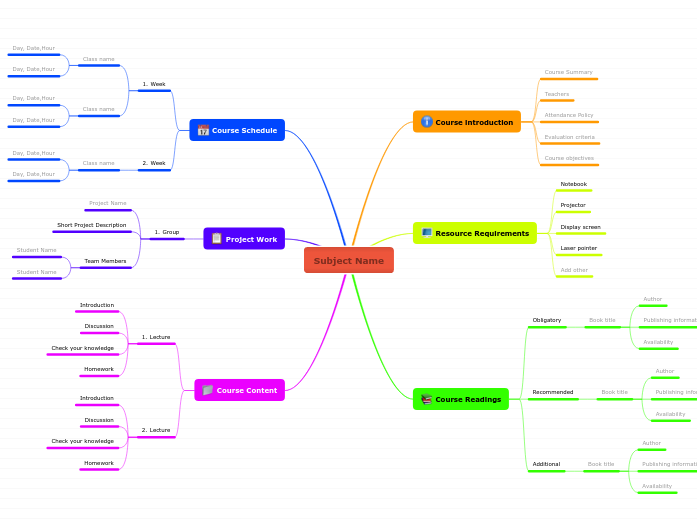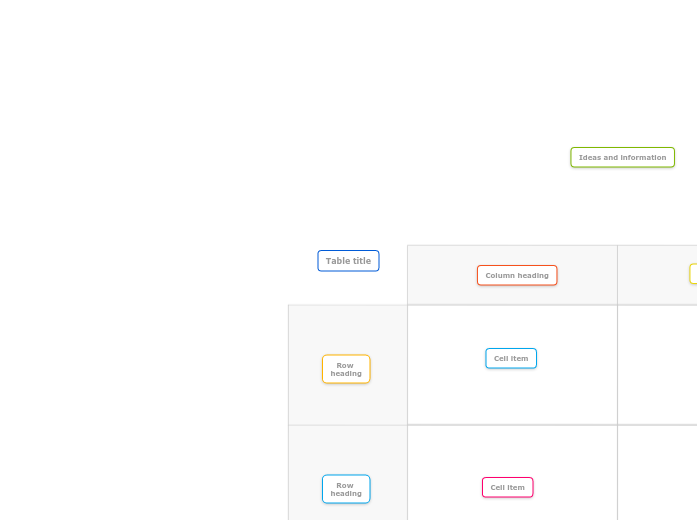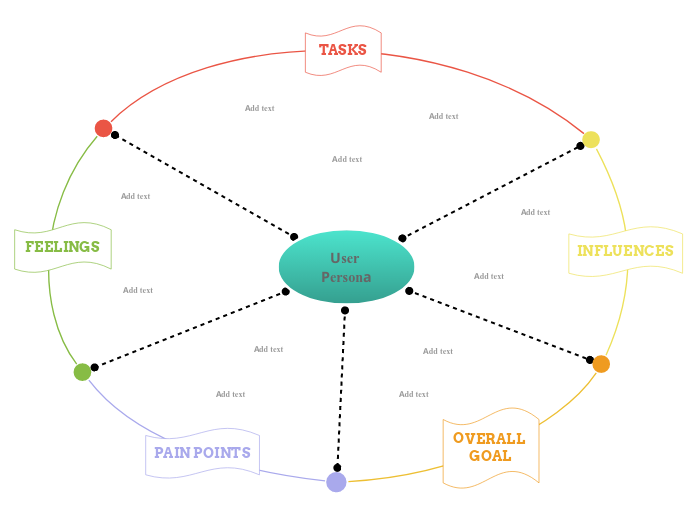Website name
Type in the name of your future website.
Additional information
Topic-related information
What is the topic-related information you are going to include on your website?
You can include features of the product you are promoting.
If you are creating a personal website/blog, you can include more articles where you present yourself and talk about the things that you like.
Sitemap
A sitemap is a file where you provide information about your website pages and files, and the relationships between them. They are used by Google to crawl your site.
Organize your sitemap from the beginning so you have a more clear structure.
Every site needs a Homepage.
It serves as the first impression to the users who visit your site.
It should contain the most relevant information from your website.
Main navigation
Navigation refers to the different ways users can look through your site to find content.
What is the name of a button on the Homepage that guides the user to the content?
Subpage
What will be the name of the Subpage from your website where the user should land?
About
Information
Create a page where you present yourself or the product you are going to promote through this website.
What is the information about you that you are going to include on this website page?
Contact
Contact data
Create a page where you will add your contact data.
What is the contact data you are going to add to your website?
Home
Element
What are the elements you want to appear on the Homepage?
Type in the name of an element.
For example:
HeadlineSubheadlineMenuImageSocial media buttonsFeatures of the product/service you promoteSocial proofSuccess indicators