jonka Jovie Carias 1 vuosi sitten
226
Data Link Layer
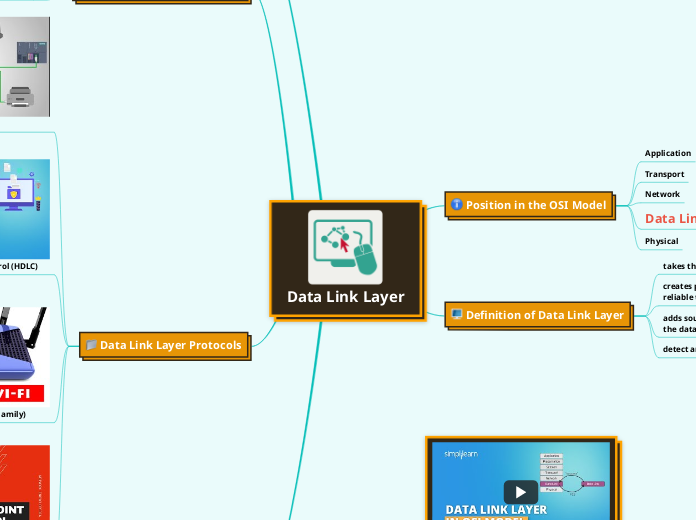
jonka Jovie Carias 1 vuosi sitten
226
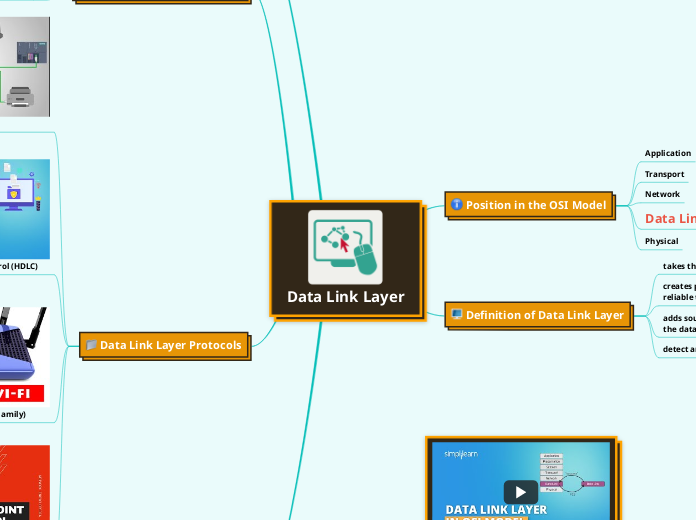
Lisää tämän kaltaisia
Type in the name of your subject.
ARP is necessary because the software address (IP address) of the host or computer connected to the network needs to be translated to a hardware address (MAC address). Without ARP, a host would not be able to figure out the hardware address of another host.
ARP is a protocol that connects IP addresses with physical MAC addresses.
Add detailed notes about each lecture, so that when the time comes to prepare for exams, you will have an easier and quicker overview.
SSID is the name of a wireless network that devices use to identify and connect to it. It's essentially the network's public name that users see when searching for available Wi-Fi connections. On the other hand, BSSID is the unique identifier for a specific access point within a wireless network.
In the current digital world, Wi-Fi is an all-catch term often synonymous with wireless internet access. However, unknown to many, it is a specific trademark that belongs to Wi-Fi Alliance, a group that certifies that all WI FI products meet IEEE 802.11 standards. Therefore, there are many 802.11 Wi-Fi standards that your routers, laptops, smartphones, and tablets use to connect to the internet.
IEEE 802.11
This is the original standard created in 1997 but currently defunct. The version supports a maximum connection speed of 1Mbps. Unfortunately, devices using this version are no longer produced and don’t work on today’s equipment.
IEEE 802.11a
This second version was developed in 1999 and works on a 5GHz Wi-Fi band. The version was released hoping that it will encounter less interference, especially since most devices then used the 2.4GHz band. Nonetheless, IEEE 802.11a is faster, with maximum data rates of 1.5Mbps to 54Mbps.
IEEE 802.11b
This version was also developed in 1999 but used the typical unregulated radio signaling frequency of the 2.4GHz band. It comes with maximum speeds of 11Mbps, and it is the version that increased Wi-Fi’s popularity. Most vendors preferred using these frequencies due to low production costs. Unfortunately, its unregulated nature means that IEEE 802.11b can face interference from cordless phones, ovens, and all other devices using the 2.4GHz range.
IEEE 802.11g
This 2003 sequel improved the maximum data rates of 54Mbps while maintaining the reliable 2.4GHz band usage, which explains its widespread adoption. Also called Wi-Fi 3, this standard combines the good features of IEEE 802.11b and IEEE 802.11a. As such, it is compatible with backward technologies, meaning that 802.11b APs can work with IEEE 802.11g adapters.
IEEE 802.11n
The IEEE 802.11n, otherwise called Wireless N or Wi-Fi 4, was developed to improve the bandwidth rates provided by IEEE 802.11g. This standard uses several antennas and wireless signals, popularly known as MIMO technology, contrary to the one used by IEEE 802.11g. 802.11n was ratified by the industry standards in 2009, enabling it to provide maximum network bandwidths of 600Mbps. It also offers a better Wi-Fi range compared to previous standards since it has a higher signal intensity. The only drawback of this standard is that it is more expensive than IEEE 802.11g.
IEEE 802.11ac
Also called Wi-Fi 5, this Wi-Fi standard created in 2014 features dual-band technology, supports synchronized connections on 2.4GHz and 5GHz, with up to 1300Mbps bandwidth on 5GHz and 450Mbps on 2.4GHz. It is backward compatible with 802.11a/b/g/n.
IEEE 802.11ax
The IEEE 802.11ax, also known as WI-FI 6, is the recent and game-changing Wi-Fi standard that is up to 10 times faster than 802.11ac. It features a maximum data rate of 1.3Gbs and operates on both 2.4GHz and 5GHz frequencies.
A framed structure in any material is one that is made stable by a skeleton that is able to stand by itself as a rigid structure without depending on floors or walls to resist deformation.
Add a short description of your homework and any details you need in order to understand and complete the task.
The point-to-multipoint connection(s) is used to communicate information between a plurality of the stations (or modem, or transceivers) in the network, whereas the point-to-point connection(s) are used to communicate information between only 2 stations in the network
Bit oriented protocol can transfer data frames regardless of frame contents. It can also be stated as "bit stuffing". Synchronous framing High-Level Data Link Control may work like this: Each frame begins and ends with a special bit pattern 01111110, called a flag byte.
Both MAC addresses and IP addresses serve the same purpose, which is to identify a device on a network. While the MAC address identifies the physical address of a device on the same local network, the IP address identifies the device globally or through its internet address.
Add a list of questions to help you recap your lecture.
Each Ethernet frame starts with an Ethernet header, which contains destination and source MAC addresses as its first two fields. The middle section of the frame is payload data including any headers for other protocols (for example, Internet Protocol) carried in the frame.
Write down if there are things you would like to discuss or clarify with your teacher or colleagues in relation to this topic.
CSMA/CD (Carrier Sense Multiple Access/ Collision Detection) is a media access control method that was widely used in Early Ethernet technology/LANs when there used to be shared Bus Topology and each node ( Computers) were connected By Coaxial Cables.
Add a short description of the lecture.
Add here all the details about your projects.
Media Access Control (MAC) Sublayer:
Logical Link Control (LLC) Sublayer:
Schedule your course ahead. Knowing all the information will make everything easier.
Add the class information for each week.
The MAC address belongs to the data link layer of the Open Systems Interconnection (OSI) model, which encapsulates the MAC address of the source and destination in the header of each data frame to ensure node-to-node communication.
Framing is a function of the data link layer. It provides a way for a sender to transmit a set of bits that are meaningful to the receiver. Ethernet, token ring, frame relay, and other data link layer technologies have their own frame structures.
Flow control is a technique used to regulate data transfer between computers or other nodes in a network. Flow control ensures that the transmitting device does not send more data to the receiving device than it can handle.
Sliding Window
Stop-and-Wait
Add additional information about this class.
Error detection is a very common service among link-layer protocols. Error correction is similar to error detection, except that a receiver cannot only detect whether errors have been introduced in the frame but can also determine exactly where in the frame the errors have occurred (and hence correct these errors).
Techniques: Parity checking, CRC
Importance
Error Control
Error control can be done in two ways
Error detection − Error detection involves checking whether any error has occurred or not. The number of error bits and the type of error does not matter.
Error correction − Error correction involves ascertaining the exact number of bits that has been corrupted and the location of the corrupted bits.
For both error detection and error correction, the sender needs to send some additional bits along with the data bits. The receiver performs necessary checks based upon the additional redundant bits. If it finds that the data is free from errors, it removes the redundant bits before passing the message to the upper layers.
Parity Check
The parity check is done by adding an extra bit, called parity bit to the data to make a number of 1s either even in case of even parity or odd in case of odd parity.
Add class name.
Review your resource requirements and tick off the devices you will need as well as their availability. Add others, if necessary.
Select as needed:
Type in all the info you would like to know about this subject. If there is something you don't know yet, no problem! You can fill in the blanks along the way.
Did your teacher present the objectives of this course? Write them down and add anything else that might help you reach these objectives.
Add details about your teachers' evaluation criteria. This way you will know the aspects you need to focus on.
Write down the attendance policy, to avoid confusion throughout the year.
Type in the name of your teachers and teacher assistants, plus any details you should know about them.
Add details about your course.