Saud Bashar_Knowledge Base
Chapter 1 - Introduction to Computers
Overview
computers in your life
Why learn about computers

Computers in the home

Computers in education
Computers on the go
WHAT IS A COMPUTER ANS WHAT DOES IT DO
Data Vs. Information
Computers then and now

Precomputers and Early computers
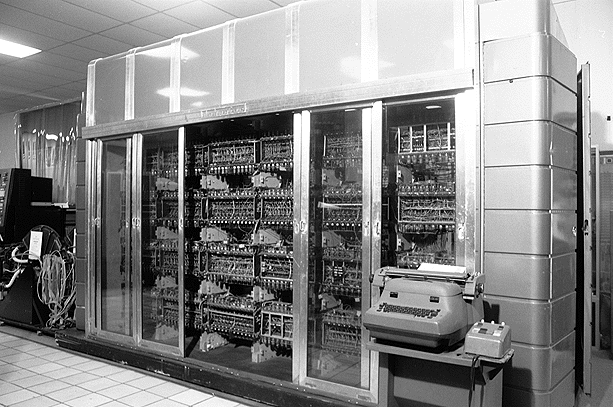
First generation computers

Second generation computers

Third Generation computers
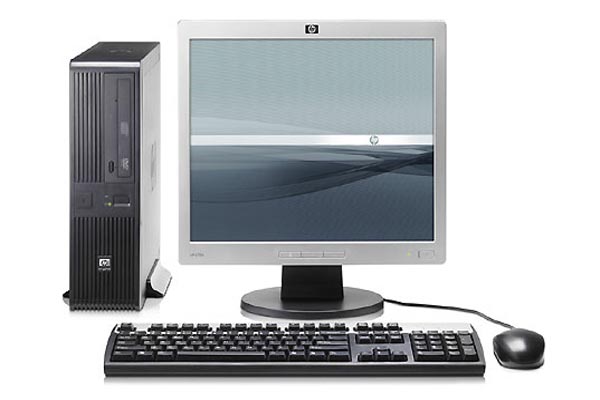
Fourth generation computers

Fifth generation computers
Hardware
Input-used to put data into the computer
Processing devices- processing data
Output- accepts processed data and present the result
Storage- they are used to save data
Software- programs and instructions used to tell the computer hardware to do the objectives
System software
Application software
Computer users and professionals
Computers to fit every need
embedded computers
mobile devices
personal computers
midrange servers
mainframe computers
supercomputers
Computer Networks and the internet
what are the internet and the world wide web
Accessing a network or the internet
domains
URLs
E-mail addresses
pronouncing Internet addresses
Surfing the web
Using URLs and Hyperlinks
Using favorites and history list
Searching the web
Computers and society- computer and technology affects the society
Benefits
Risks
Security issues
Privacy issues
Differences in online comunication
Anonymity factor
Info. integrity
Chapter2 - System Unit- Processing and Memory
How The CPU Works
Typical CPU Components
ALU & FPU
Control Unit
Prefetch Unit
Decode Unit
Registers & internal cache Memory
Bus Interface Unit
The System Clock and the Machine Cycle
Subtopic

Inside The System Unit- the main case for computer
The Motherboard-I has all the internal and extrernal connections
The Power Supply and Drive Bays- it has batteries in the portable computers
The CPU- The brain of the computer
Processing speed- the measurement of the CPU performance
Word Size
Cache Memory-Fast memory circuits
Bus width, speed and bandwidth
Memory
Random Access Memory
Registers- High speed memory containsintermediate processed data
Read Only Memory- Storage all data and computer content
Flash Memory
Fans, Heat skins, and other cooling components
Expansion Slots, Expansion Cards, and express card modules- usd to improve the computer ability
Buses
Memory bus- architecture bus and recent
Frontside Bus
PCI and PCI express
USB Bus
Fire Wire- developed by apple
Ports and Connectors
Monitor Ports
Network ports
Modem ports
Usb ports
Fire Wire
Keyboard & Mouse ports
SCSI ports
MIDI
IrDA
Flash memory
Game ports
Audio ports
eSATA
Data and program representation
Digital data representation-0s and 1s
Representing numerical data-binary numbering system
Coding systems for text-Based Data- ASCII,EBCDIC, and UNicode
Graphic Data-Bits represent all images data
Audio Data- Represented by sound samples
video data- frames per second
Overview- intro to the system unit
Chapter 3 - Storage
Overview
Data and program representation
Digital data representation
Sequential and random access
Chapter4- Input and Output
The World Is Flat
Flatteners
Comments on flattners 4,5,6
