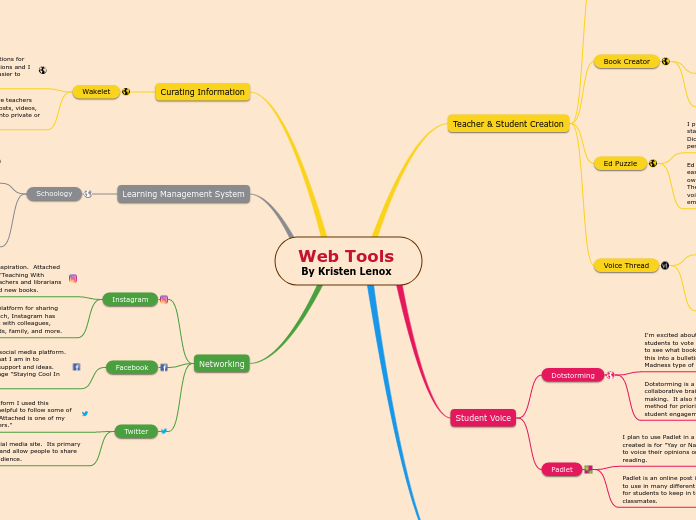Web Tools
By Kristen Lenox
Teacher & Student Creation
Screencast O Matic
Screencast O Matic will make my lessons so much easier. I plan to record my screen with my voice and send it to absent students. This way students don't miss class and I don't have to repeat myself multiple times. This sample video shows a screen recording of my laptop.
Screencast O Matic is a free screen recorder that makes it easy to record your webcam, screen, or both.
Book Creator
I will suggest for students to use Book Creator to write online books. Many of my students love to read and write. This will offer them an additional platform and ability to easily share online with their peers and teachers. Attached is a template I created for students to share their final book before the end of the school year.
Book Creator is a simple tool for creating awesome digital books. Combine text, images, audio and video to create interactive stories and digital portfolios.
Ed Puzzle
I plan to use the following video on Ed Puzzle when I start my poetry unit. The video is on poet Emily Dickinson, and will be great to include. I like that I can personalize videos and include questions on the video.
Ed Puzzle can transform a video into a lesson in three easy steps. First, find a video on YouTube, upload your own or re-use a video lesson created by another teacher. Then, edit the video to create your lesson. Record your voice to personalize it, and hold students accountable by embedding questions in the video.
Voice Thread
I plan to use Voice Thread in a variety of ways. I plan to have students complete a Power Point and upload it here so that they can receive audio and video comments from their peers and me.
VoiceThread allows teachers to upload, share, and discuss documents, presentations, images, audio files, and videos. Teachers and students can leave comments and use annotation tools to mark up the presented material. With VoiceThread, teachers and students can comment on the material at their convenience.
Student Voice
Dotstorming
I'm excited about Dotstorming. This will be a fun way for students to vote for their favorite books and I'm curious to see what books they list and vote for. I plan to turn this into a bulletin board for the fall similar to a March Madness type of grid.
Dotstorming is a collection of tools that enable collaborative brainstorming, planning and decision making. It also has voting boards, a quick and simple method for prioritizing a list of options. This enhances student engagement.
Padlet
I plan to use Padlet in a variety of ways. The Padlet I created is for "Yay or Nay Books" and will allow students to voice their opinions on what they are currently reading.
Padlet is an online post it board for students and teachers to use in many different ways. It's an easy and fun way for students to keep in touch with each other and their classmates.
Collaboration
Edublog
Edublog is a free blogging website for educators created by educators. It is the oldest web publishing platform for teachers and has over 5 million blogs since 2005.
I will use Edublog to stay in touch with my students over the summer. I will submit blogs recommending summer reading books, and students can comment on books they're reading too.
Curating Information
Wakelet
The Wakelet I created is for book recommendations for students. Students can read my recommendations and I can add the call numbers to make the books easier to find for my students.
Wakelet is a content curation platform where teachers and students can save links, social media posts, videos, and images as items to later be organized into private or public collections.
Learning Management System
Schoology
Schoology can help with student learning, organization and success. It has been a very important part of vitual learning this year. The attached video is a teacher discussing how Schoology has allowed her district to take a student first approach to teaching.
Schoology is a virtual learning environment and social networking service for K-12 schools and higher education institutions that allows users to create, manage, and share academic content. Also known as a learning management system (LMS), the cloud-based platform provides tools needed to manage a virtual classroom lesson.
Networking
Instagram has a lot of teachers for inspiration. Attached is one of my favorites for the library "Teaching With Stories." I love to see what other teachers and librarians are doing in their classrooms and find new books.
Instagram is a free social media platform for sharing photos and videos. Since its launch, Instagram has become a popular way to connect with colleagues, brands, celebrities, leaders, friends, family, and more.
Facebook was my first and favorite social media platform. I like the variety of closed groups that I am in to collaborate with other teachers for support and ideas. Attached is my favorite Facebook page "Staying Cool In The Library."
Twitter is a new social media platform I used this semester. I have found it to be helpful to follow some of my favorite librarians for ideas. Attached is one of my new favorites "Librarian Influencers."
Twitter is another popular social media site. Its primary purpose is to connect people and allow people to share their thoughts with a large audience.