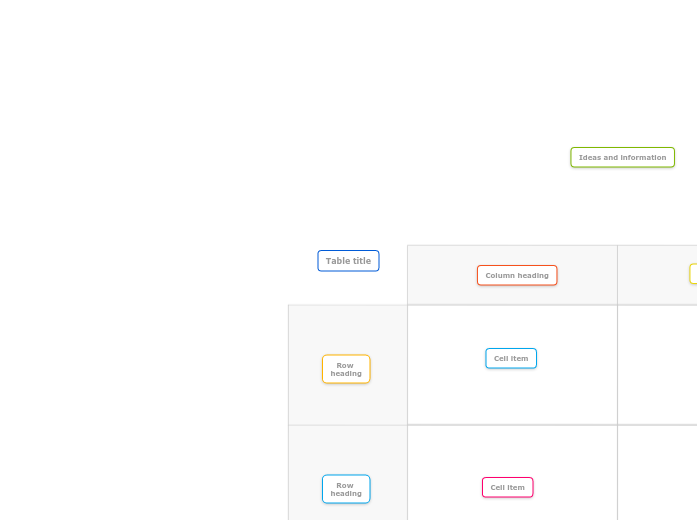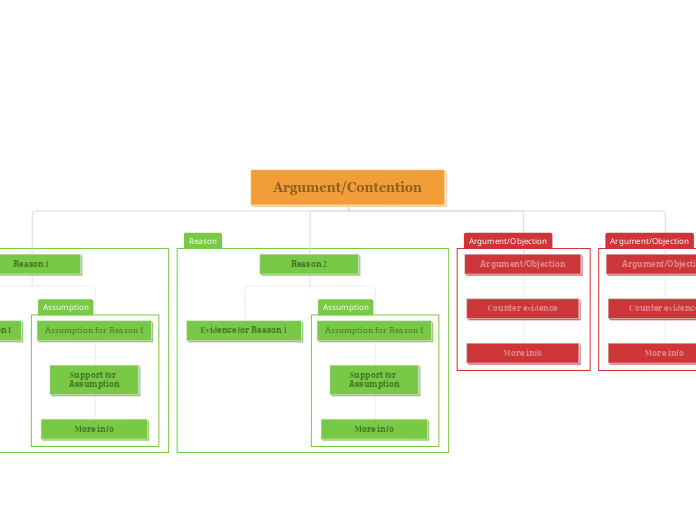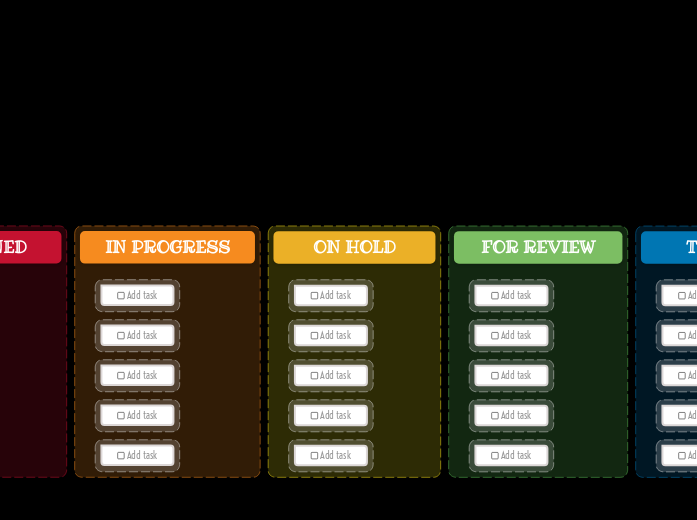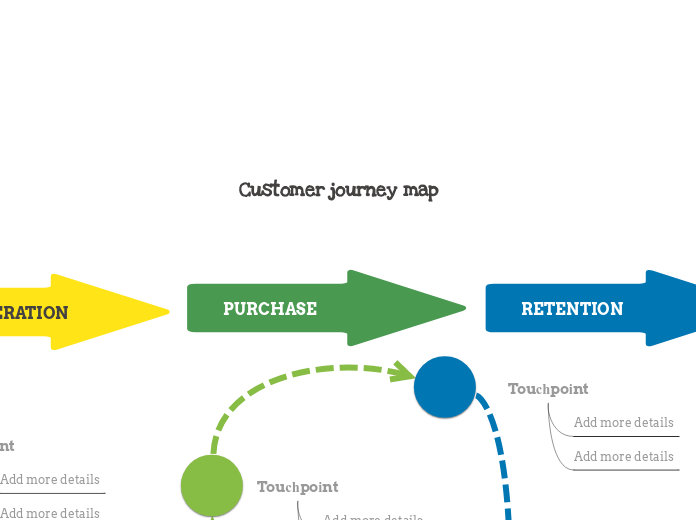{createBy}
{mapViews}
4 x 4 table
This templates helps you to organize information and ideas in a simple 4 x 4 table.
The template gives you 4 rows with 4 columns and headers in a background image. You can double-click inside or outside the table to create new topics.
Keywords: project organizing, task management, organizing information, table, ideas and information management, Planning & Organizing