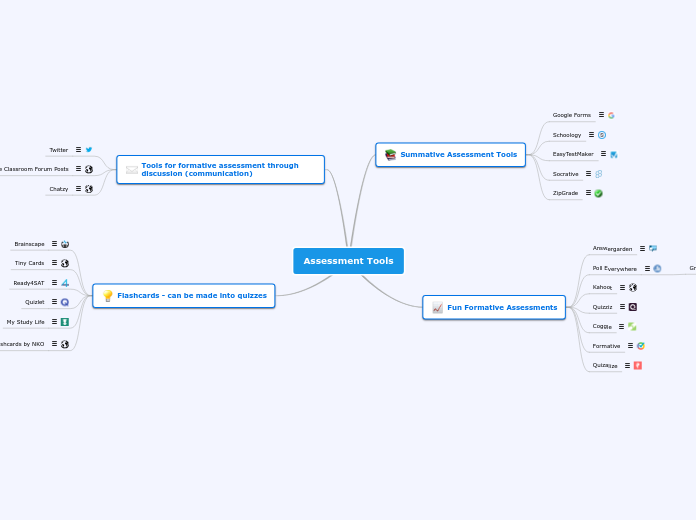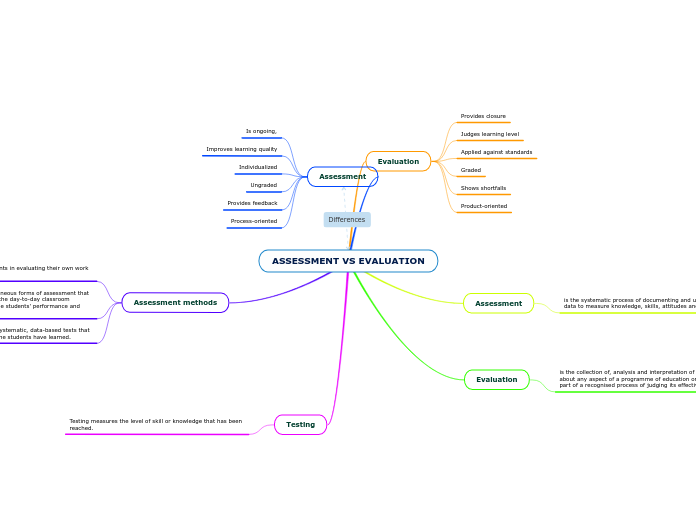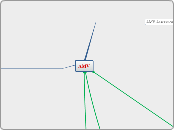Assessment Tools
Flashcards - can be made into quizzes
Flashcards by NKO
You can use flashcards that they have or make your own. They have pictures to help.
My Study Life
MyStudyLife is an organizational tool that helps students keep track of assignments, due dates, classtimes, and even personal events. It has a reminder set up that notifies students when something is upcoming - but with plenty of time to get the work done. Many reminders only happen 15 minutes before something is due- which obviously is too late. Mystudylife is free and a great help for kids.
Quizlet
Quizlet is a flashcard study app. It generates games and quizzes based on your flashcard set.
Ready4SAT
This is an app that helps students get ready for the SAT. It is a paid service. It tracks students strength and weaknesses and puts students on a study plan to get ready for the test.
Tiny Cards
Tinycards is a flashcard app that can be turned into quizzes.
Brainscape
Brainscape is a flash card study tool. What makes this app unique is that it figures out which flashcards you struggle with and re-circulates that question until you get it right. Great for vocabulary and general memorization!
Tools for formative assessment through discussion (communication)
Chatzy
Chatzy is an online forum that can be private and requires permission to join. It is a great tool to create an online conversation.
Google Classroom Forum Posts
Google classroom is an LMS system that has a forum posting option. Most other LMS systems have the same thing. They can be a powerful formative assessment tool in the classroom.
Twitter
Twitter can be used as a fun and easy formative assessment. I can post a simple question and then ask students to respond. Students can also post articles and other related content using the class hashtag.
Fun Formative Assessments
Quizalize
Quizalize allows teachers to create assessments, flashcards, and games.
Formative
A great simple tool for creating formative assessments and tickets out the door. It allows students to draw their answers.
Coggle
A mind-mapping program.
Quizziz
A fun way to have an interactive, live quiz with my class. Similar to Kahoot but a few more options.
Kahoot
Great interactive quiz. Students love to learn using this program. I use it regularly.
Poll Everywhere
Poll Everywhere is an app that allows teachers to create questions and have students answer the question using their phones.
Great way to send our surveys or questions to students.
Answergarden
This is a neat way to survey a class or do a formative assessment. A question is posed and everyone in the class submits a short usually one-word answer. The answers are then automatically shifted into a wordmap where the most frequent answers are larger and the less used answers are shorter. Very engaging and easy to use. However, the free version includes adds.
Summative Assessment Tools
ZipGrade
Socrative is a really neat assessment tool. It has the capability of creating short formative assessments that are fun and interactive, or more detailed, longer assessments.
Socrative
Socrative is a great online test program. It has many features and options.
EasyTestMaker
A program that easily allows teachers to create tests. However, those tests are not easily connected to other programs.
Schoology
Schoology is an LMS, but it also has an assessment tool that allows tests to be customized.
Google Forms
Google forms can be used to create an assessment with a variety of questions. They are easy to organize and grade.