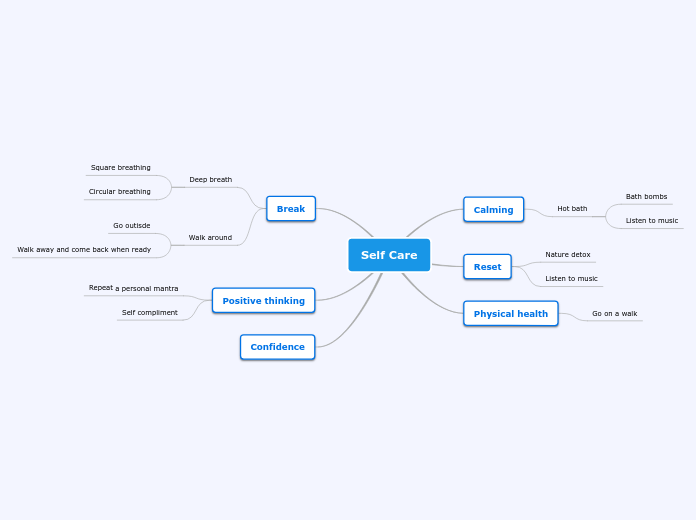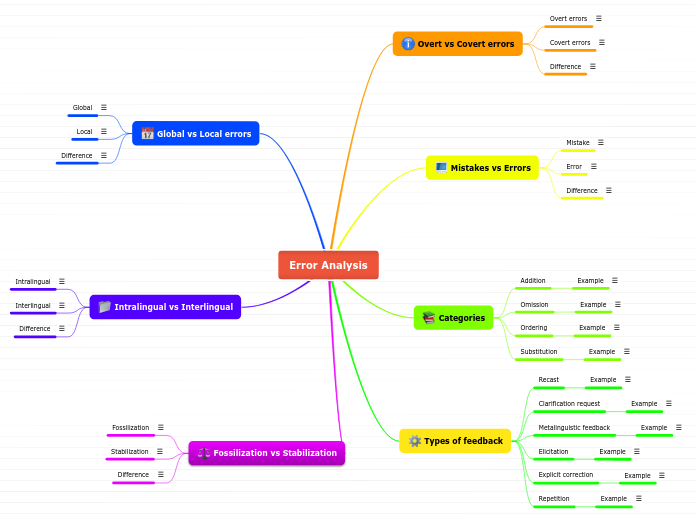par Gabriela Gutierrez Il y a 11 années
502
Business Presentation
Creating an effective business presentation involves a combination of visual appeal, concise content, and confident delivery. Introducing graphs, charts, and pictures can make the presentation more engaging and easier to understand for the audience.