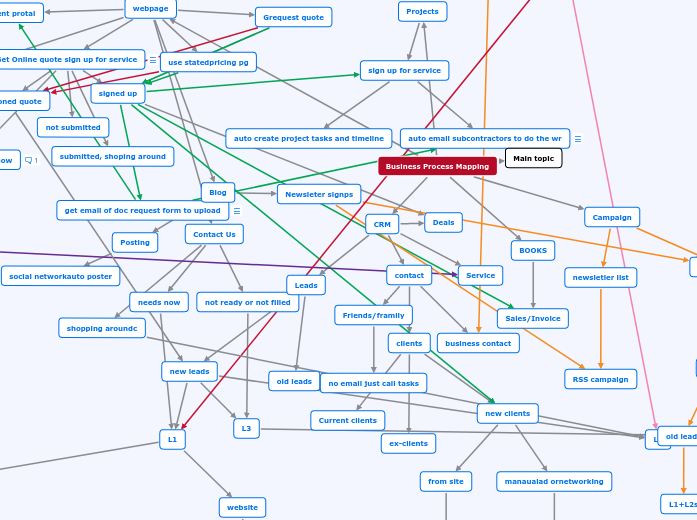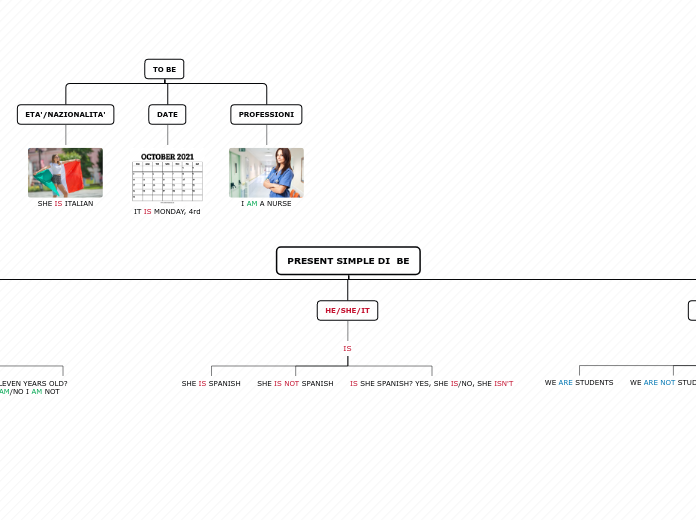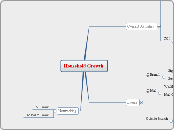Floating topic
DRIP
lists:
- not now
- happy w client
- newsletter
- tax prep
- accounting clients
Lead managemtn
lead 1
first contact
Definitions:
MODULES:
Acnts/Clients - Client accounts
Deals - leads that have been
Result of Contacts
Req'd Quote - requested quote. if wi/o mtg, means willing to sign over phone
ContactType
Lead 1-most qualified lead
Lead 2 - most common lead
All leads, send to drip, newsletter list
1ST CONTACT schedule call, email, tx for a week, 1 day apart
- email first (immediately after adding
- text 2nd 1 day after
- call, third day
Add task (as notification) update Result of Contact field in blue print; after 3rd pt of contact (call), not from first email bc need that reminder to show up when you can stop the series if need be so emails and task don't continue, but if it comes too early at first email, then youd have to get rid of it and it won't be thee next time when needed (If lead status is first contact and Result of contactfor 2-4 are empty)
- Requestd quote (means willing to buy over phone)
- in blue print
- If lead status is first contact and Resultofcontact fields for 1st - 4th contact are empty
- push crm data into QB name,email,company name using webhooks/automation or trigger (adding contact when I create new deal)
- add task to create a quote for client IN QBO
- Create deal, deal status is prequalified(do not convert lead unless it's closed won or junk)
- send total of qb quote into deal in zoho w deal status being sent quote, not price/quote
- create quote for everyone requesting pricing
- Requested mtg
- If lead status is first contact and Result ofcontactfor 1-4 are empty
- what's new lead status
- notify to add mtg to cal and create deal deal status is prequalified) in blue print-do not convert lead unless it's closed won or junk-
- push crm data into QB name,email,company name using webhooks/automation or trigger (adding contact when I create new deal)
- add task to create a quote for client IN QBO
- Create deal, deal status is prequalified(do not convert lead unless it's closed won or junk)
- send total of qb quote into deal in zoho w deal status being prequalified, not price/quote
- create quote for everyone requesting pricing
- signed up (we get on a call/meeting and they signup rightaway) (lead contact triggers in crm, move to qb to quote,receive pmt)
- If lead status is first contact and Resultofcontact fields for 1st - 4th contact are empty
- manual Update result of contact 1 to signedup,
- autochange lead status to won paid
- manual or auto convertto deal, deal status as won paid, contacttype as lead
- push crm data into QB name,email,company name using webhooks/automation or trigger (adding contact when I create new deal) (add task to create a quote for client inQBO)
- quote them in qb, convert to invoice, collect payment, save
- send total of qb quote to update deal in zoho w deal amount, update contact type as client
- it will be auto moved to client or acnt module by system, update contact type as client
- Waiting/unsure (lead status would still be first contact, but result of contact field will be )
- add mandatory note in blue print to note what the wait is.
- update LS to 2nd contact
- update next contact date to a week
- left msg
- update lead status is 2nd contact,
- update next contact date call in 3 days)
- happy w CPA,
- drip happy w cpa
- next call date 6mos
- Try -Later,
- next call date 1mo
- not interested
- Not ideal client - junk
2ND CONTACT
- qualification: if lead status is 7 first contact and result of 1st contact field is already 3,4,5
Add task (as notification) update Result of Contact field in blue print; after 3rd pt of contact (call),result of 2nd contact field:
- requested mtg
- (notify to add mtg to cal and create deal or -do not convert lead unless it's closed won- or junk deal status is prequalified)outside of blue print
- signed up (change lead status to signed up, create or convert to deal, label as closed move to client or acnt module series) (if lead status is signed up, autocreate deal, and deal stage is closed won)
- Waiting/unsure (lead status would be second contact, but result of 2nd contact field will be 3 )
- if result of first contact is actingunsure or Waiting on something, schedule for a month otherwise update LS to 3rd contact
- update next call date field to a week
- leave msg
- update lead status to 3rd contact, even if result of first contact is 3 or 4
- next contact call in 7 days)
- happy w CPA, drip
- not at this time, drip
- Not ideal client junk
3RD CONTACT
- qualification: if lead status is 2nd contact and result of 2nd contact field is 3,4,5
result of 3rd contact field:
- requested mtg
- (notify to add mtg to cal and create deal or -do not convert lead unless it's closed won- or junk deal status is prequalified)outside of blue print
- signed up (change lead status to signed up, create or convert to deal, label as closedmove to client or acnt module series) (if lead status is signed up, autocreate deal, and deal stage is closed won)
- Needs another call (lead status would be second contact, but result of 2nd contact field will be 3 )
- if result of first and 2nd contact is acting unsure or Waiting on something, schedule for a month otherwise update LS to 4th contact
- update next call date field to a week
- acting unsure schedule task for new call for a week)
- if result of first contact is acting nsure, schedule for a month otherwise a week
- leave msg
- update lead status to 3rd contact, even if result of first contact is 3 or 4
- next contact call in 7 days)
- happy w CPA, drip
- not at this time, drip
- Not ideal client junk
- if Result of Contact field updates to 3 or 4, schedule call,email,tx for 2 week, 1 day apart
- if Result of contact field updates to 5, next contact date new call in 7 days
4th CONTACT
- qualification: if lead status is 3rd contact and result of contact field is already 3,4,5
- if result of contact updates to 345, update lead status to drip
MEETING SCHEDULED
qualification: lead status field is meetg scheduled or requested mtg if scheduled call to.
DRIP
qualification if reason of contact field is 5 or lead status is drip (this means need to update ONLY 1, either RoC 5 or LS drip, not both
- if Result of Contact field is 5 AND Reason field is try later is time, and LS is not drip
- autoupdate lead sttus to drip
- auto update next contact date field to 60,
- also send to drip list try Later
- if Result of contact field is 5not interested and Reason field is happy w CPA,
- autoupdate lead sttus to drip
- auto update next contact date field to 365,
- also send to drip list happy w cpa; send to drip (every 2 months
- if Result of contact field is 5not interested and Reason field is in-ideal client, update lead status to junk lead
SIGNED UP
Transitions - where the work get done (vs stage where no work is done)
initial cotnactt
signed up
drip
meeting
quote
signus up (RARE)
Contact management
Sources
old phonehtc
old ph i5
eoutlook email`
gmail
old
new
staff needed
crm design and integration,
integrations
automations
website design
stated prcingsite
help center
lead pg designer
lead pgs tax, accounting
blog
Marketing
SEO
Subtopic
Lead pages tax
accounting
tax
networking
networking usually allows me to qualify people based on their interest. typlically 3 kinds of people
- really needs help, sometimes now lead 3
- thinking of getting help = lead 2
- don't need help = business contact
shopping around
doesn't need
Needs now
Business Process Mapping
Main topic
Campaign
drip campaign
wL3
L1+L2s
newsletter signups
newsletler list
RSS campaign
Projects
sign up for service
auto email subcontractors to do the wr
auto send email to subcontractors that
the following work are ready to start as all documents are complete
- [type of work],
- [type of work],
- etc
auto create project tasks and timeline
BOOKS
Sales/Invoice
CRM
Deals
Service
contact
clients
ex-clients
Current clients
new clients
manaualad ornetworking
welcomeemail
from site
welcome/svc call
business contact
Friends/framily
no email just call tasks
Leads
old leads
new leads
L3
L2
L1
website
auto code to L1
initial contact
text: Hello {first name}, we received your request from {source} that you are interested in {services chosen}. we would love to talk with you more about that. text STOP to stop receiving these messages
email
Sources:
our website
facebook
email
stop emal series
resume texts manually if needed
unsubscribes: remove fromeamil nnot text
stop email series
doesn't unsubscribe
text
texts stop, stop
desn't text stop, resend 3 more times
2nd text: 2 days after first text
3rd: a week after 2nd
4th: a week after third
replys but notstop
stop texts series
add task tocheck status
resume texts manually if neede
doesn't text stop or signup
sginup
auto change to paid
call in
manual change to paid
uauto change to client
stop text series
toCRM contacts newcliens
send to deals
auto create deal for price of contract, not amt paid,
name ofdeal is client last nameand new deal+datetriggered
tag/contact type will be client.
for tracking purposes
send as 100% probability
sign up date is date triggered
send to projects
texts stop
unsubscribe from texts not email
Neetworking/call in
Manual entry, label to L1
auto code ratings, other stuff
1. Initial contact
text,
email
webpage
use statedpricing pg
Knowledgebase/help center
Client questions
Client Questions/submit a ticket
Client self service help
Blog
Posting
social networkauto poster
Newsleter signps
client protal
Contact Us
not ready or not filled
shopping aroundc
needs now
Grequest quote
Get Online quote sign up for service
On webpage right under sign up online button
have "How it works" section
get a quote
CPAs are always available on any page if you have question with our chat feature. we can even walk you through it
for each page add FAQs
if you like your quote, signup
what happens after:
you'll get an email welcome from us
a page will also show to start uploading your documents.
You can click add later
In your welcome email you'll receive the linkto that same page to upload. as well as password, login for portal
The upload page uploads to your personal client portal, which you have access to whenever
The upload document tracks all the materials we need to complete your work and if they've been provided or not. When everything is complete, we will begin your work.
you will also receive a follwup email from us 3 days later about any questions you might have snd where to find information
You canfindmore info in our help centers regardingmany common questions. You can also search
You can also submit a ticket for questions. we have agents standing by 24hrs/day and we will be able to help you asap
When your work is complete, we will email you of its complete status, but you'd be able to view it by logging into your client portal
signed up
get email of doc request form to upload
after signing up, then get taken to webpage to start their document uploads. they also get an email
not submitted
submitted, shoping around
submitted, needs now
on submit pg, submit button will send to cRM
abandoned quote