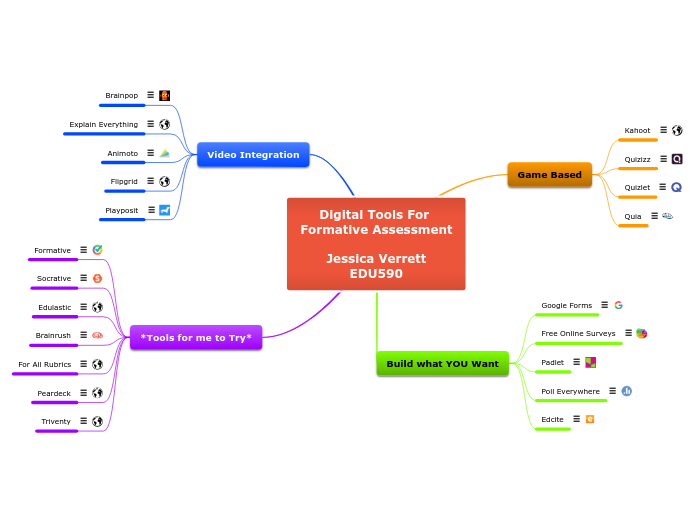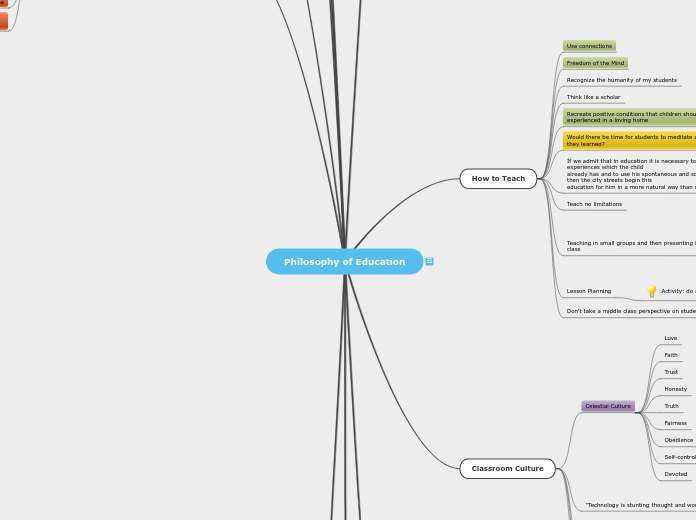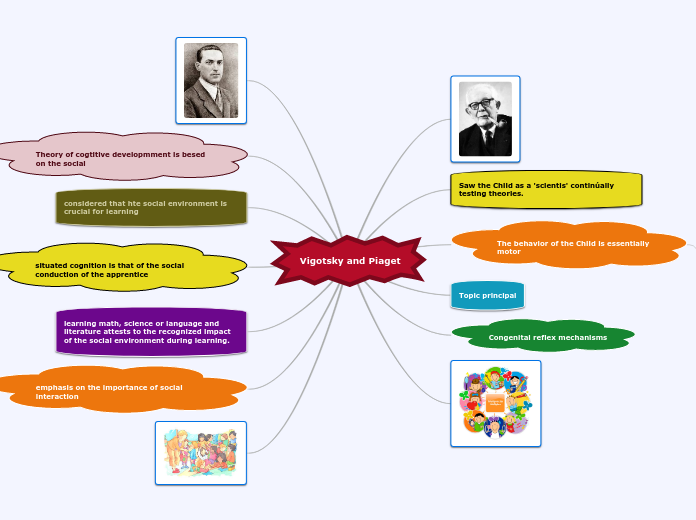Digital Tools For
Formative Assessment
Jessica Verrett
EDU590
*Tools for me to Try*
Triventy
A free quiz game platform that allows teachers to create quizzes students take in real-time. These live quizzes provide teachers with real-time data on student understanding of classroom concepts.
Peardeck
Pear Deck is an interactive presentation tool used to actively engage students in individual and social learning. Teachers create presentations using their Google Drive account. Students log into the presentation with unique access codes and interact with questions while teachers monitor student and whole-class progress.
For All Rubrics
This software is free for all teachers and allows you to import, create, and score rubrics on your iPad, tablet, or smartphone. You can collect data offline with no internet access, compute scores automatically, and print or save the rubrics as a PDF or spreadsheet.
Brainrush
Teachers can find or create study games. The brainrushes are considered adaptive because the unmastered content continues to appear in the questions for the player.
Edulastic
Technology-enhanced assessments instantly show who’s on track and who needs help, so you can take action and see growth. See what students know in real time, track growth and progress toward mastery over the year, and print standards-based report cards.
Socrative
Create quizzes, classroom polls, and mini competitions to assess student comprehension and keep track of student learning in real time.
Formative
Common Sense media calls Formative a superb real-time assessment tool fit for 1-to-1 and BYOD classrooms. The pros include flexible features that make creating simple or detailed assessments a snap, and the ability to see student responses in real time helps teachers meet students where they are.
Video Integration
Playposit
An interactive video and assessment tool that allows teachers to add formative assessment features to survey what students know about the topic. Teachers choose from a library of video content from popular sites such as YouTube and Vimeo.
Flipgrid
Flipgrid claims to be the leading video discussion platform. Students record short, authentic videos and can reply to each other’s videos. Students can capture widescreen videos, pause while recording, add more after reviewing, and trim to perfect. Video lengths from 15 seconds to 5 minutes.
Animoto
My personal favorite for video creation. This tool allows a user to create video, add voice over, insert images and video content from the library, and publish to youtube. You can choose a storyboard or start from scratch. The user can control content and add text for a unique project each time.
Explain Everything
Explain Everything allows the user to create collaborative learning experiences where students and teachers can share thoughts and ideas in real-time. Students can create videos to showcase learning.
Brainpop
Animated content related videos with higher-level-thinking quizzes, games, and additional content aligned to grade-level standards.
Build what YOU Want
Edcite
Teachers can sign up for a free account. The cite boasts a huge selection of question types. This is the tool I chose to investigate deeper this week. I created a formative assessment using question types such as: fill in the blank, multiple choice, drag and drop, and matching. This tool does have a bit of a learning curve, and the navigation could be more streamlined but overall was a great online assessment tool. It was easy to assign to an existing Google Classroom.
Poll Everywhere
Teachers can create a feedback poll or ask questions. Students respond in various ways, and teachers see the results in real-time.
Padlet
Padlet is a great place for gathering ideas, sharing them and modifying them later.It’s like a living webpage. Users can add links, YouTube videos, files and images to Padlet notes. They can move and arrange them. A link to a Padlet can be shared and Padlets can be embedded into webpages.
Free Online Surveys
Free Online Surveys allows teachers to create surveys, quizzes, forms, and polls quickly and easily for free!
Google Forms
Google Forms is a web-based app used to create forms for data collection purposes. Students and teachers can
use Google Forms to make surveys, quizzes, or event registration sheets. The form is web-based and can be shared with respondents by sending a link, emailing a message, or embedding it into a web page or blog post. Data gathered using the form is typically stored in a spreadsheet.
Game Based
Quia
Quia provides templates for creating 16 types of online activities, including flashcards, word search, battleship, challenge board, and cloze exercises. Online testing tools that allow you to create quizzes, grade them with computer assistance, and receive detailed reports of student performance.
Quizlet
Quizlet claims to keep students engaged and motivated. With quizlet teachers can create classroom quizzes, collaborate with other teachers, have students play Quizlet Live, and give students materials to help them learn in a more fun and more efficient way.
Quizizz
Quizizz allows teachers to build fun quizzes. Students use computers, cell phones, or other devices to join the game. In some platforms, you can embed videos and make the game part of the teaching process, or students can create review games to share.
Kahoot
A game-based classroom response system, where teachers can create quizzes using internet content.