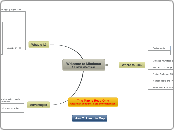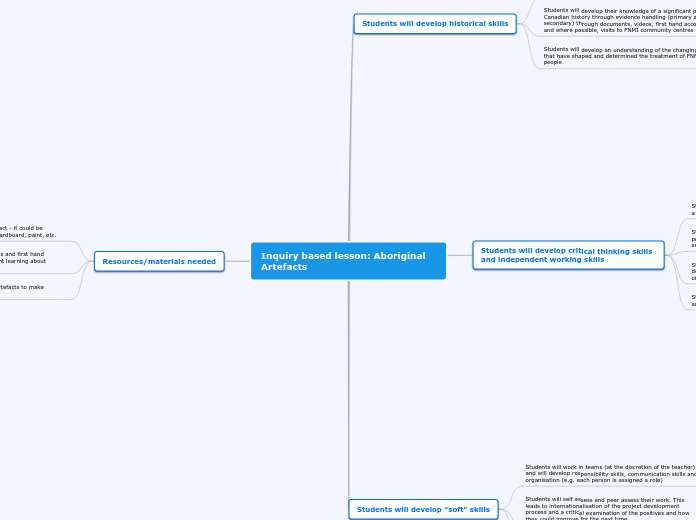How To Use this Map
This Map Is Read-Only
Create an account in order to edit maps
Welcome to Mindomo
An introductory map
This map acts as simple tutorial and it is intended for people without previous knowledge about Mindomo.
Advantages
Reorganization of the core structure is extremely easy (just dragging and dropping boxes around)
It is a different type of working with the same information you do with a word processor, slide-by-slide presentation tool.
What is it?
By Analogy
You can think of Mindomo as a complementing application of your suite of office applications. As you use a word processor for composing your text documents or your spreadsheet for doing your accounting, you use mindomo to represent the same information
As you use
Mindomo
teach and learn visually
manage tasks and priorities
define goals and objectives
plan and track projects
organizing ideas and work
brainstorming
A spreadsheet
for simulating an accounting worksheet
A Word processor
for composing text
Think of it as a complementing application of your suite of office applications
An online mind-mapping application
Where to use?
Teach and Learn Visually
Manage Tasks and Priorities
Define Goals and Objectives
Plan and Track Projects
Organize Your Ideas and Work
Brainstorming
Used to generate a large number of ideas for a specific problem
A group creativity technique