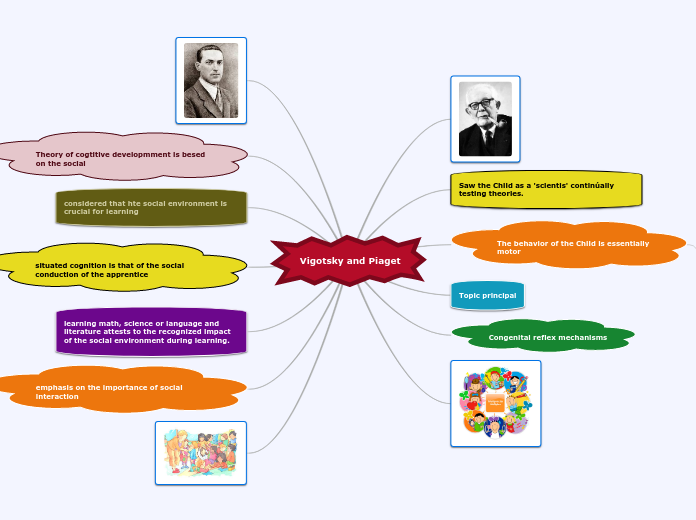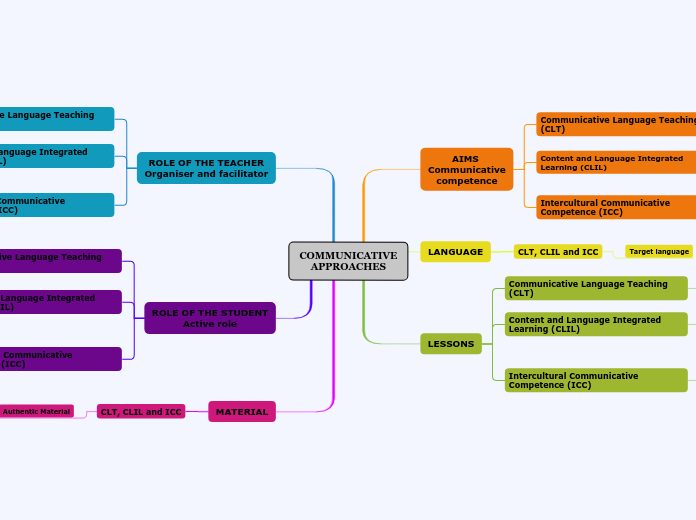Online Academy: Multiple Competencies
Resources For Instructors
Media Conversion Services
Media Producton Services
Online Academy
Online Tool Tutorials
Lecture Capture
Faculty Innovation
Florida Online
Student Orientation to Online Learning System
IT Help
Using the Internet
Work with OLS Administrators
Shared Tools
Etherpad
Google Docs
Mindomo
Checkvist
Social Media
Others
LinkedIn
YouTube
Facebook
Twitter
iTunesU
Video Technology
Creating and Delivering Online Content
Media Servers
Using Media Online
Elluminate
Video
Audio
Graphics
Accessiblilty
Ariculate Engage
PowerPoint Online
Writing for online
Designing Online Courses
Community
Outcome based learning
Instrucional System Development
Learning Activities
Content Delivery
Course Organization
Assessments
Objectives
Existing Learning Outcomes for FLON
LMS Intro
Objectives and Learning Outcomes
This 30 minute module introduces the Florida Online Academy and explains:
• What EVERY Daytona State College course must have
• How training materials are presented
• Use of your Practice Shell
• How you can be successful at this training
Upon completion of this module, you will have a better understanding of the mechanics of taking this course and of what is expected of you as an instructor-student.
Conclusion
Congratulations!
This concludes the 'Introduction to LMS Training' module of the Florida Online Academy.
You should now have a solid understanding of the following concepts:
• Terms Of Use
• Practice Shell and Homework Requirements
• Minimum Content Requirements for all Courses
• How to succeed at the LMS Training
• Discussion Requirements
• How to access Additional Resouces areas
• How to take a Quiz
• Obtaining your Certificate
Intro to LMS100
Benefits:
Upon completion of this module, you will have a solid understanding of the following:
• How the viewer reads onscreen vs. print
• Electronic media vs. print
• How to make your material easier to read and comprehend
• Reaching for excellent content layout and design
• Important presentation tips
In LMS 100 Part 1
3. Course Objectives
By completing this course you will recognize thecontrast between how printed text is read versus online text and be able to create acceptable text for electronic delivery.
LMS100 Conclusion
You should now have a solid understanding of the following concepts:
• How the viewer reads onscreen vs. print
• Electronic media vs. print
• How to make your material easier to read and comprehend
• What to do for excellent content layout and design
• Important presentation tips
LMS101
Benefits:
Upon completion of this module, you will have a solid understanding of the following:
• The differences between the Manage Files and Manage Content Areas.
• The ease of managing content, folders, and topics within a secure, single point of administration.
• How to create, organize and manage folders.
• How to upload content in the Manage Files area.
• How to create, organize and manage modules.
• How to add and manipulate topics in the Manage Content area.
• How to create news items for your course Home Page.
• How to set release conditions.
LMS101: Conclusion
You should now have a solid understanding of the following concepts:
• Differences between Manage Files and Manage Content areas
• How to upload files
• How to create topics
• How to link files
• Benefits of using HTML editor
• Organizing files and topics
• Setting Release Conditions
Intro to LMS102 – The Grades Tool
Benefits:
Upon completion of this module, you will have a solid understanding of the following:
• The ease of automating the grading process via the Grades Tool
• How to setup the Grades Tool and course grading system
• How to manage grades with the Grades Tool
• How to enter and release the Final Grade
LMS102: Conclusion
This concludes the LMS102 'Grades Tool' module of the Florida Online Academy.
You should now have a solid understanding of the following concepts:
• Setting up the Grade Book
• Selecting Weighted or Point Systems
• Creating Grade Categories
• Creating Grade Items
• Entering Multiple Grades
Intro to LMS103 - Assessment Tools
Introduction:
In this module you will learn how to use the Dropbox and Quizzing assessment tools.
• The Dropbox tool permits the submission of student work
• The Quizzes tool administers online exams
Before you begin this module you may want to download the Dropbox User Guide and the Quizzes User Guide to help familiarize yourself with these tools.
Purpose:
• To learn how to receive student assignments via the Dropbox
• To provide knowledge of how to setup and administer Quizzes
Objectives and Expectations:
Upon completion of this module you will be able to:
• Create, restrict, add, delete and order folders in the Dropbox
• Download and retrieve submissions to the Dropbox tool
• Change views, grade and leave feedback
• Create a quiz and add restrictions
• Organize a quiz using sectioins
• Create a Random section in a quiz
• Grade quizzes and questions
Assessment:
There will be a quiz and two discussions.
Benefits:
Upon completion of this module, you will have:
• A controlled, secure and organized environment
• Avenues to minimize cheating
• Tools for providing instant student feedback
• Grading assistance
LMS103 Conclusion
Conclusion
Excellent!
This concludes LMS103 'Assessment Tools' module of the Florida Online Academy.
You should now have a solid understanding of the following concepts:
• Creation and administration of the Dropbox tool
• Utilization of the Dropbox tool functions
• Creation and administration of quizzes
• Setting quiz restrictions
• Minimizing cheating, and providing instant feedback to students
Task Analysis
Andragogy
College Policies, Procedures and Rubrics
Types of courses by delivery
Totally Online
Online Learning System for Totally Online Courses
Hybrid
Online Learning System for Hybrid Courses
Half face to face
Half online
Face to face
Online Learning System for Face to Face Courses
Has online components
Accessiblility
Equal Opportunity Institution
Daytona State College pledges nondiscrimination, equal access, equal educational opportunity and equal employment opportunity to all persons regardless of race, ethnicity, religion, national origin, age, gender, disability, marital status, veteran status, ancestry or political affiliation. Our pledge covers recruitment, admission, registration, financial help, counseling, advising, course offerings, extracurricular programs, facilities, health services, athletics, employment and its privileges and benefits.
Portal
Faculty Pages
eMentors
"How to" Protocols for Teaching Online
Creating Online Content Training Required
Online Academy Training Required
Requirements for Courses
Student Feedback
Evaluations
Expectations
Standards Rubric
Governance
Setup
Forms
Content Guidlines
Online Learning System for eMentors
Online Learning System for Lead Instructors
Online Learning System for Outcome Based Learning
Journal
ePortfolio
Competencies
Rubrics
Activities
Online Learning System For Totally Online Courses
Edit Course
Administration
Advanced Groups
Tools
View User Progress
Import/Export/Copy
General
Widgets
NavBars
Homepages
Course Offering Information
Quizzes - Advanced
Prerequisite:
Online Learning System For Hybrid Courses
Groups?
FAQ
Classlist
Discussions
Discussions - Advanced
Hytbrid Discussions
Professors in hybrid courses report success starting discussions online and then continuing them in the face-to-face portion of the course. The face-to-face discussions seem richer and more in-depth than discussions that are exclusively face-to-face.
Course Mail
Grades Tool
Quizzes
Dropbox
Content
Lessons
Modules
Prerequisite
Online Learning System For Face to Face Courses
Classlist?
Default Widgets
HTML Editor
News Widget
Syllabus
Manage Content
Manage Files