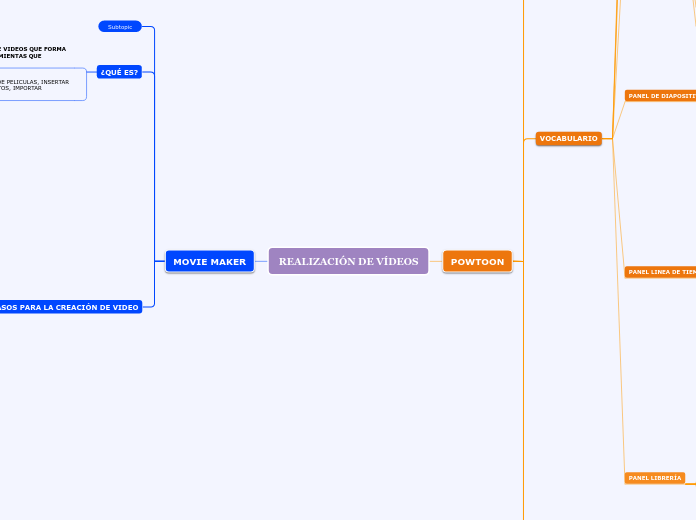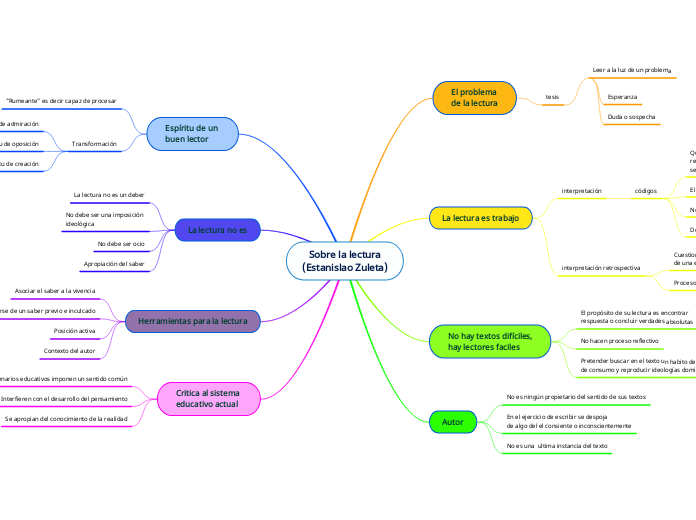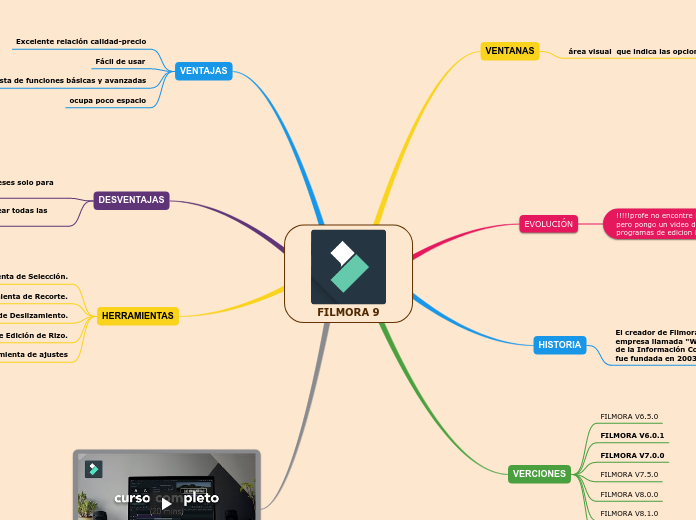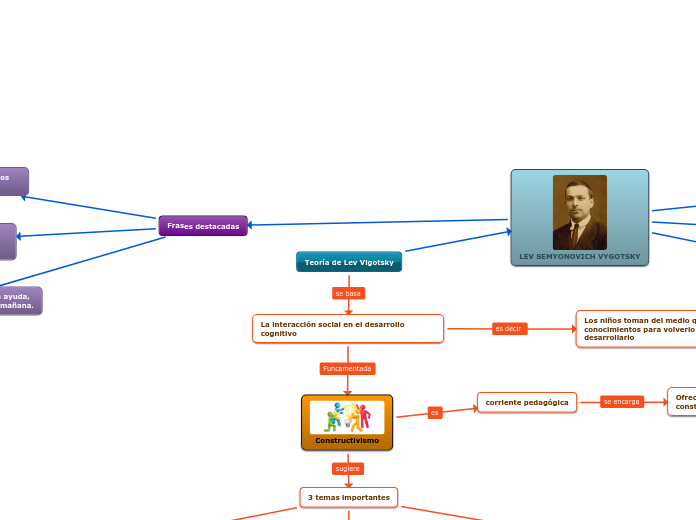REALIZACIÓN DE VÍDEOS
Conflict is present everywhere in the world around us. We experience conflict on a daily basis, and it can be minor or major.
Conflict in a story is a struggle between opposing forces. Characters must act to confront those forces and there is where conflict is born. If there is nothing to overcome, there is no story. Conflict in a story creates and drives the plot forward.
MOVIE MAKER
In this type of conflict, a character must take on society itself, and not a single person. The character stands at odds with societal norms and realizes the necessity to work against these norms. This is an external conflict.
PASOS PARA LA CREACIÓN DE VIDEO
Give examples of man versus society conflict in the real world.
15.POR ULTIMO APARECE UNA VENTANA QUE NOS AVISA QUE FINALIZO EL PROCESO DE GUARDAR
14. PARA GUARDAD EL TRABAJO SE DA CLIC EN FINALIZAR PELÍCULA, LUEGO GUARDAR EN EL EQUIPO OLA OPCIÓN DE NUESTRA PREFERENCIA
13. PARA VER TODO EL PROCESO SE DA CLIC EN REPRODUCIR Y NOS APARECE LAS IMÁGENES CON EL TIEMPO QUE ASIGNAMOS, AL IGUAL QUE EL VÍDEO Y LOS EFECTOS
12.PARA PONER TITULO SE DA CLIC EN AGREGAR TITULO O CREDITO
11.PARA DARLE ORDEN AL VÍDEO SE DA CLIC EN LA PARTE DE ABAJO Y APARECER LA SECUENCIA DEL VÍDEO EN DONDE PODEMOS DARLE UNA SECUENCIA A LAS IMÁGENES Y VÍDEOS
10.PARA AÑADIR TRANSICIONES Y EFECTOS SE ARRASTRA Y SE COLOCA EN EL RECUADRO DE AÑADIR TRANSICIONES.
9.PARA AGREGAR EFECTOS AL VÍDEO SE DA CLIC EN EFECTOS DEL VÍDEO
8.PARA INSERTAR VÍDEO SE DA CLIC EN IMPORTAR VÍDEO
7. ABRIR LA RUTA DE LA MÚSICA, SE SELECCIONA Y SE LE DA CLIC EN IMPORTAR, AUTOMÁTICAMENTE SE INSERTA EL AUDIO
6.PARA AÑADIR MÚSICA SE DA CLIC EN IMPORTAR AUDIO Y MÚSICA
5.SELECCIONAR LAS IMÁGENES DE NUESTRO GUSTO Y CLIC EN IMPORTAR
4.CLIC EN IMPORTAR IMAGENES
3.DAR CLIC EN ARCHIVO, NUEVO PROYECTO
2.DAR CLIC EN MOVIE MAKER
1. DAR CLIC EN INICIO
Give examples of man versus society conflict in a literary work.
NOS PERMITE ORDENAR ARCHIVOS DE PELICULAS, INSERTAR TITULOS, DISEÑAR CREDITOS, EFECTOS, IMPORTAR IMAGENES Y MUSICA
ES UN PROGRAMA DE EDICIÓN DE VIDEOS QUE FORMA PARTE DEL CONJUNTO DE HERRAMIENTAS QUE PROPORCIONA WINDOWS
Subtopic
POWTOON
In this type of conflict, a character is tormented by natural forces such as storms or animals. This is also an external conflict.
PASOS PARA LA CREACIÓN DE VÍDEO
Give examples of man versus nature conflict in the real world.
7.TIEMPO
-Asegurarse que la voz en Off se ejecute con los elementos visuales y que estos reflejan lo que se escucha
-Cronometrar todos los elementos en la pantalla
6. LLENAR LAS DIAPOSITIVAS
-Transmitir el mensaje junto con imágenes y la menor cantidad de texto
-Agregar gráficos, fondos, accesorios, imágenes y personajes
5. DIVIDIENDO LAS DIAPOSITIVAS
-Mantener diapositivas cortas para poner imágenes interesantes
-Crear diapositivas de acuerdo con el Script
4. GUÍA DE VOZ EN OFF
-Luego de tener la guía de voz se sube a Powtoon
-Necesita leer un archivo MP3 de las partes del texto
-Elegir una pista para su musica
3. CREAR UNA SCRIPT
-Los segundo de 90 corresponden alrededor de 225 palabras
-Describir lo que sucederá en cada escena
2. ELIGA UNA PLANTILLA DISPONIBLE PARA LA CREACIÓN DE UNA ANIMACIÓN
1.UBÍQUESE EN LA PANTALLA PRINCIPAL DASHBOARD Y DE CLIC EN CREATE
VOCABULARIO
PANEL LIBRERÍA
BACKGROUND / Fondo
TRANSITIONS / Transiciones
SHAPES / Formas
MARKERS / Señaladores
PROPS / Utileria
ANIMATION / Animación
CHARACTERS / Caracteres
IMAGE HOLDERS / Contenedor de imágenes
TEXT EFECTS / EFECTOS DE TEXTO:
PANEL LINEA DE TIEMPO
HOLD / Detener
ADD-DELETE SECOND / Agregar, quitar segundo
SOUND MANAGER / Administrador de audio
SOUND ON-OFF / Activar-Desactivar sonido
EXIT / Salida
ENTER / Entrada
FLIP / Voltear
PLAY CURRENT SLIDE / Reproducir diapositiva
PLAY AND CONTINUE / Reproducir
PLAY CURRENT SLIDE FROM START / Reproducir diapositivas desde el principio
PLAY ALL SLIDES FROM START / Reproducir todo
PANEL DE DIAPOSITIVAS
DELETE SLIDE / Eliminar diapositiva
ADD SLIDE / Agregar diapositiva
MOVIE-SLIDESHOW / Video-Presentación de diapositivas: Reproducir la animación
CLONE OBJECTS TO NEW SLIDE / Clonar:Clonar objetos seleccionados
DUPLICATE SLIDE / Duplicar: Se creara una diapositiva con el mismo contenido de la diapositiva seleccionada
PANEL MENÚ
EXPORT / EXPORTAR: Descargar el video
PREVIEW / VISUALIZACIÓN: Visualizar su animación
ADD TEXT / Agregar texto: Sirve para agregar un cuadro de texto
IMAGE / Insertar imagen: Se abrirá el administrador para cargar una imagen desde el computador o Internet
SOUND / INSERTAR AUDIO: Abrirá el administrador para seleccionar un audio o grabar uno nuevo
PASTE / PEGAR: Pegar los objetos que hay copiado
COPY / Copiar: Crean una nueva copia del objeto seleccionado
CUT / Cortar:Al seleccionar un objeto y hacer clic en este boton puede cortarlo para pegarlo en otro lugar a través de la opción Paste
SAVE / Guardar: Se guardaran los cambios realizados
NEW / Nuevo : Cerrar el proyecto actual y abrir uno nuevo
4.EDIT / Editar
3. DYNAMIC PRESENTATIONS / Presentaciones dinámicas
2. START FROM SCRATCH / Empezar de cero
1.EDIT A READY- MADE POWTOON / Editar una animación ya hecha
¿QUÉ ES?
Give examples of man versus nature conflict in a literary work.
EL PROGRAMA CUENTA CON UNA INTERFAZ EN INGLES FÁCIL E INTUITIVA, CUENTA CON TODAS LAS HERRAMIENTAS NECESARIAS PARA COMENZAR A CREAR PRESENTACIONES Y VÍDEOS ANIMADOS EXPLICATIVOS CON RESULTADOS PROFESIONALES
ES UNA PLATAFORMA ONLINE PARA LA CREACIÓN DE ANIMACIONES Y TODO TIPO DE PRESENTACIONES EN VÍDEO