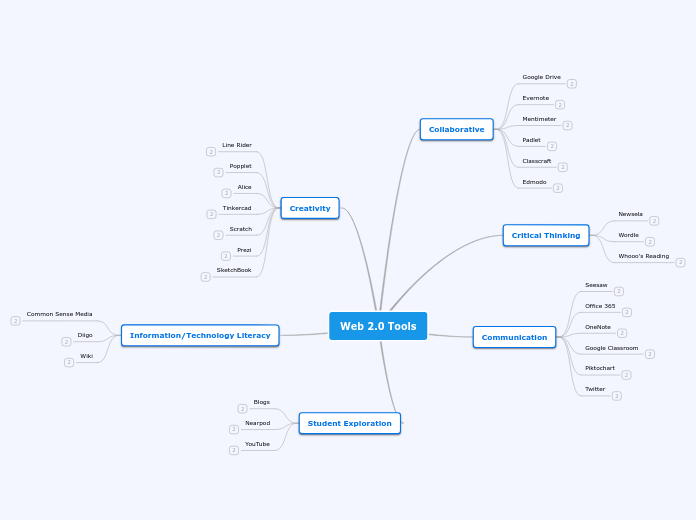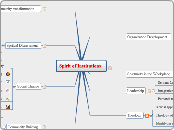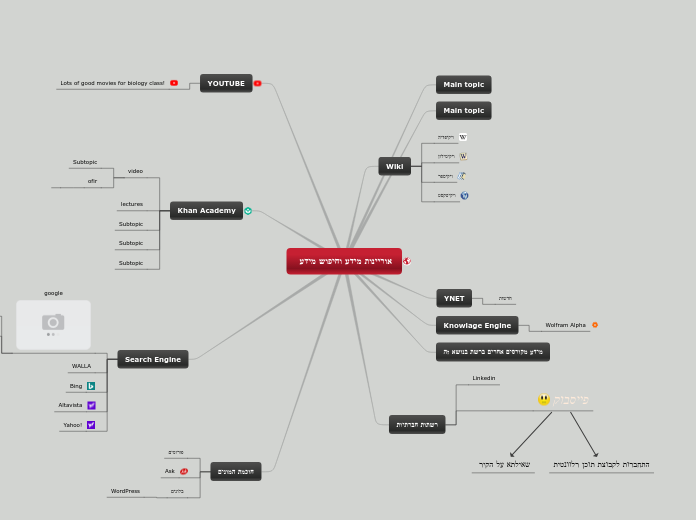Web 2.0 Tools
Student Exploration
YouTube
YouTube allows its users to create a list of videos that they can create and share with others. Users can turn on comments, likes, and chats to communicate further with their peers. YouTube allows its users to easily create accounts and create their own content. It also allows its users to subscribe to specific accounts - thus getting notifications on specific content.
https://www.youtube.com/
Nearpod
Nearpod is in interactive classroom application in which materials can be used for the students to explore the topics at their own pace. It also allows the educator to track each student and their progress to use it as an assessment tool.
https://nearpod.com/
Blogs
A blog is a discussion or informational website that can be published online. Blogs generally consist of information in a diary-based or informal manner. Posts on blogs can be displayed in any order - mainly by the latest post by date and time. Educators can post questions/prompts on blogs and have students respond directly to the posting. Users can communicate through chats, comments, and likes with their peers. This is a great way for students to communicate and collaborate with one another, as well as interact in an informal manner.
https://www.squarespace.com/tour/create-a-blog/?channel=pnb&subchannel=go&campaign=pnb-dr-go-us-en-verticals-e&subcampaign=(verticals-blog_blogs_e)&gclid=EAIaIQobChMI_c2U8K2i4QIVi4nICh2_9gDdEAAYASAAEgLBC_D_BwE
Communication
Twitter
Twitter is a free application in which users can share information through a variety of ways. Tweets, retweeting, liking, commenting, and sharing are all forms of displaying information on this application. There is a character limit per tweet - which limits the amount of information which can be shared at once.
https://twitter.com/?lang=en
Piktochart
Picktochart is a tool to create professional posters. It has many templates that are available to its users that can be customized to best fit the information needed.
https://piktochart.com/
Google Classroom
Google Classroom is a free web service - mainly utilized in schools and professional settings - that allows for the creation of assignments in a paperless manner. It allows the sharing of documents between its users to be quick and seamless. It also allows for educators to track the progress and completion by their students.
https://edu.google.com/intl/en/products/classroom/
OneNote
OneNote is a computer program that allows users to collaborate through a variety of settings. It allows its users to utilize notes, drawings, and images through text, videos, or audio. The creations can easily be shared with other users of OneNote quickly and efficiently.
https://products.office.com/en-us/onenote/digital-note-taking-app
Office 365
This is an interactive and collaborative tool that allows for groupings to work together, share resources, and create within the platforms. Students and educators can use this to work on group projects, as well as continue communication outside the classroom.
https://www.office.com/
Seesaw
Seesaw is a way for educators to track student progress and communicate with the students, entire class, or parents. It allows its users to demonstrate their understanding through the uploading of pictures or by recording their thoughts. The application creates a digital portfolio that can be reviewed by educators, peers, and parents.
https://web.seesaw.me/
Critical Thinking
Whooo's Reading
This is a free application in which users are required to read and comprehend the material. There are high-level questions that are created to quickly quiz students on the readings.
https://www.whooosreading.org/
Wordle
This is a free application that created word clouds. The word clouds express the frequency in which a word is used in a given document. This application highlights the skills necessary for critical thinking.
http://www.wordle.net/
Newsela
This is a free application in which teachers share information, articles, or other topics and then the application generates a quiz for the students to take after they go over the information.
https://newsela.com/
Collaborative
Edmodo
This is a free application in which users can share information, quizzes, and simply collaborate on different assignments. There are ways in which the application can be used for discussions, quizzes, tests, or simply reading.
https://www.edmodo.com/
Classcraft
Classcraft gives educators the chance to utilize tools to connect the material to real-life data and content. Students work as avatars through this platform in which they can work together to earn points. Student engagement and performance can be tracked on the platform as well. The students can work as groups to build a supportive and educational experience in an online world.
https://www.classcraft.com/
Padlet
Padlet is a free collaborative board in which multiple users can post videos, audio, text, and other mediums onto the same page. This allows for students to interact with each other - despite not being in the classroom together.
https://padlet.com/
Mentimeter
Mentimeter is a very interactive voting tool that allows teachers and students to check for understanding. It allows for very interactive presentations in which the audience can quickly vote to questions posed by the presenter. It can also create word bubbles, polls, or questions for user input/reflection.
https://www.mentimeter.com/
Evernote
Evernote is an online note taking software/platform that can be utilized on a plethora of devices. it offers many features, such as web-clipper and voice recording. This application also allows its users to quickly search through a variety of notes or memos that have been created.
https://evernote.com/
Google Drive
Google Drive is a free collaborative site which allows students and teachers to interact instantly and quickly. Teachers and students can share work through documents, presentations, sheets, and a variety of other forms.
https://www.google.com/drive/
Information/Technology Literacy
Wiki
Wiki is a free site that provides an in-depth analysis of almost anything that one could research.
https://en.wikipedia.org/wiki/Wiki
Diigo
This is a free application that provides a plethora of assessments for teachers and students. The assessments test the skills on technology and can help teachers and students fully comprehend the technology they utilize in the classroom.
https://www.diigo.com/
Common Sense Media
This application is free for all its users. It gives teachers invaluable resources to Incorporate technology into their classrooms. This application rates certain information and applications, which takes the pressure and time of searching for a usable application for the classroom.
https://www.commonsensemedia.org/
Creativity
SketchBook
This is a free application in which users can draw and sketch anything. Users can share the sketches they create, and other users can comment and respond.
https://sketchbook.com/
Prezi
Prezi is a free presentation application in which students can include videos, texts, and audio. This application allows users to create a presentation through a series of different mediums, all of which can be connected through a map.
https://prezi.com/
Scratch
Scratch is a tool to teach students programming and coding utilizing a block system. Students can create games and animations through the use of this application. They can also design their own games and export them to be shared with the class. Scratch allows students to learn programming and coding at their own pace.
https://scratch.mit.edu/
Tinkercad
Tinkercad is an online 3D modeling software that teaches and instructs students on CAD modeling. It is a great way to introduce students to begin their learning on 3D design and CAD modeling. It has templates and pre-created designs that allow for students to jump right into learning and creating. Students can utilize this free application to design anything they want in 3D.
https://www.tinkercad.com/
Alice
Alice is a coding program in which students can learn how to code and then create and share their own animated stories. This application allows for students to have the choice of what and how they create their work. Alice is a project based program that allows for animations and models to be created by the student.
https://www.alice.org/
Popplet
Popplet is a free application that allows users to create mind maps. Users can upload videos, pictures, text, and audio files to complete the mind map.
http://popplet.com/
Line Rider
Line Rider is an application that allows students to utilize music and lines to create unique animations.
https://www.linerider.com/