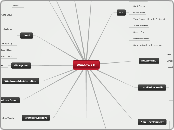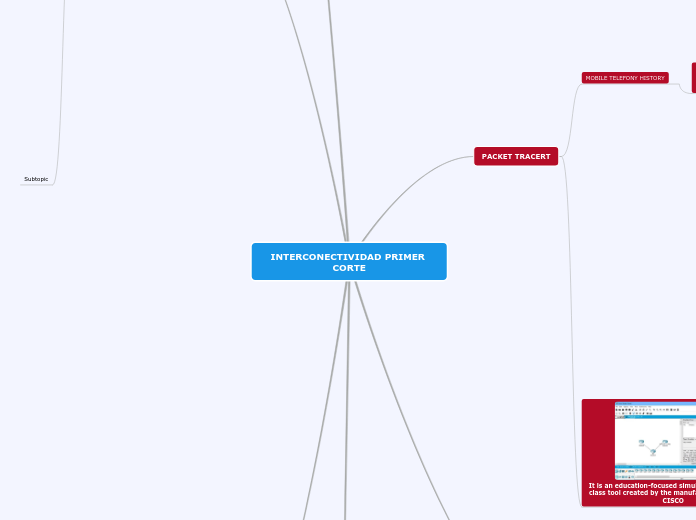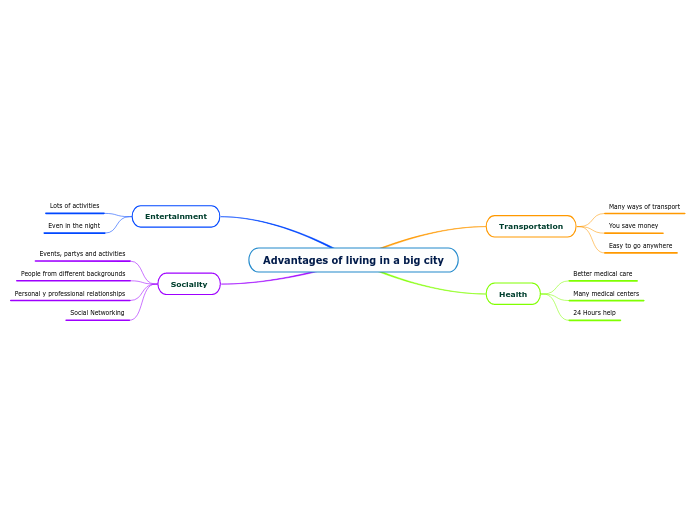par vidhyadhar pandit Il y a 11 années
1505
Windows 8
Windows 8 introduces a wide range of new features and improvements aimed at enhancing user experience and system functionality. It supports Internet Explorer 10 on tablets and facilitates the migration of legacy applications from previous versions like Windows 7.