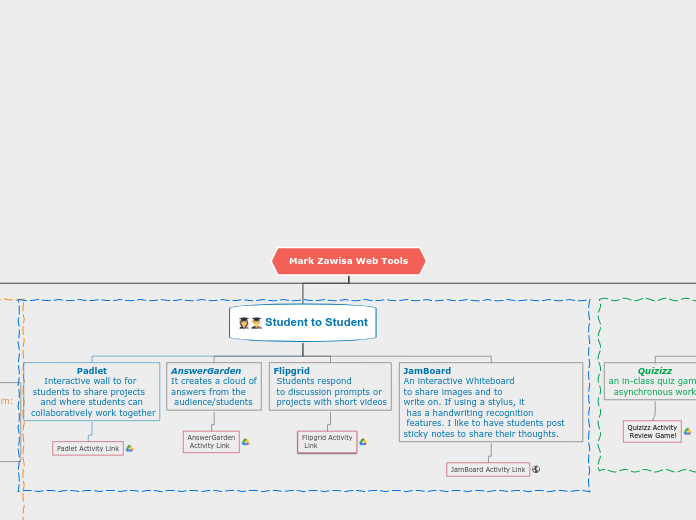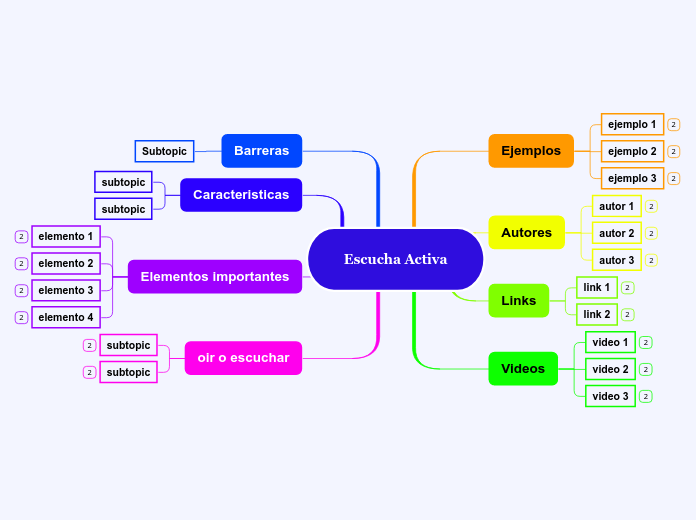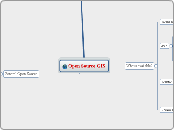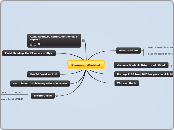a Mark Zawisa 3 éve
334
Organigram
Educators have a variety of digital tools at their disposal to enhance classroom engagement and streamline teaching processes. Platforms like Kahoot and Quizizz provide interactive quiz games that can be used synchronously or asynchronously to reinforce learning in a fun manner.