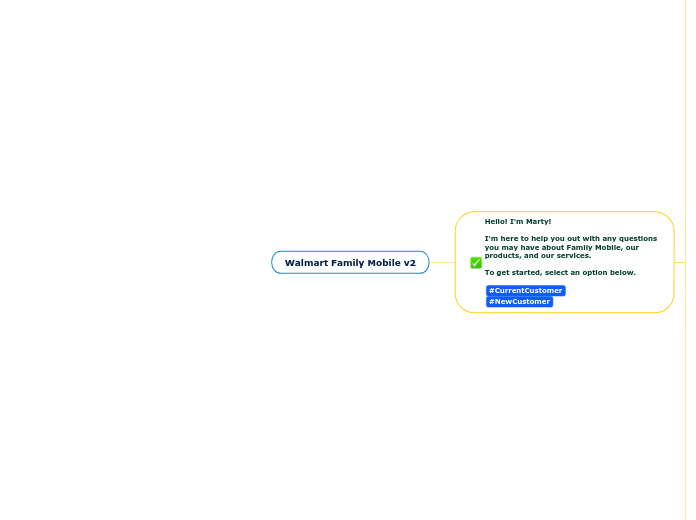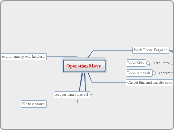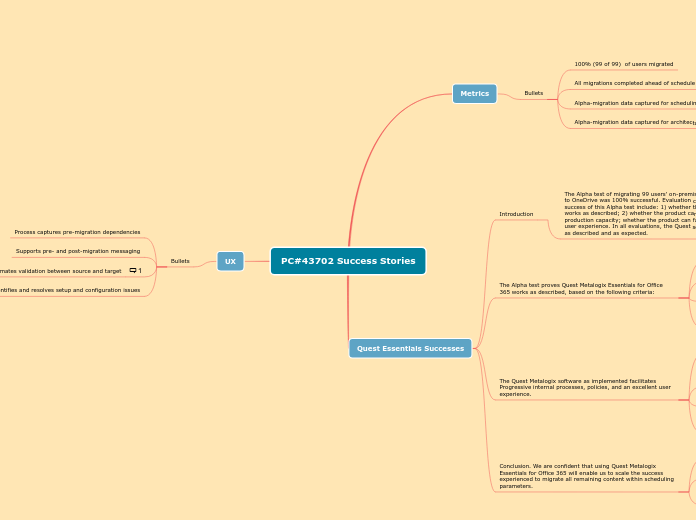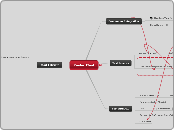Walmart Family Mobile v2
Hello! I'm Marty!
I'm here to help you out with any questions you may have about Family Mobile, our products, and our services.
To get started, select an option below.
#CurrentCustomer
#NewCustomer
Become a Customer
What can I help you with?
#becomeCustomer
Activation & SIM Kit
Are you ready to activate your device? All you need is a SIM Kit.
If you need to purchase one, go to our Shop Page here.
I can also help you with:
Activating your device
Inserting your SIM Card
Which can I help you with?
#activationAndSimKit
Insert SIM
Here is a video showing you how to insert your SIM card.
#insertSimCardVideo
Activate Phone
Why [[brand]]?
With [[brand]], you never have to worry about:
No long-term contracts or monthly bills
No credit checks
No activation fees
Monthly Bills
If you're interested in joining the Total Wireless family, select an option below to see what we have to offer.
#whyBrand
No Contracts
With Total [[brand]], you get unlimited talk and text, plus the amount of data you need without committing to a contract, because that’s how wireless should be.
#NoContracts
Best Coverage
You deserve the best, and we agree.
That's why we're on all four of America's best networks so that you always have the nation's best coverage.
Did you know [[brand]] covers 99.6% of Americans?
To see if we offer service in your area, check out our Coverage Maps here
#bestCoverage
Best Plans
With [[brand]], you'll get the best coverage as well as unlimited talk and text no matter which service plan you choose!
If you're ready to pick a plan, just select the amount of high-speed data you'll need and we'll help you from there.
#bestPlan
Switch to [[brand]]
Switching to [[brand]] is simple!
If you'd like to use your current phone, click "Select Carrier" so we can verify your compatibility.
Otherwise, select "Find a Phone" to purchase a new [[brand]] device.
#switchToBrand
[[urlFindPhone]]
Select Carrier
Let's begin. Who is your current carrier?
#selectCarrier
T-Mobile
AT&T
Great news! Your phone is compatible!
The next part is easy. All you need is:
A Keep-Your-Own-Phone SIM Kit
A Service Plan
#carrierAttAndTMobile
I have a SIM Kit - Buy a Plan
Buy SIM Kit
Sprint
In order to bring your phone to Wallmart Family Mobile, you will need a T-Mobile-compatible device or an unlocked GSM device that operates at 1900 Mhz frequency (Band 2).
For LTE Service, Bands 2 and 4 are required or in some areas, Band 12
#carrierSprint
Find a Phone
Verizon
Select the type of device that you currently have.
#carrierVerizon
Android
iPhone
On your device
Dial *#06# to find your device ID (IMEI)
Enter your IMEI below.
#checkIPhoneCompatibility
isValidImei=False
It looks like your IMEI is either invalid or locked. Our agents can help you!
Enter a new IMEI to try again, or type Agent below to get connected.
#invalidPhoneImei
isValidImei=True
Great, it looks like your device is compatible with [[brand]]!
Now all you need is:
An Activation & SIM Kit
A Plan that fits you.
#compatiblePhone
Shop Plans
[[urlBuPlan]]
Activate Now
Would you like to keep your current phone number?
This is sometimes referred to as "Porting your number."
#activationSelectNumber
Before we get started, check to make sure you have everything you need.
Your Phone with the battery at least 50% charged
Your SIM card
Your IMEI/MEID/Serial Number from your activation card
A Service Plan Card
A valid e-mail address
When you are ready to begin, please enter your IMEI below.
14 to 18 digits
#activationEnterIMEI
Invalid IMEI.
Please enter a 14 to 18 digit IMEI.
#activationReEnterIMEI
Please enter the SIM/ICCID below.
19 to 20 digits
#activationEnterSim
Invalid SIM / ICCID, Please enter 19 to 20 digits.
#activationReEnterSim
Enter Zip Code
#activationEnterZipCode
Invalid, Please enter 5 Digit Zip Code.
#activationReEnterZipCode
How would you like to activate your new phone?
#activationServicePlan
urlBuyPlan
Current Customer
To validate your account, please enter the telephone number, ESN or ICCID.
You can also Continue Without Validating.
deviceType=UNSUPPORTED or NULL
Just Store this Variable for Future Use
serviceStatus=NULL
That's an invalid phone number, ESN or CCID. Please try again or Continue Without Validating.
#invalidPhoneNumber
serviceStatus=ACTIVE
isEndDateLessThan5Days=True
isAutoRefill=0
airtimeReserveCount>0
display a message like: “I see your service is close to its expiration date. Would you like to add the card you have on your reserve now?
#closeToExpirationWithReserve
serviceStatus=ACTIVE
isEndDateLessThan5Days=True
isAutoRefill=0
airtimeReserveCount=0
I see your service is close to its expiration date. Would you like to refill your service now?
#closeToExpiration
serviceStatus=ACTIVE
throttleStatus=YES
airtimeReserveCount>0
3058989495
I see you ran out of high-speed data. Would you like to add the plan you have on your reserve now?
#dataThrottledWithReserved
I just texted you a 6-digit code. Please enter it below.
#applyNowEnterOtp
inWebhook: [[botApiWebhook]]/add-react?phoneNum=[[phoneNumber]]&action=now&brand=[[brandShortCode]]
#applyNow
serviceStatus=ACTIVE
throttleStatus=YES
airtimeReserveCount=0
7862463636
I see you ran out of high-speed data. Would you like to refill your service now?”
#dataThrottled
addOrRefil
carrierStatus=OTAPENDING
7863292945
Your device has a pending transaction. Let’s clear it before we continue. Please allow me some time to process this.
otaStatusCode=200
I’ve sent some codes to your device. Please wait about 5 minutes for the transaction to complete and contact us back once it is processed. (Display chat with Agent option)
#otaPending200
otaStatusCode=0
It looks like I’ll need further assistance from one of our agents. Please click on “Chat with Agent” to continue
#otaPending
carrierStatus=CARRIERPENDING
Before we continue, your device has a pending transaction that needs to be processed. Please wait about 5 minutes for the transaction to complete.”
#runAPI
#carrierPending
Restart
serviceStatus=STOLEN or RISK ASSESSMENT
7864730506
“We need further assistance from one of our agents. Please click on “Chat with Agent” to continue.”
#stolenOrRiskAssessment
serviceStatus=PASTDUE or USED
airtimeReserveCount>0
I see this line has been deactivated and you have a PIN in reserve. Would you like to reactivate it now?
#pastDueOrUsedWithReserved
applyNowEnterOtp
serviceStatus=PASTDUE or USED
7864933762
I see this line has been deactivate it. Would you like to reactivate it now?
#pastDueOrUsed
currentCustomer
reactivate
serviceStatus=NEW
260026124494197
I see this device needs to be activated.
Would you like to keep your current phone number?
This is sometimes referred to as "Porting your number."
[customVar imei=[[REPLY]]]
#redirectToActivation
Yes
To successfully complete this process, you will need to provide the following information:
Serial number or SIM card number
Service plan card or CC
About your current service provider:
Account holder's name.
Registered address.
Account number.
Account PIN or password.
Once you have all this information ready you can:
Visit here to Activate online, Call 1-877-430-CELL (2355), or I can connect you to a live Chat agent.
#activationKeepNumber
[[urlChatSupport]]
No
Before we get started, check to make sure you have everything you need.
Your Phone with the battery at least 50% charged
Your SIM card
Your IMEI/MEID/Serial Number from your activation card
A Service Plan Card
A valid e-mail address
When you are ready to begin, Please enter the SIM or ICCID below.
19 to 20 digits
#activationEnterSim
1234567890123456789
Enter Zip Code
[customVar sim=[[REPLY]]]
#activationEnterZipCode
12345
How would you like to activate your new phone?
[customVar zipcode=[[REPLY]]]
#activationServicePlan
Purchase/Buy service plan
[[urlBuyPlan]]
I have service plan card
Please enter the Service Plan PIN.
15 digits
#activationEnterPlanPin
statusCode!=0
[[statusMessage]]
#activationFailed
statusCode=0
WE'RE ALMOST DONE!
Follow the steps below to begin using your device
1. Turn your phone OFF and back ON.
2. Make a call.
3. If your call does not connect, wait 5 minutes, reboot your phone and try again.
If you are unable to make a call after completing these steps, please call 1-877-430-CELL for agent assistance.
#activationSuccess
isValidPin=False
Invalid, Please enter 15 Digit PIN.
#activationInvalidPin
isFlashHot=1
We have important information regarding your service: “"
We need further assistance from one of our agents. Please select “Chat with Agent” to continue.
#hotFlash
Chat with Agent
serviceStatus=ACTIVE
3052981955 / 104272240754825
Thanks for using our self-support platform. What can I help you with today?
#currentCustomer
Variables
phoneNumber: [[phoneNumber]]
serviceStatus: [[serviceStatus]]
carrierStatus: [[carrierStatus]]
deviceType: [[deviceType]]
throttleStatus: [[throttleStatus]]
airtimeReserveCount: [[airtimeReserveCount]]
isAutoRefill: [[isAutoRefill]]
validFor: [[validFor]]
isEndDateLessThan5Days: [[isEndDateLessThan5Days]]
isPhoneNumberVerified: [[isPhoneNumberVerified]]
Other Issues
Click an option below. If you want a list of topics select Available Keywords.
#otherIssue
Popular Questions
Need help? I've got your back. Please select an option below and we'll get started.
#popularQuestions
Device Specs and Tutorial
[[urlDevicePicker]]
International Long Distance
Voicemail
611611
BYOP
Here are the most frequently asked questions on that topic. For more help go to the [[brand]] support site.
#frequentlyAsk
How can I obtain Straight Talk LTE BYOP service?
To obtain Straight Talk LTE service, your phone must have LTE Technology and be compatible with one of our Bring Your Own Phone (BYOP) Programs.
#faqContent
Go back to Other Issues
Technical Support
Ok, I can provide technical support for the following.
#technicalSupport
Voicemail Help
What voicemail-related issues are you experiencing?
#voicemailHelp
Access
To check your voicemail, tap and hold the "1" key.
#voicemailAccess
Change Password
On your mobile phone, press *86 then press CALL or SEND depending on the phone model. When you hear the greeting, enter your password and press #, then follow the instructions. Press 4 for personal options. Press 2 for administrative options. Press 1 to establish or change general options, then press 1 to change your password.
#voicemailChangePassword
Setup
To set up your voicemail, follow the steps below:
Tap and hold the "1" key. Your phone will automatically call "Voicemail."
Once the call is connected, follow the prompts.
#voicemailSetup
Device/Phone Issues
Tell me what problem you are having. Please describe the problem in simple terms. For example, type my phone is overheating. This will help me locate the issue easier.
#troubleshootQuestion
{
"isIntentIdentified": "True",
"intentName": "LauncherStopped",
"faqTitle": "Phone is getting an error message: \"Unfortunately Launcher Has Stopped.\"",
"faqURL": "https://support.straighttalk.com/faqs/1651185?device=24961",
"navURL": "/faqs/1651185?device=24961"
}
Go Back to Main Menu
isIntentIdentified=False
I'm sorry, I didn't understand that. Can you please state your issue again in a different way?
#troubleshootNoAnswer
Agent
isIntentIdentified=True
I found a possible answer to your issue. Here's a link to an article [[faqTitle]], that can help you with that problem. If you would like to speak to an agent, click Agent if you have found the answer to your question click Restart.
#troubleshootAnswer
Search Again
Text/Calls Issues
Okay, we will complete the following troubleshooting steps:
Validate your Phone Number
Verify Voice/Text Balance
Verify your Due Date
Verify your Carrier Settings
To continue, click Begin.
#textCallIssues
Data/Internet Issues
Okay, we will complete the following troubleshooting steps:
Validate your Phone Number
Verify your Data Usage
Verify your Due Date
Verify your Data/Carrier Settings
To continue, click Begin.
[customVar issues=[[REPLY]]]
#internetIssues
Return to Technical Support
Begin
phoneNumber=None
Please enter your Phone Number below. (No dashes or spaces)
#suiEnterNumber
Invalid 10-digit phone number. Please try again.
#suiInvalidNumber
Begin
phoneNumber!=None
Enter the 6-digit verification code that was sent to your device.
#suiVerificationCode
Variables
phoneNumber: [[phoneNumber]]
isPhoneNumberVerified: [[isPhoneNumberVerified]]
DueDateNotExpired: [[DueDateNotExpired]]
DataUsageAvailable: [[DataUsageAvailable]]
issues: [[issues]]
statusCode: [[statusCode]]
statusMessage: [[statusMessage]]
inquiryResult: [[inquiryResult]]
autofixResult: [[autofixResult]]
inquiryResult=MISMATCH_FOUND
autofixResult=SUCCESS
Data available: Verified
Plan active: Verified
Enhanced troubleshooting: Good news, I’ve checked your service and solved an issue. To complete this fix, Turn your device OFF and back ON, wait a few minutes and try again. If you are still experiencing issues, I can connect you to a Live Chat Agent for further assistance. Please take our short survey at the bottom and let us know how we are doing!
#suiResponseMatchFoundSuccess
inquiryResult=MISMATCH_FOUND
autofixResult=PENDING or EMPTY
Data available: Verified
Plan active: Verified
Enhanced troubleshooting: I identified an issue with your service. Fixing it can take up to 5 min to complete. Turn your device OFF and back ON, wait a few minutes and try again. If you are still experiencing issues, I can connect you to a Live Chat Agent for further assistance. Please take our short survey at the bottom and let us know how we are doing!
#suiResponseMismatchFoundPending
inquiryResult=MISMATCH_FOUND
autofixResult=FAILED
Data available: Verified
Plan active: Verified
Enhanced troubleshooting: I identified an issue with your service but was unable to fix it at this time. I can connect you to a Live Chat Agent for further assistance. Please take our short survey at the bottom and let us know how we are doing!
#suiResponseMatchFoundFailed
inquiryResult=EXPIRED
autofixResult=EMPTY
inquiryResult=FAILED
autofixResult=EMPTY
Data available: Verified
Plan active: Verified
Enhanced troubleshooting: I am unable to check your device’s settings at this time. I can connect you to a Live Chat Agent for further assistance. Please take our short survey at the bottom and let us know how we are doing!
#suiResponseFailedEmpty
inquiryResult=PENDING
autofixResult=PENDING or EMPTY
Data available: Verified
Plan active: Verified
Enhanced troubleshooting: We have verified your phone number, Data Usage, and Due Date. However, there was a problem verifying your carrier settings. Please try again later or I can connect you to a Live Chat Agent for further assistance. Please take our short survey at the bottom and let us know how we are doing!
#suiResponsePendingEmpty
inquiryResult=NO_MISMATCH_FOUND
Data available: Verified
Plan active: Verified
Enhanced troubleshooting: I’ve checked your device and could not identify what may be causing the problem. The next step is to re-program your device. Turn your device OFF and back ON, wait a few minutes and try again. If you are still experiencing issues, I can connect you to a Live Chat Agent for further assistance.
Please take our short survey at the bottom and let us know how we are doing!
#suiResponseNoMismatchFound
statusCode=
30101, 30102, 30103, 30104, 40101, 40102, 999
I have verified your phone number, service balance and Due Date. However, I'm unable to verify your device's carrier settings. Turn your phone off and back on and try your transaction again. I can also connect you to a Live Chat Agent for further assistance.
#suiStatusCodeError
DataUsageAvailable=False
issues=Data/Internet Issues
It looks like you are over your data limit. You can purchase a data refill here
#suiDataUsageLimit
DueDateNotExpired=False
It looks like you are past your due date. You can refill here
#suiDueDateExpired
Back
Connect to Live Agent
That was an invalid code. I just sent a new one, please enter that code.
#suiInvalidCode
Reactivate
Please enter the 10-digit phone number you'd like to apply service to.
#reactivateNumber
That PIN was not 15 digits, please try again.
#reactivateNumberInvalid
Please enter the 15-digit PIN on the Service Plan card.
#reactivate
3CI
Add or Refill
Please enter the 10-digit phone number you'd like to apply service to.
#addOrRefillNumber
isValidInput=False
That phone number was not 10 digits, please try again.
#addOrRefillNumberInvalid
isValidInput=True
phoneNumber!=None
Please enter the 15-digit PIN on the Service Plan card.
#addOrRefil
3CI=Success
Success! Your card's been added to your reserve. We'll apply it on your next refill date, unless you'd rather add it now. To add it now, reply NOW--and then sit tight. It'll take up to 5 minutes to process.
Please take our short survey at the bottom and let us know how we are doing!
#Add_Now_Question
NOW
inWebhook=[[botApiWebhook]]/now-add?action=now
#NowBlock
3CI=You have nothing in Reserve. Please reply with ADD and your PIN.
Heads-up: If you add from your reserve now, you'll lose any remaining current service days and balance. Is that okay? Reply with YES or NO.
#Are_you_sure_disclaimer
NO
Thanks. If you need further assistance, call 611. To add another PIN, select Add.
Please take our short survey at the bottom and let us know how we are doing!
#DisclaimerNO
Add
YES
inWebhook=[[botApiWebhook]]/now-add?action=disclaimernowyes&brand=[[brandShortCode]]
#DisclaimerYES
Great! I'm processing your request. Please wait 5 minutes before checking your data balance.
Please take our short survey at the bottom and let us know how we are doing!
#Now_Added_Success
3CI=You entered an invalid PIN. Please try again. If it still doesn’t work, please call 611.
3CI=Sorry! This PIN has already been redeemed, please try a new PIN.
* Any response override by 3ci
Please take our short survey at the bottom and let us know how we are doing!
#Add_or_Reactivate_Selection
Home
Check Due Date
I just texted you a 6-digit code. Please enter it below.
#dueDateEnterOtp
That was an invalid code. I just sent a new one, please enter that code.
#dueDateInvalidOTPCode
I'm unable to check your data usage.
#unableToCheckDueDate
isPhoneNumberVerified=True
isAbleToDueDate=True
Your due date is: [[dueDate]].
Please take our short survey at the bottom and let us know how we are doing!
#checkMyDueDate
serviceStatus=ACTIVE
myAccount=Check Due Date
Check My Usage
isPhoneNumberVerified=True
isPhoneNumberVerified=False
I just texted you a 6-digit code. Please enter it below.
#enterOtpCode
Out Webhook: [[ngrok]]/otp-and-check-usage?phoneNumber=[[phoneNumber]]&isPhoneNumberVerified=False&code=[[REPLY]]
That was an invalid code. I just sent a new one, please enter that code.
#invalidOTPCode
isPhoneNumberVerified=True
isAbleToCheckUsage=False
Unable to check your data usage.
#unableToCheckUsage
isPhoneNumberVerified=True
isAbleToCheckUsage=True
Here is a summary of your data usage
used: [[usageUsed]]
remaining: [[usageRemaining]]
total: [[usageTotal]]
If you need more data, you can purchase a data refill here.
Please take our short survey at the bottom and let us know how we are doing!
#checkMyUsage
Take a survey
Buy a Service Plan
Main Menu
phoneNumber=None
Please enter your 10-digit telephone number.
[customVar myAccount=[REPLY]]
#enterESN
Set Variable
[customVar myAccount=[[REPLY]]]
Use Variable for Conditions
phoneNumber: [[phoneNumber]]
serviceStatus: [[serviceStatus]]
carrierStatus: [[carrierStatus]]
deviceType: [[deviceType]]
throttleStatus: [[throttleStatus]]
airtimeReserveCount: [[airtimeReserveCount]]
isAutoRefill: [[isAutoRefill]]
validFor: [[validFor]]
isEndDateLessThan5Days: [[isEndDateLessThan5Days]]
Run through Resource Management
serviceStatus=ACTIVE
myAccount=Check My Usage
Continue Without Validating