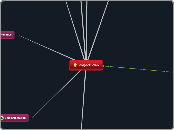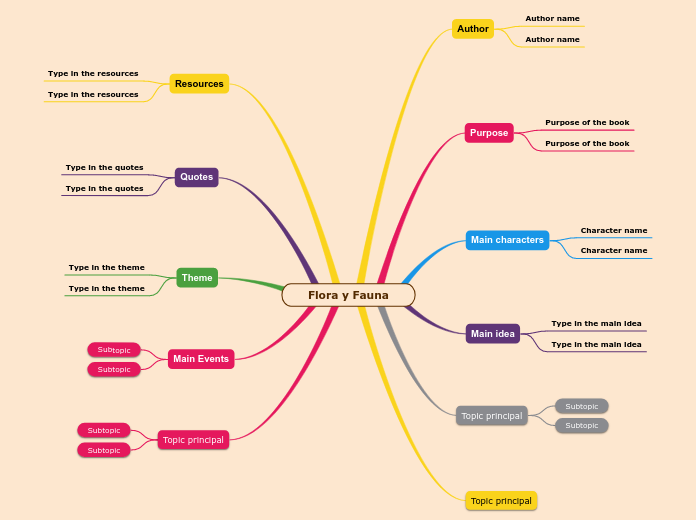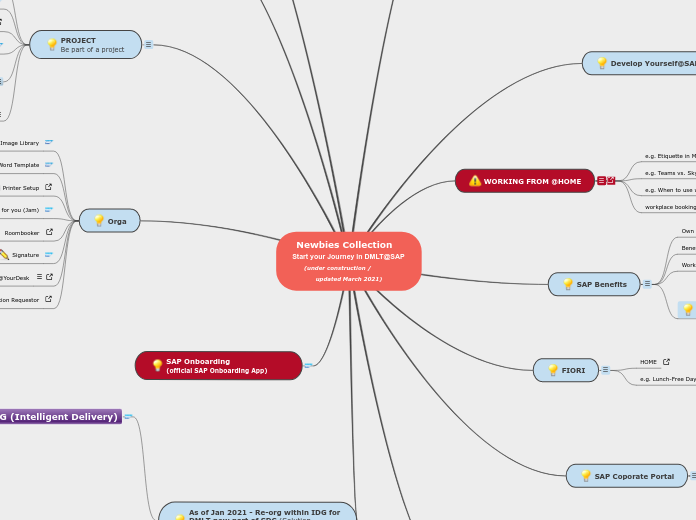Development
Unit 11 Task C - Create your Multimedia Product
Add disabled access
Large text
Audio
Language
Add in-depth information about each event
Summary
Cost (If Applicable)
Time
Place
Hyperlinks to other websites
Touch screen hardware
Feedback form
Name and contact details
Drag and Drop
Interactive features
Music
Relate to the event
Classical music
Concert - Music by band
Videos
Recorded by me?
Interviews
Record inteviews
Video interviews
Public
Audio interviews
Events Manager
Public
Photographs
Taken by me
Internet
Subtopic
Create features within the product
Pages
Events Pages (15)
Month 3
Month 2
Month 1
Events page 5
Events page 4
Events page 3
Events page 2
Events page 1
Define 15 Events to put in the product
Three months of events
January
Help Page
Visual DIsabilities
Audio guide?
Language Changes
Location of Fire Extinguishers
Fire Exits
Safety Instructions
Menu Page
Options
Select by category
Stores within Victoria Centre
Shopping
Fashion
Sport
Food
Search tool
Welcome Screen Page
Logo
Logo 3
Logo 2
Logo 1
Create templates
Quiz
Learn mediator programming
Event page
Calendar
Dates within the month
Months
December
November
October
Create a folder structure
Different folders for layout, audio, video, images etc..
Saving multiple files to keep and merge
Practice skills learnt
Matchware Mediator training
Project Plan
Integration and Testing
Unit 11 Task D - Testing Report
Create test plan
Functional Testing
Find people to test the entire product
Feedback
Questionnaire
Make any necessary changes
Analyse results in Excel
Get other students to complete questionnaire
Opinions on...
Layout
Functions?
Content?
Colours?
Qualatative testing
Perform tests
Re-test once it has failed
Take action if test fails
Links
Does it work?
Buttons
Implementation
Upload finished touch screen product
Install mediator software on touch screen
Install touch screen in Victoria Centre
Operation and Maintenance
Unit 9 Task D - Product Support Material
Unit 11 Task E - Product Support Material
Updates
Events update
Update photos and videos
Define update schedule
In-house or outsource?
Staff Training
Instruction/Training manual
Training Session
Set up support/maintenance contract
Define maintenance schedule
Technician
Evaluatuion
Evaluation documents
Unit 11 Task F - Evaluation
Unit 9 Task D - Implementation Evaluation
Unit 9 Task E - Planning Evaluation
Unit 9 Task G - Final Solution Evaluation
Requirements Analysis
Coursework: Unit 9 Task A - Current Working Practices
Identify issues that need to be taken into account
Obtail functional requirements from client
Obtain Product Brief from client
Identify Intended Audience
Define purpose of product
Define Function Requirements
Identify Current Working Practices
Research Touch Screen technoloigy
Investigated events pages from other companies
Research on publicising Events in Nottingham
Analyse user needs
Design
Complete Unit 11 Task B - Design Document
Make any alterations
Are there any changes that need to be made?
Design 2
Evaluate design 2
Design 1
Evaluate design 1
Create quiz design
Describe interactivity
What do they do?
Any videos, buttons? How do they work
Add event pages
Design interactive calendar
Layout: Flip page, slide, side-to-side
How is it going to work?
Design navigation system
Hyperlinks
Buttons: Next, Back, Previous, First etc...
Define hyperlinks to external information/data/websites
Aesthetics and changeable options
Define Content: what are you going to publicise?
Language options - English, French, Spanish, Polish. Urdu, Welsh
Define font styles: Headings and text
Accessibility options: Larger font/Audio options?
Collect necessary pictures
Design Button Style
Design Logo
Define colour scheme
Create Structure Diagrams
What will link to other section? Why?
Which pages will be connected to which pages?
Complete Unit 11 Task A - Multimedia Product Review
Define list of feature to include in my project
Research other interactive calendars
Planning
Client Meeting
Take meeting minutes
Send client agenda
Send client email
Coursework: Unit 9 Task B - Project Plan
Project Plan meeting with client
Create project plan
Create Pert Chart
Create a Gantt Chart
Microsoft Project Training
Brainstorm project tasks
Researched tools necessary to create our product
Researched how to create mindmaps efficiently
Create mindmap within Mindomo
Register to use Mindomo Software
What software do we need to do this?
Researched the System Development Lifecycle
Researched the jobs and responsibilities of a Project Manager