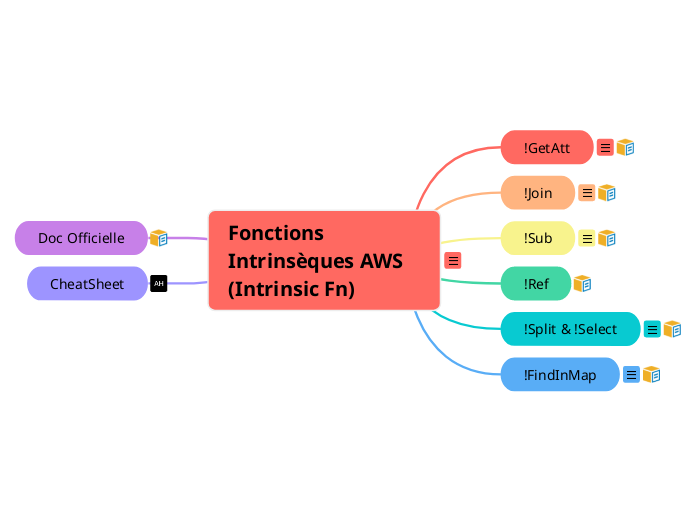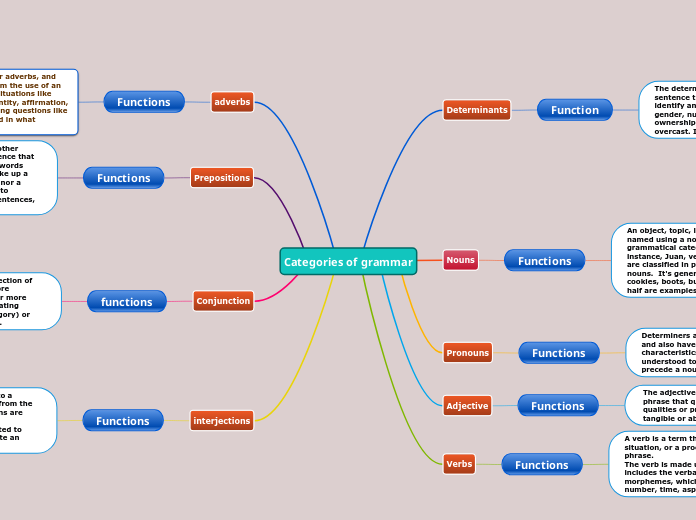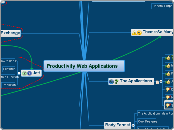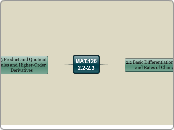Fonctions Intrinsèques AWS (Intrinsic Fn)
some common ones, see AWS links for complete list
CheatSheet
Doc Officielle
!FindInMap
La fonction intrinsèque Fn::FindInMap renvoie la valeur correspondant aux clés dans un mappage à deux niveaux déclaré dans la section Mappings.
!Split & !Select
Fn::Split
{ "Fn::Split" : [ "delimiter", "source string" ] }
{
"Fn::Split":[
":",
{
"Fn::GetAtt":[
"OpenSearchDeliveryStreamLogGroup",
"Arn"
]
}
]
}
This function will split an input string by a defined delimiter. It is usually used together with Fn::Select and I have never used it standalone.
Fn::Select
{ "Fn::Select" : [ index, listOfObjects ] }
{
"Fn::Select":[
"6",
{
"Fn::Split":[
":",
{
"Fn::GetAtt":[
"OpenSearchDeliveryStreamLogGroup",
"Arn"
]
}
]
}
]
}
This function is returning a part of a string from a list of objects. It always starts with the index 0.
I often use it together with the Parameters attribute if I need to split an ARN and only return a certain part. In this example, it only returns the name of the log group of a provided CloudWatch LogGroup ARN.
!Ref
!Sub
Eq. to Substitute:
Fn::Sub
{ "Fn::Sub" : [ String, { Var1Name: Var1Value, Var2Name: Var2Value } ] }
{
"Fn::Sub":"arn:aws:logs:${AWS::Region}:${AWS::AccountId}:*"
}
This function replaces parts of your input string with variables. The following predefined parameters are supported:
- AWS::AccountId
- AWS::NotificationARNs
- AWS::NoValue
- AWS::Partition
- AWS::Region
- AWS::StackId
- AWS::StackName
- AWS::URLSuffix
I usually use it to construct an ARN.
!Join
Fn::Join
{ "Fn::Join" : [ "delimiter", [ comma-delimited list of values ] ] }
{
"Fn::Join":[
"",
[
{
"Fn::GetAtt":[
"LogBackupS3Bucket",
"Arn"
]
},
"/*"
]
]
}
This function appends several values to a single one. This is handy if you need to create resources for policies for example. We can use it together with other functions too.
ex: TemplateURL: !Join ["/", [!Ref S3BucketUrl, 'EU-WEST-1/05-APIGatewayNoPrivateLink.yaml']]
Fn::Join with lambda source code
{
"Type":"AWS::Lambda::Function",
"Properties":{
"FunctionName":"CloudWatchTransformFunction",
"Handler":"index.lambda_handler",
"Code":{
"ZipFile":{
"Fn::Join":[
"",
[
"import boto3\n",
"import json\n",
"import re\n",
"s3Client = boto3.client('s3')\n",
"s3Resource = boto3.resource('s3')\n",
"def lambda_handler(event, context):\n",
" for event in event['Records']:\n",
" bucketName = event['s3']['bucket']['name']\n",
" objectName = event['s3']['object']['key']\n",
" fileName = event['s3']['object']['key'].split('/')[-1]\n",
]
]
}
},
"Runtime":"python3.8",
...
}
One special use case for this function is to add source code to a lambda function. It is better readable than a single line of code.
!GetAtt
Fn::GetAtt
{ "Fn::GetAtt" : [ "logicalNameOfResource", "attributeName" ] }
{
"Fn::GetAtt":[
"OpenSearchDataStream",
"Arn"
]
}
This function will get the ARN or other details from a created resource. Make sure the resource exists before you reference it. You can use the DependsOn attribute to ensure this.
ex (Yml): NetworkLoadBalancerTargetGroupArn: !GetAtt LoadBalancer.Outputs.NetworkLoadBalancerTargetGroupArn