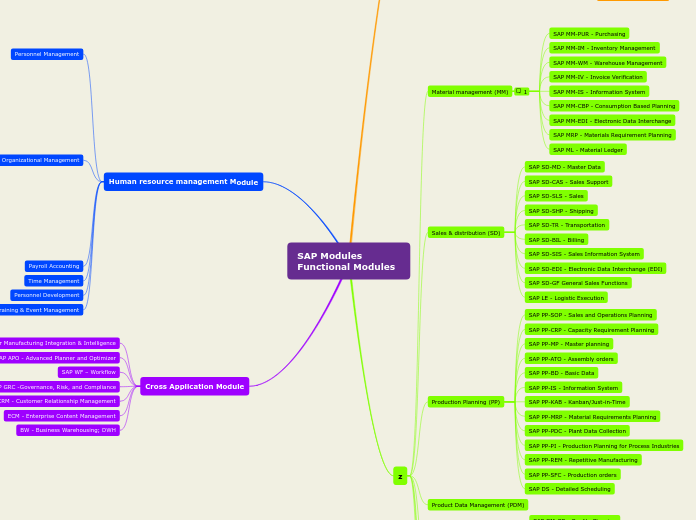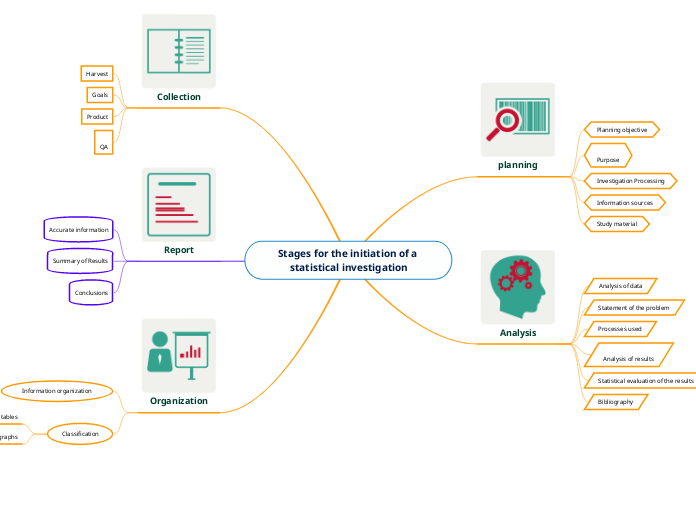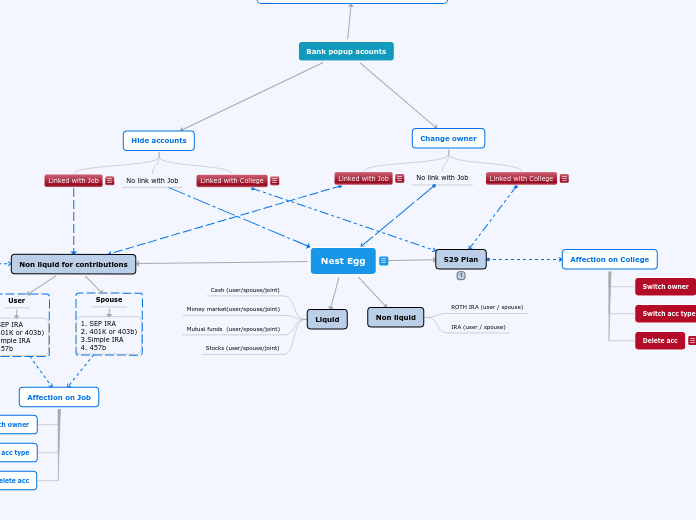GL Report UI
Payroll UI
Payroll After Approval
Reports
Date Range
The date range includes the custom start and end date of the paydate values for GL.
Paycycle
csv
excel
General Ledger mappings discrepancies report
This report consists of accounts displayed as 99999 and related discrepancies related to mappings which needed to be recitfied by user in order to show up in the report correctly matching payroll summary and payroll register ( excel)- Payroll category ( matches UI),Transactions ( matches UI), Expected Debit, Actual Debit Accounts count, Expected Credit , Actual Credit Account, Mapping note.
General Ledger mappings report
General Ledger report by employee
General Ledger Report
Payroll Step 3 ( Before Approval)
Custom General Ledger by Mappings Report
The excel report consists of all UI settings :Account id ( database driven) and the indicated columns should match UI: Account number , Account Name , Payroll Category, Transaction , Entry Type Name, Transaction, Entry Type Name, GAAP category, Attached Code Type, Amount Display, Entry Type Total, Field 1 Name ( custom field 1 name), Field 1 Value ( custom field 1 value), Field 2 Name, field 2 value, Field Name 3, Field Name 3 value,group by company, group by department, group by all dept, group by division, group by all division, group by branch, groupby all branches, dept id, dept code, dept name. div id, div code, branch id,branch name, account created, account creation date, account last modified by and account last modified date
Custom General Ledger by Employee Report
The excel report consists of these columns : Employee id, Employee Name, Paydate, Account Name, Account num, memo, gaap category, credit,debit, department code, division code, branchname and branchcode. Please note this report is employee driven and paycycle including the employee
Custom General Legder Report
Excel report consists of these columns : Paydate, Account number, Account name, Memo, GAAP Category, Credit , Debit ( or Single), Department name, Depart code, Div name, Div code, Branch Name, Branch code. Note : The displayed value is data driven and GL UI user configured field driven.