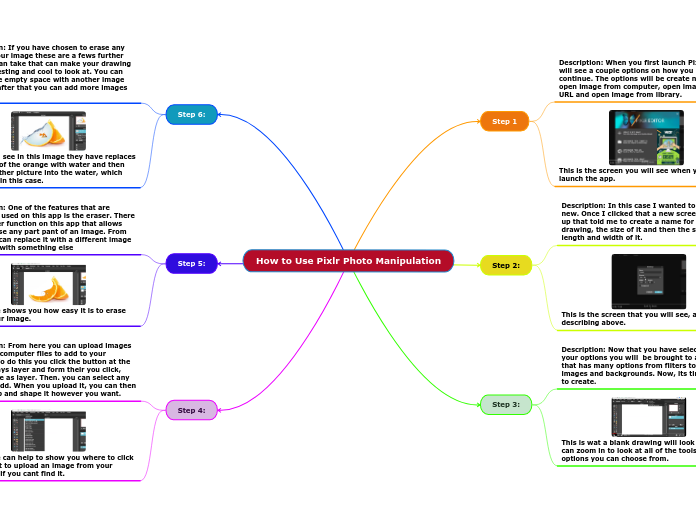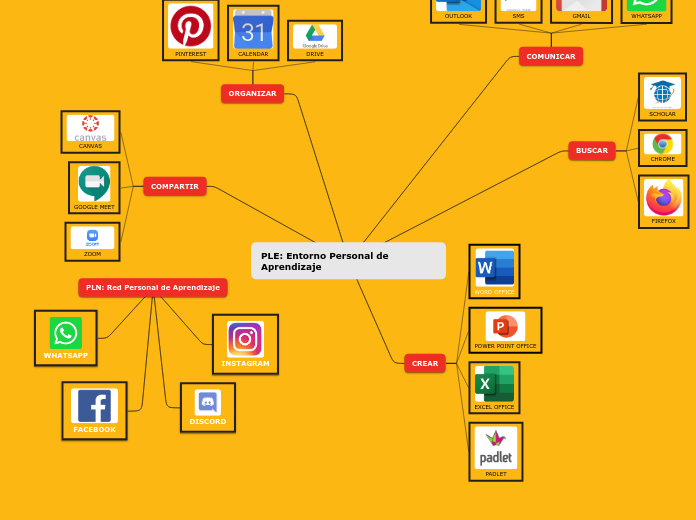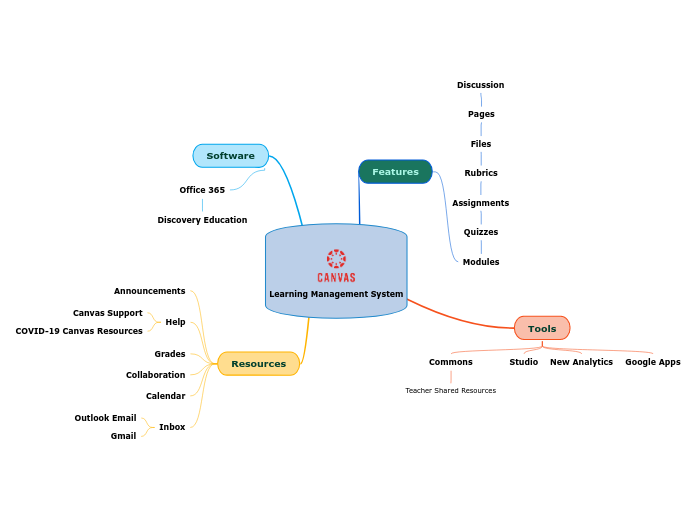によって KATE TURNER 3年前.
360
How to Use Pixlr Photo Manipulation
Pixlr is a versatile photo manipulation app that offers a variety of options for users to create and edit images. Upon launching the app, users are presented with choices such as creating a new image or opening an existing one from various sources.