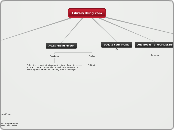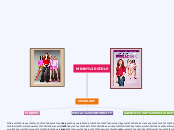によって Amy Ferguson 13年前.
314
LibraryThing.com
LibraryThing.com is an online platform that allows users to catalog their personal book collections and interact with other bibliophiles. To get started, new users can join by creating a username and password, with the option to add an email for additional features.