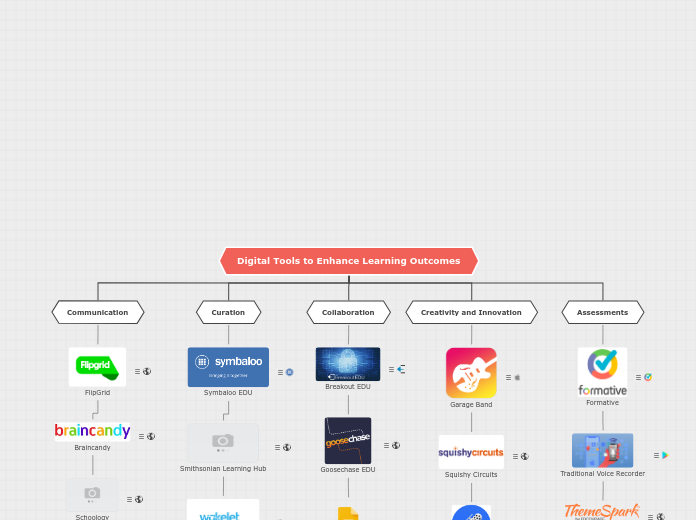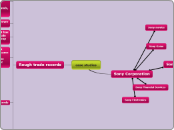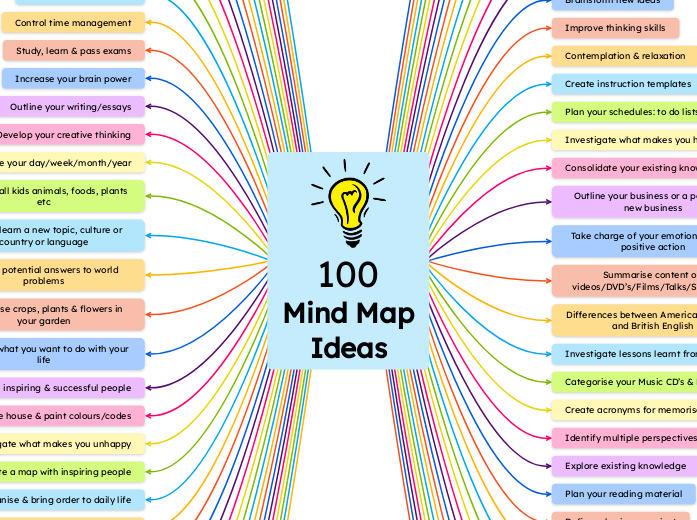Digital Tools to Enhance Learning Outcomes
Assessments
Formative
A web-based app that serves as a formative assessment tool with an easy interface. It helps teachers get quick answers to lower levels of thinking.
Traditional Voice Recorder
A voice recorder app is something that is nearly found on all devices at this point. Depending on the type of device, the user interface varies. For students who struggle with language acquisition, this is an easy way to level the playing field and allow students to answer text questions verbally instead of written.
Theme Spark
It has been well established that making rubrics for assessment is an effective way of grading students. This website provides a template for your rubrics, with alignment to several different standards (NGSS, CCSS, 21st century skills, etc.).
Socrative
Socrative is a cloud based student response system that allows teachers to create simple quizzes for either formative or summative assignments. This digital tool allows for automatic grading which allows for immediate feedback. Students can take these assessments from their computers, laptops, and even smartphones.
Google Forms
Google Forms is an online software that allows users to create surveys, quizzes, and exit tickets. This software can be used to gather information or to conduct a quick check for understanding. Google forms will collect student data from these assessments and easily convert this information into a Google sheet. Students can easily share and open these forms on their phones or laptops.
EdPuzzle
This digital tool is free to use and allows educators to track their students level of engagement throughout a lesson or assessment. Edpuzzle allows teachers to use videos from YouTube, shared library within EdPuzzle, or even using your own videos. Teachers can insert questions throughout the video to keep students engaged while completing summative or formative assessments.
Creativity and Innovation
Garage Band
Serves as a digital music studio for students to create their own music or sounds using a wide variety of instruments, voice recordings, and rhythm.
Squishy Circuits
Although squishy circuits uses physical materials such as dough and wires, it still runs on students ability to problem solve and thing creatively, while using 21st century digital platforms.
Notability
A writing app for iOS that combines the ability to export documents, add text, photos, drawings, graphs, and data. Allows students to create dynamic notes.
Onshape
Onshape is a free to use CAD software that allows students and educators to sketch, design, and model together in real time. This software allows students to create and produce STL files to be 3D printed.
Vexcode VR
VEXcode VR is an online digital tool that allows users to program and code a virtual robot to solve and perform tasks. Students can use block based coding or text based python language in this programming environment.
Google SketchUp
SketchUp is a 3D design software that makes 3D modeling easier and simple to learn. Students can sketch, design, and create architectural layouts, interior designs, landscape, etc.
Collaboration
Breakout EDU
Teachers can create educational breakout rooms for students to work together and "break out".
Goosechase EDU
Educators can create educational scavenger hunts for students to work in groups and practice 21st century skills.
Google Slides
The ultimate cloud computing platform that allows for easy access and sharing among students and teachers when creating or editing presentations.
Edmodo
Edmodo is an educational app that creates a social network that is appropriate for the classroom. Students and teachers can reach out to one another and collaborate through sharing ideas, problems, and helpful tips.
Google Docs
Google docs is an online word doc that allows users to work collaboratively in real time on the same document. Multiple students can make comments, edits, or changes to a doc simultaneously online. These docs can easily be shared between members, contributors, and viewers.
Twiddla
Twiddla is an online collaboration tool that is an online whiteboard. Teachers and students can mark up websites, graphics, photos, or a blank canvas.
Curation
Symbaloo EDU
Curation tool for educators and students to help organize saved websites into different categories or collections of tools.
Smithsonian Learning Hub
A Learning lab that serves as a curation tool, but with a wide collection of primary sources in the form of photos, images, articles, books, etc. Students can share with each other or with the teacher.
Wakelet
Save and organize websites, regardless of the device you are on as long as you are logged into your account. You can create different categories or themes surrounding your saves.
Diigo
Diigo is used to collect, save, and tag all of your online resources to make them easier to access. This digital tool also allows users to annotate PDF's and web pages online.
Scoop.it
Scoop.it allows users to create and share curated content pages privately or publicly. Educators can use this to send specific curated content to different classes or courses.
Google Keep
Google Keep allows you to create, share, and collaborate with people on notes. These notes and lists go with you wherever you are and can capture your ideas through voice, images, text, etc.
Communication
FlipGrid
A video discussion platform for all age groups. Can be used for educators and students to talk to each other and respond to prompts.
Braincandy
Students can anonymously answer questions or prompts on separate devices and discuss any opposing or similar ideas. Everyone can see each others anonymous response on the main screen.
Schoology
A learning management platform (LMS) that meets the traditional demands on a hybrid classroom, wit the ability to integrate other sources of media, tools, and assignments.
Padlet
Padlet allows users to post notes on a digital wall. These notes can include images, links, videos, and documents.
Kahoot!
Kahoot! is a game based learning platform that helps keep students engaged in a non traditional approach. Students can create, share, and play learning games / trivia games within their classroom or remotely. Students can easily join games by using the PIN number provided by the teacher or other students.
Pear Deck
Pear Deck is an interactive presentation tool used to engage students individually and socially. Students can respond to their teachers questions and prompts from their own device.