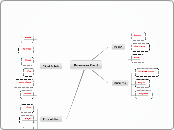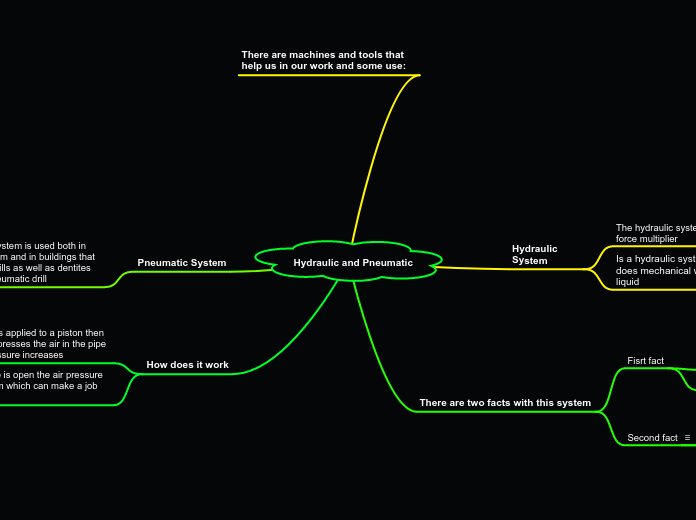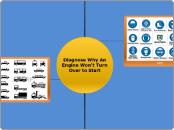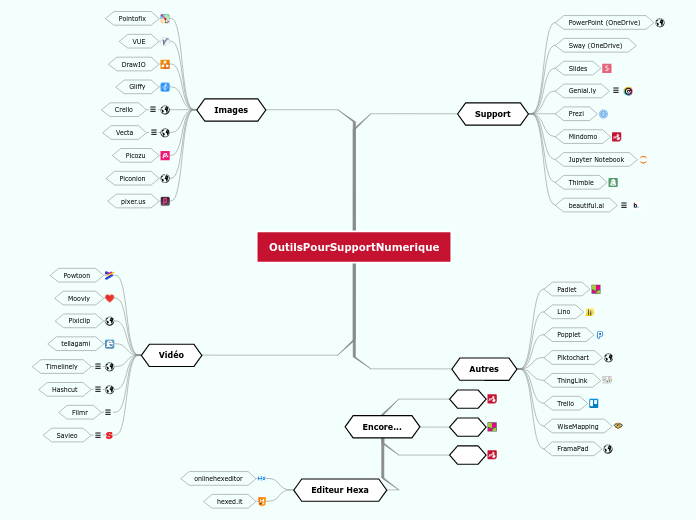PowerPoint 2003
Custom Shows
Hide Slide
Slide Transition
Custom Animation
Animation Schemes
Action Settings
Action Buttons
Record Narattion
Rehearse Times
Set Up Show
View Show
Window
Next Pane
Cascade
Arrange All
New Window
Help
About Microsoft Office PowerPoint
Customer Feedback Option
Activate Product
Detect and Repair
Check for Updates
Contact Us
Microsoft Office Online
Show the Office Assistant
Microsoft Office PowerPoint help
File
Send to
Microsft Office Word
Recipient Using Internet fax Service
Online Meeting Participiant
Exchange Folder
Mail Recipient (As Attachment)
Mail Recipient (for Review)
Print
Page Setup
Save As
Save
čuvanje prezentacija
Close
Open
otvaranje već postojećih prezentacija
New
kreiranje novih prezentacija
Edit
Delete Slide
brisanje slajda
Select All
selektovanje celokupnog sadrzaja
Replace
premestanje sadrzaja
Find
pronalazenje sadrzaja
Paste
pozivanje sadržaja slajda na zeljeno mesto
Copy
kopiranje sadržaja
Cut
isecanje sadržaja slajda
View
Zoom
Ruler
Toolbars
Drawing
Formatting
Standard
Task Pane
Notes Page
Slide Show
Normal
Tools
Options
Customize
Add-ins
Macro
Security
Record New Macro
Macros
Speech
Language
Research
Spelling
Format
Object
Background
Slide Layout
Slide Design
Change Case
Line Spacing
Alignment
Justify
obostrano poravnanje
Center
centriranje teksta
Right
poravnanje teksta po desnoj margini
Left
poravnanje teksta po levoj margini
Bullets and Numbering
Font
izbor vrste slova
Insert
Table
Chart
Text Box
Diagram
Picture
Organisation Chart
WordArt
AutoShapes
From File
ClipArt
Slide Number
New Slide