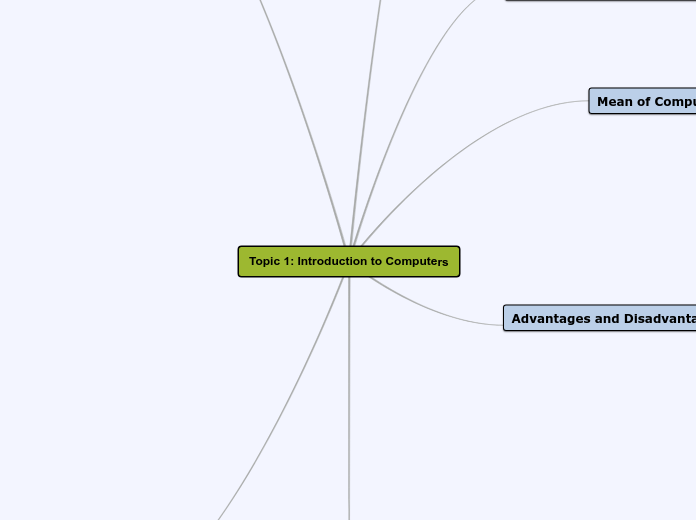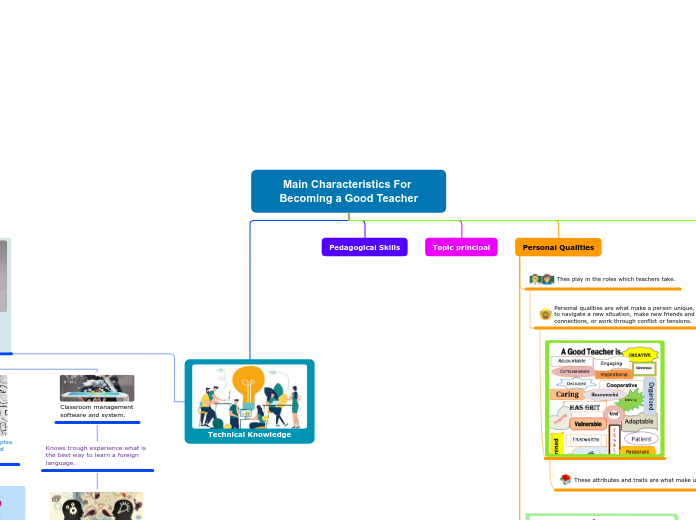によって Amanda Amani 5年前.
152
Topic 1: Introduction to Computers
The world of computers is vast and varied, encompassing devices ranging from personal and mobile computers to powerful mainframes and supercomputers. Personal computers, like desktops and laptops, are designed for individual use and can handle a wide range of tasks independently.