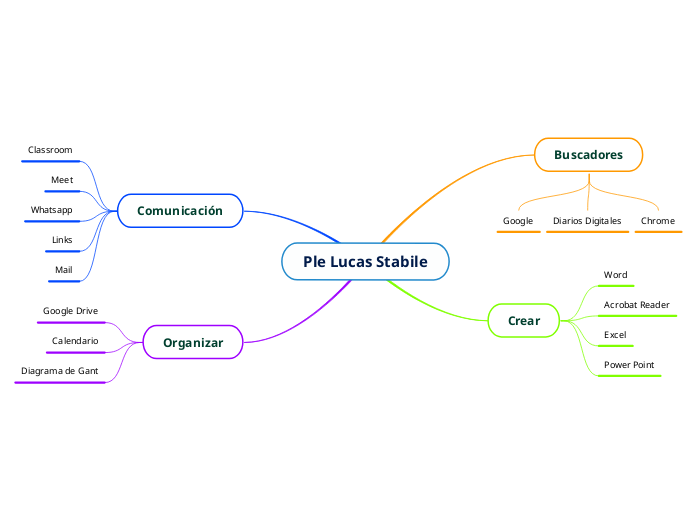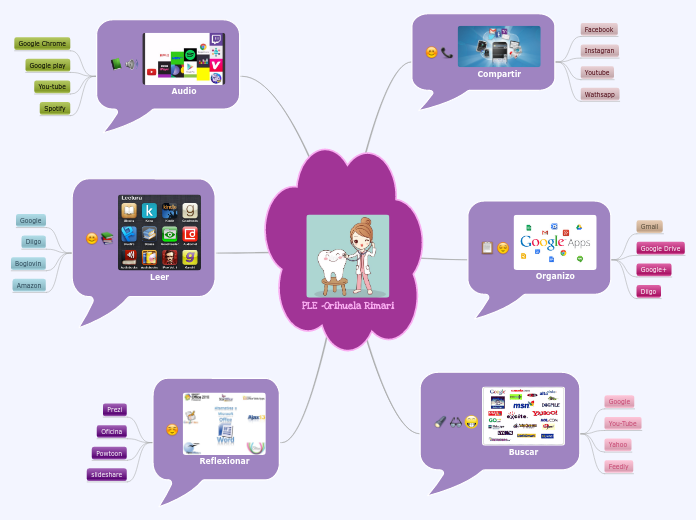によって Kelsey Brown 7年前.
349
Web 2.0 Tools in the Classroom
In the realm of educational technology, various Web 2.0 tools provide unique opportunities for collaboration and creativity within the classroom. Google Apps, including Docs, Slides, and Sheets, offer platforms for student collaboration, while Drive serves as a manageable and organized free storage service.