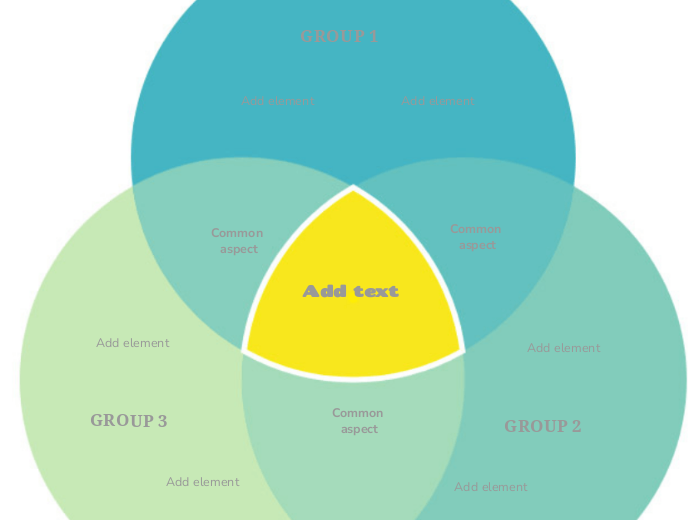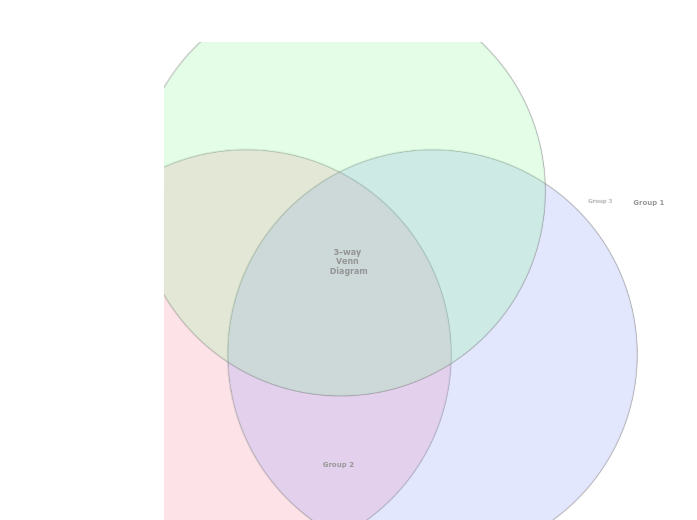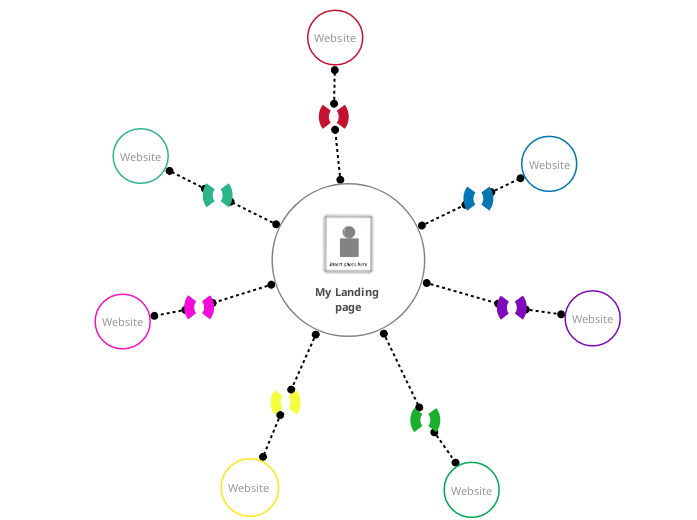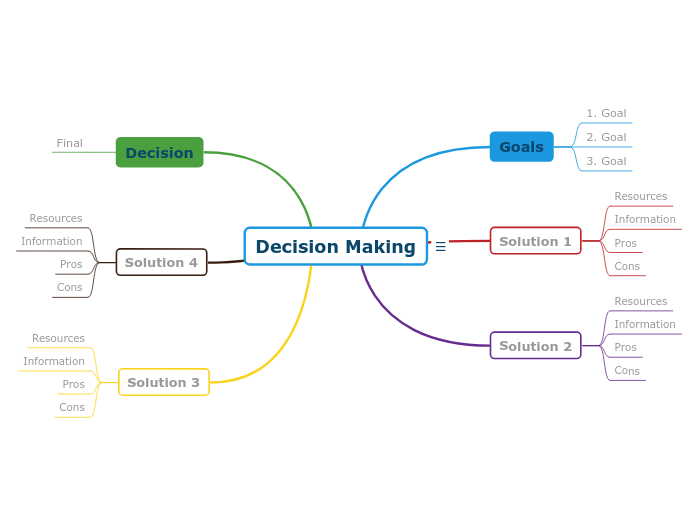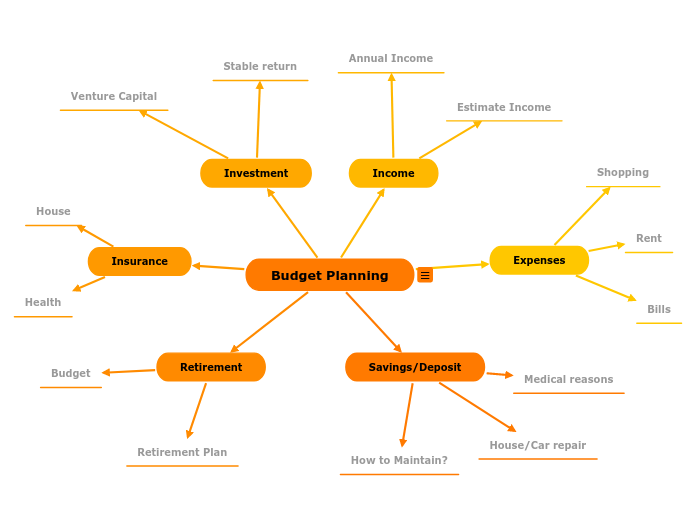Venn Diagram (green three-circle) template
The three-circle diagram is an incredibly powerful and simple tool to use when you want to compare 3 groups of elements that have one (or more) things in common.
It's a great diagram to visually represent these 3 groups, and you can use it for business, school or even personal purposes.
Type the third group name.
Then double-click in the circle area to add elements/characteristics in this group only or in the overlapping areas.
Type the element/characteristic you want to add to this group.
Type the common aspect between the two groups.
Type the second group name.
Then double-click in the circle area to add elements/characteristics in this group only or in the overlapping areas.
Type the first group name.
Then double-click in the circle area to add elements/characteristics in this group only or in the overlapping areas.
This Venn Diagram represents 3 groups highlighting the similarities and differences between them.
Type the common aspects between the three groups (or you can leave this empty).