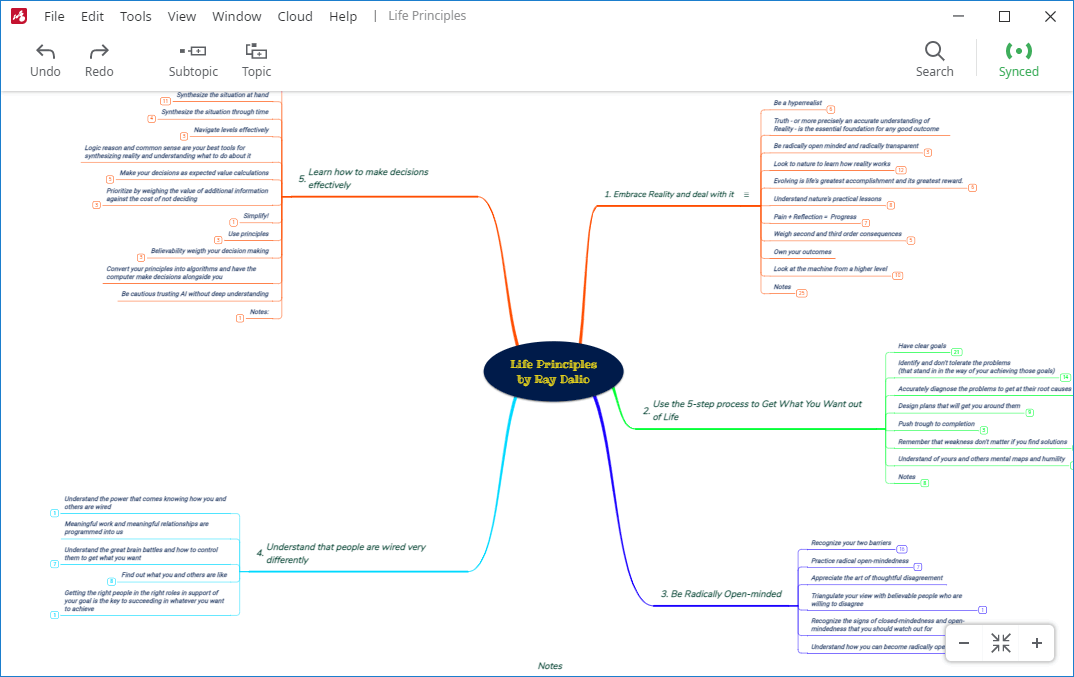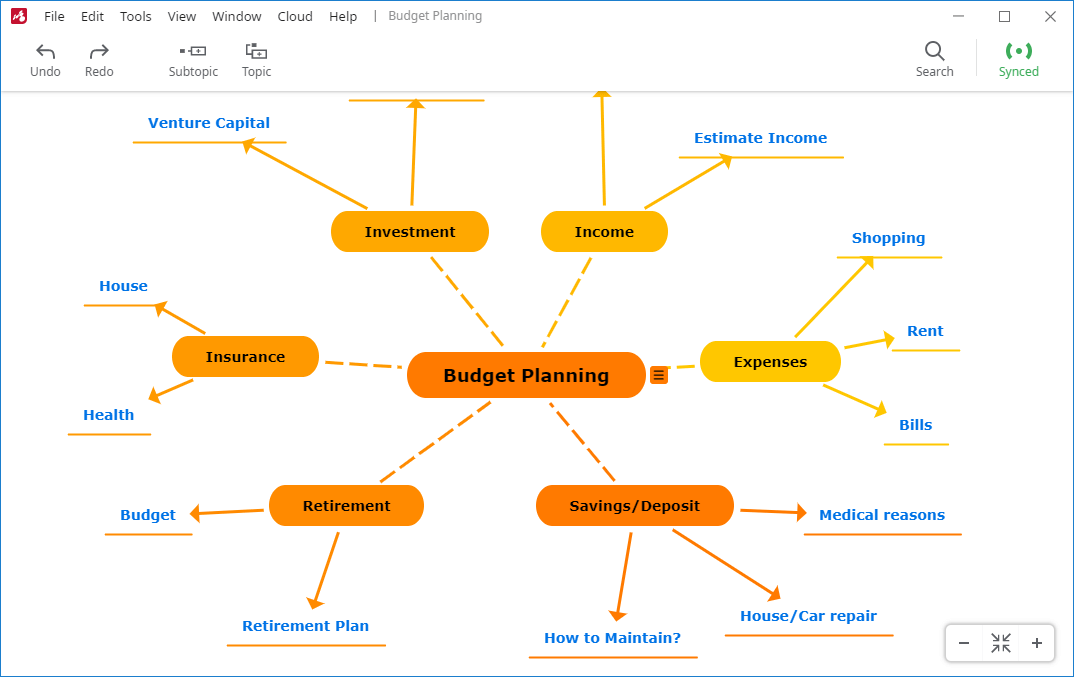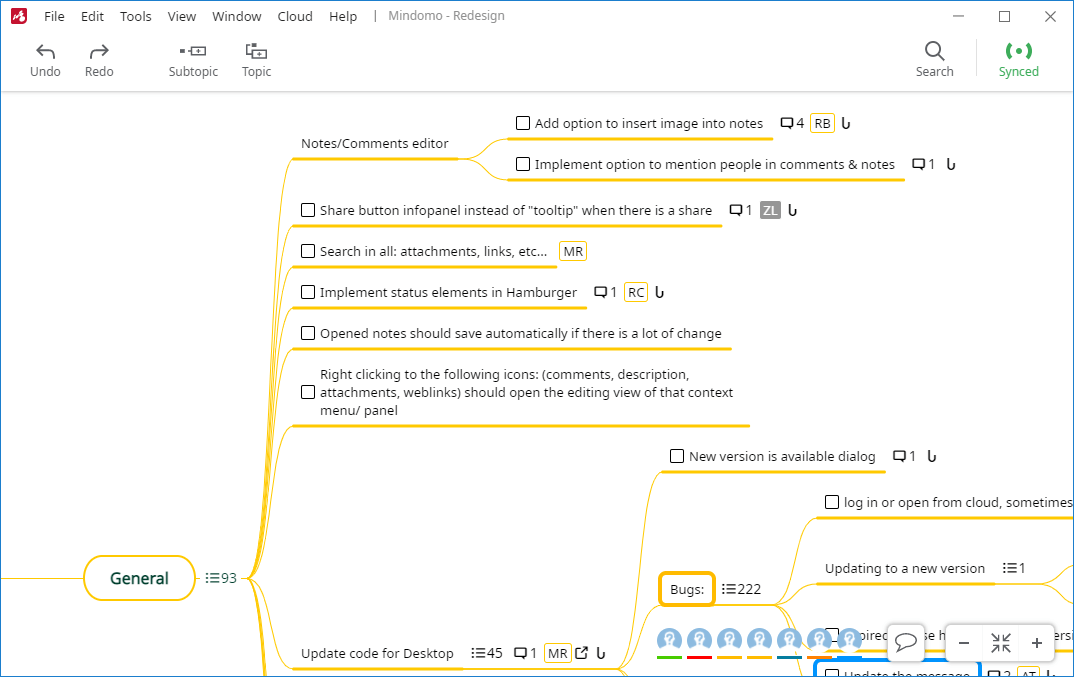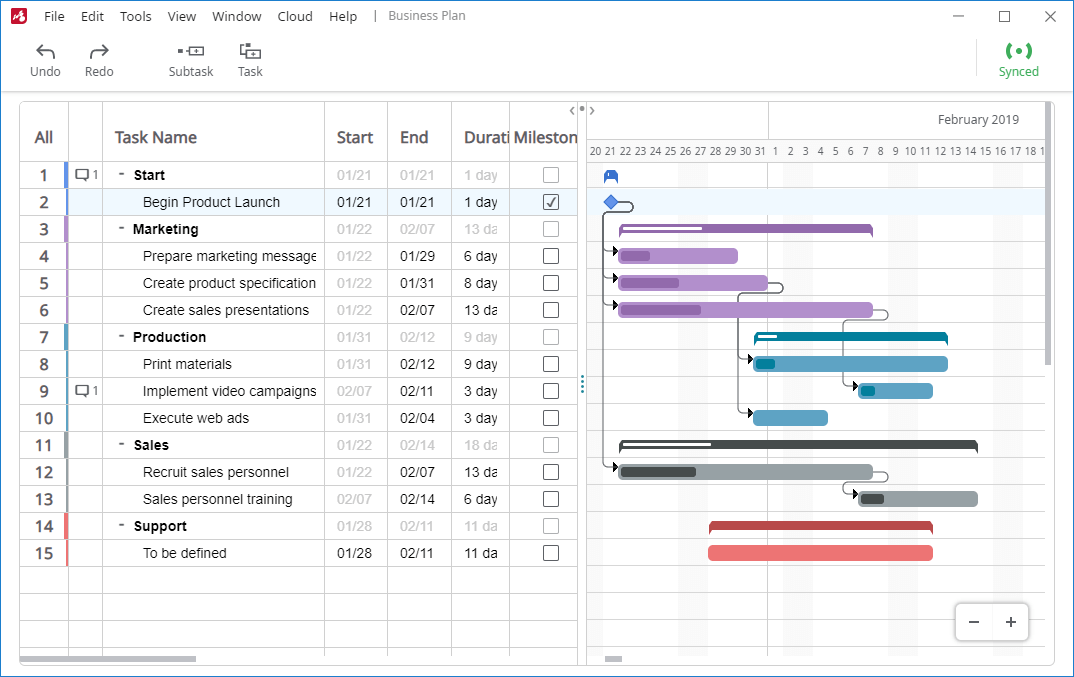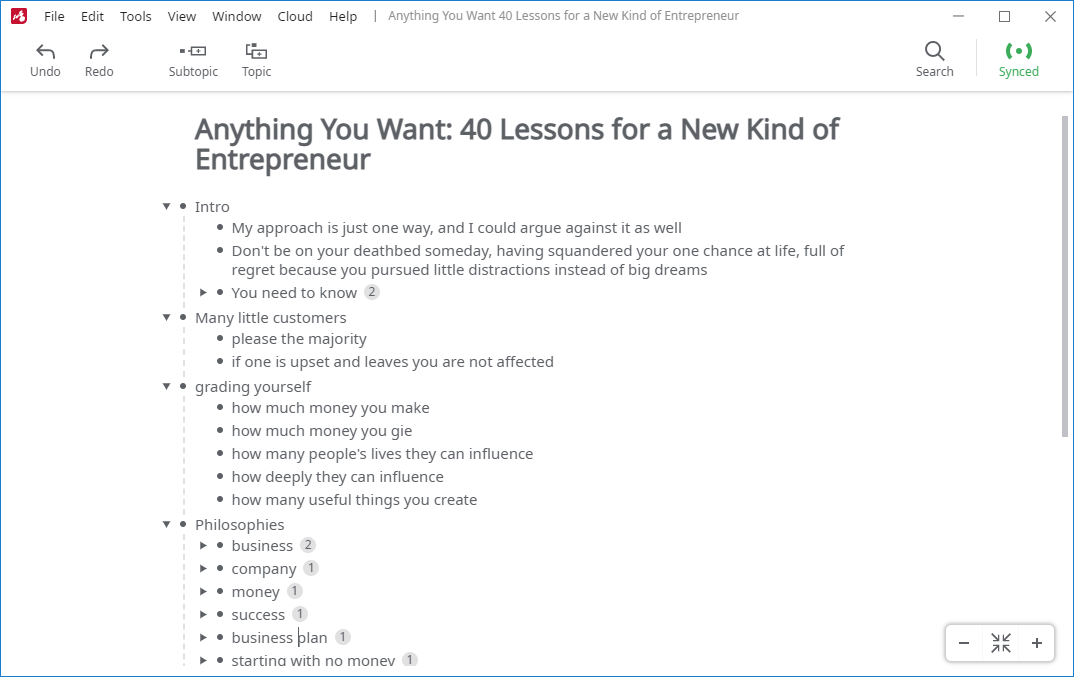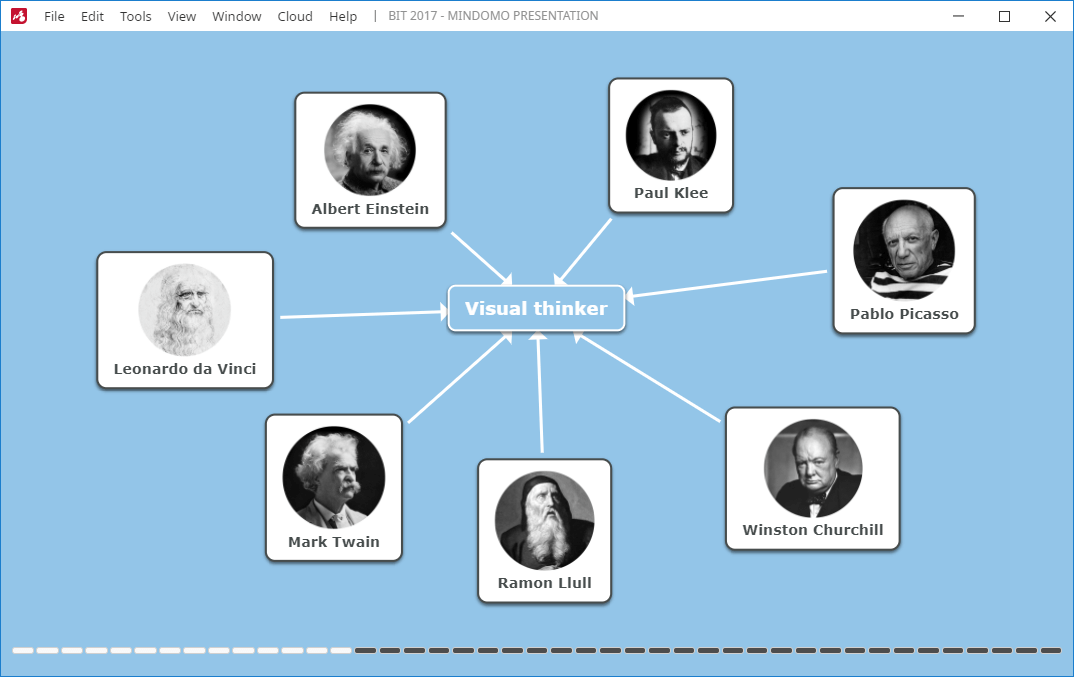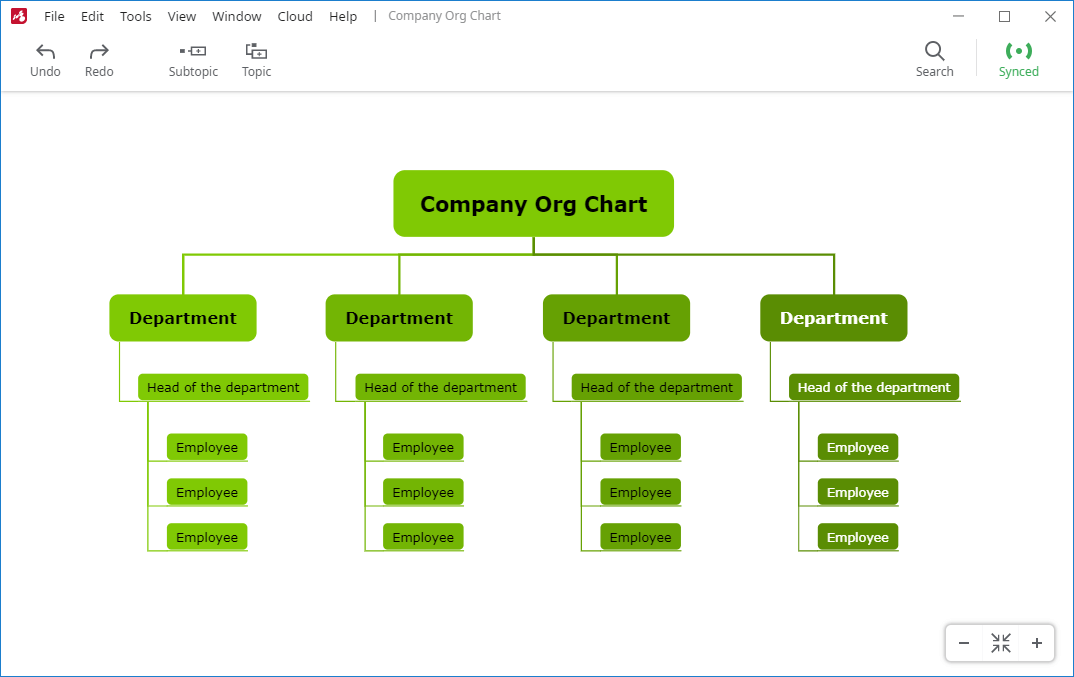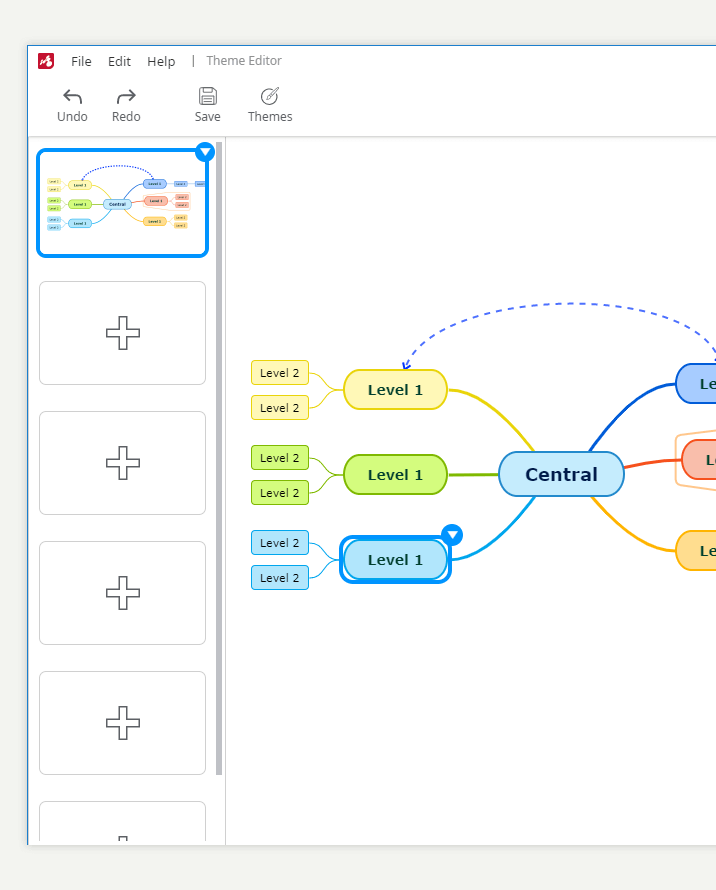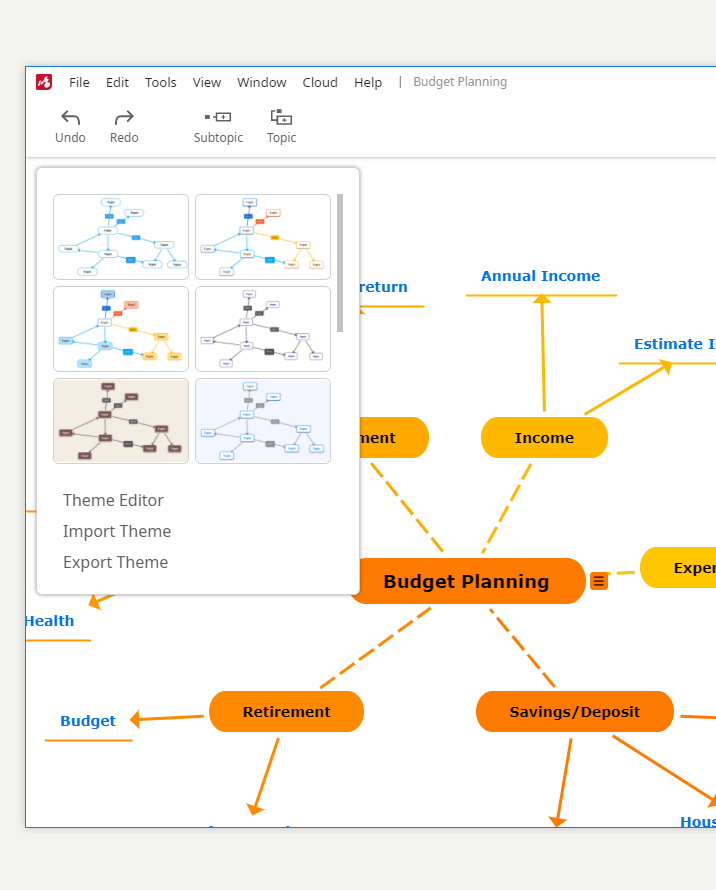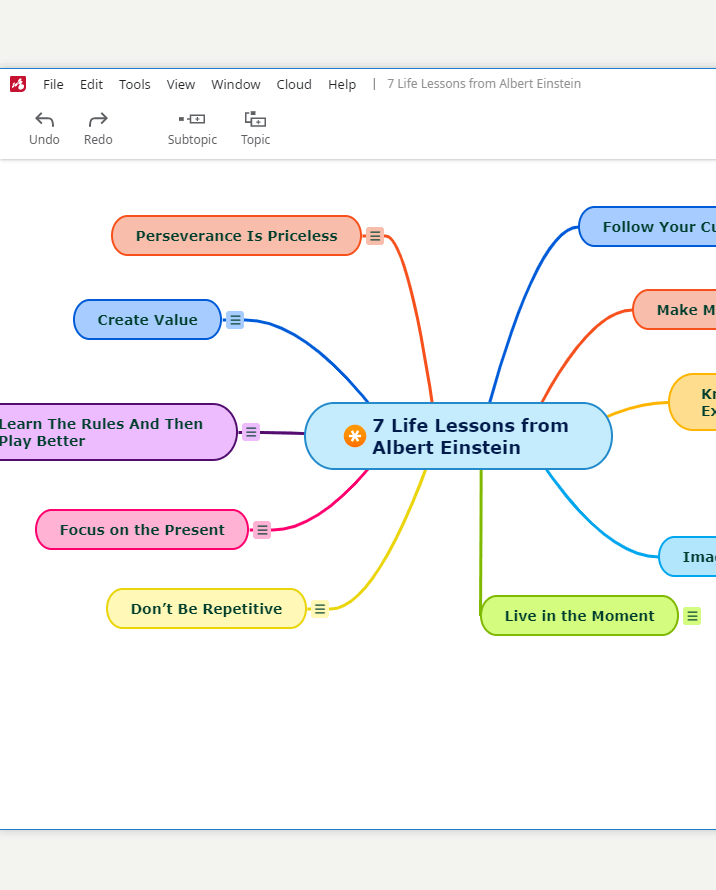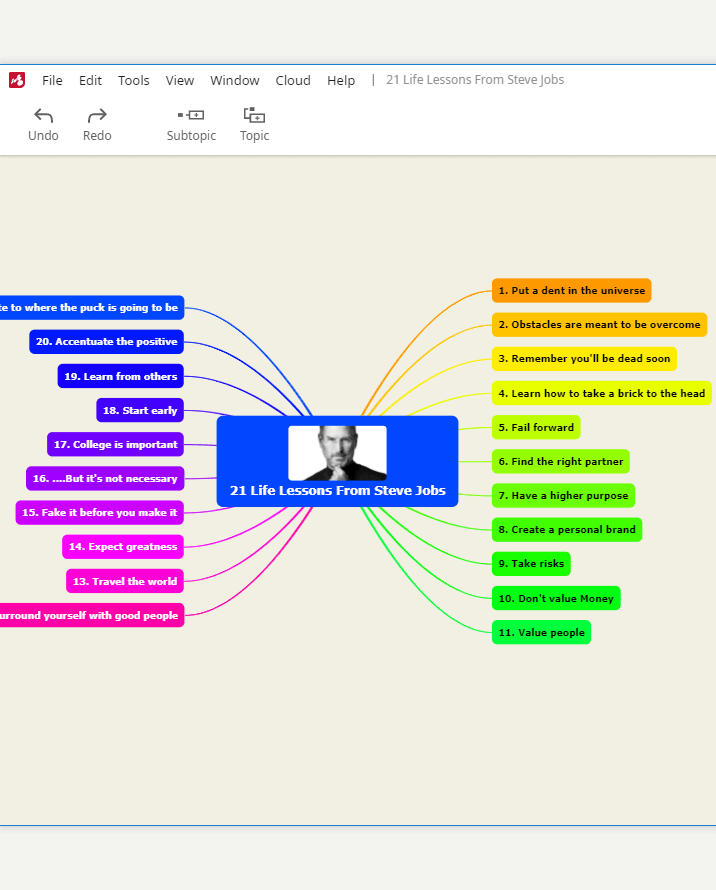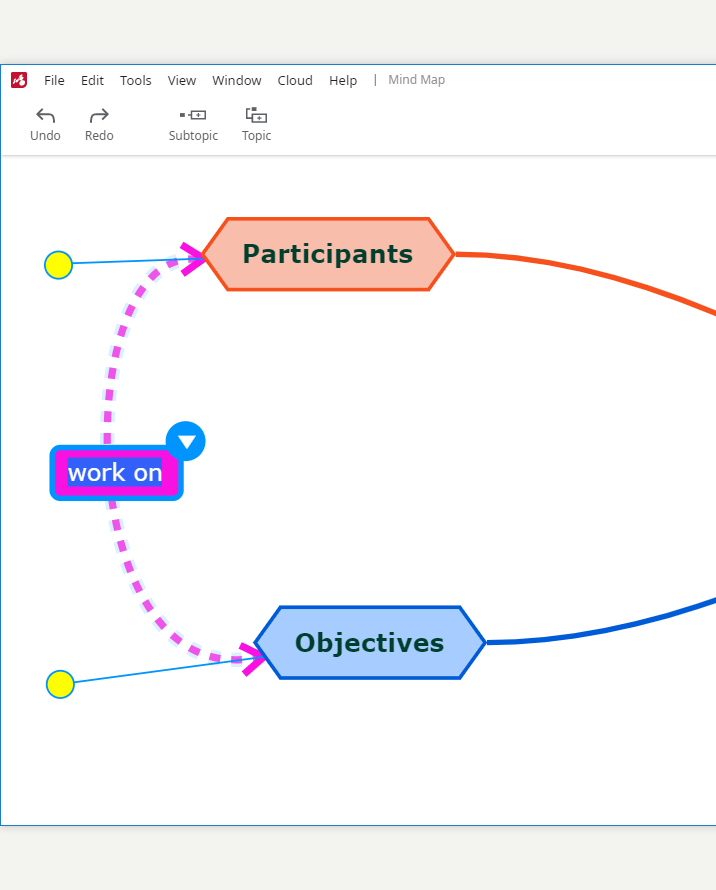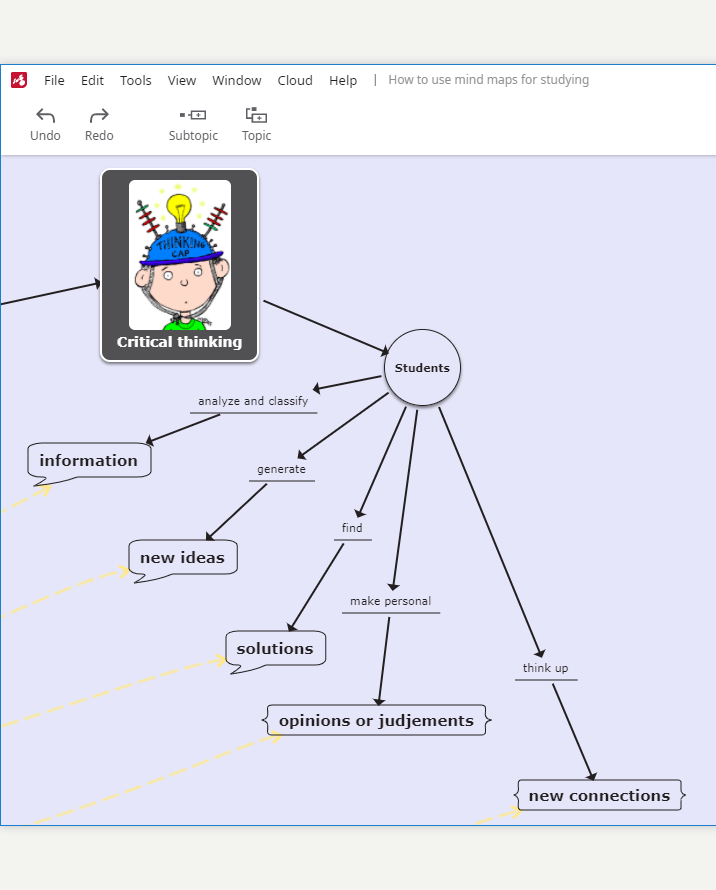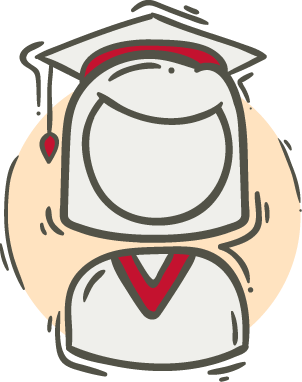Mind mapping software with online synchronization and collaboration
Mindomo is your cross-platform mind mapping software that uniquely combines working offline with editing and collaborating online.
An easy-to-use, stand-alone mind mapping tool
Mindomo is a user-friendly diagram maker that will make your diagramming experience as easy as possible. New ideas cross your mind all the time. Make the most out of them - access Mindomo anywhere, anytime using a mobile device (phone or tablet), PC, or laptop. The possibilities are limitless, and so is your imagination. Unleash your creativity and generate ideas by using all the available features!
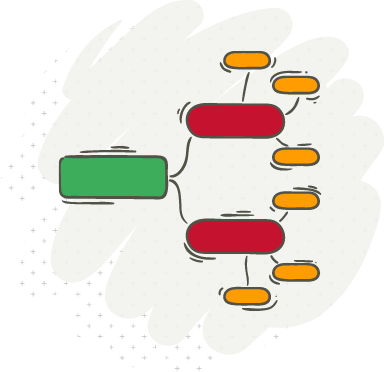
Frame your ideas in various visual formats to make it more likely you'll see them in action.
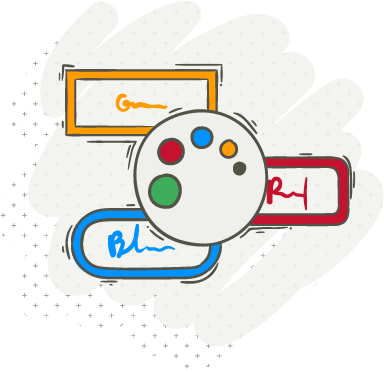
Enrich your diagrams by using a great variety of formatting and theme styles.
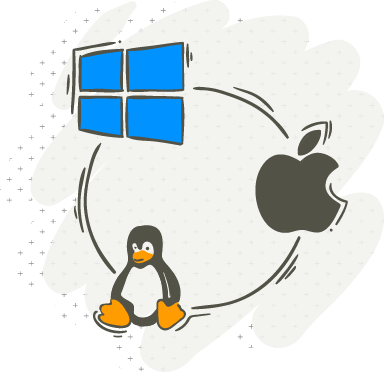
Create diagrams on Mac, Windows, and Linux, and take advantage of Mindomo's advanced functionality.
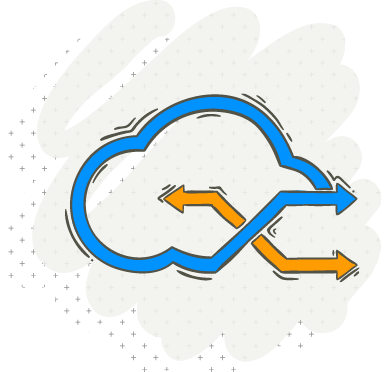
Sync your offline and online diagrams to share information and build consensus for ideas and projects.
Take your offline experience to the next level using the online cloud-based benefits
Work offline and enjoy the same user-friendly interface you got used to while using the online mind map maker. Additionally, you will still have access to multiple integrations with your favorite apps, real-time collaboration with your team, cloud storage for your diagrams, and more. Take advantage of the flexibility Mindomo has to offer. Work on your diagrams anywhere, anytime!

Simplify your work and get the most out of it by integrating Mindomo with your favorite apps: Google Drive, Microsoft Teams, Office365, and more…
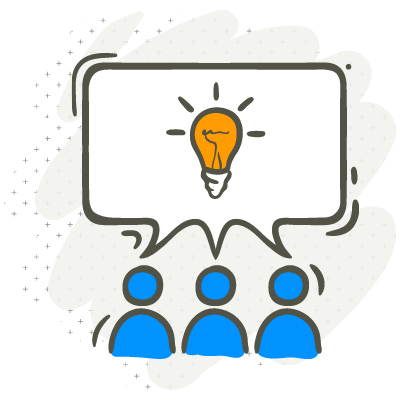
Get your teamwork skills to the next level. Efficient collaboration is the key to success. Work with your team members, and edit your online diagrams in real time.

Capture ideas in the most efficient way. Find inspiration and guidance in our big variety of templates. 100% customizable. Create unlimited mind maps, concept maps, outlines, Gantt charts, and more.

Mindomo can be a free mind map software. Choose your favorite account type: Education (Student or Teacher), Work, or Personal, and start with a free version (not only a free trial).
Beautiful Layouts
Start by learning what a mind map is, how it differs from a concept map, and explore the various layout options available to suit different thinking and planning styles. Customize your diagram and turn it into a concept map or outline if those layouts suit you better. Organize it as you envisioned it with just a few clicks and some dragging and dropping.
When people suddenly understand something, they say "Oh, I see!".
Seeing things helps you to understand them at a glance. Imagine that someone gave you a written description of a busy road junction. It would be hard to get a good idea of what is going on.
But if they showed you a picture of the junction instead, it would be easier to see what is happening, anticipate what is about to happen, and spot hazards. Your mind is faster and better at interpreting visual scenes than dealing with complicated text.
Digital diagrams have a unique and powerful property: you can add virtually unlimited information and details. If you need to describe something in more detail, you break it down into more branches.
Mindomo is perfect for things that seem simple in the beginning but get more complicated as you try to understand them better. The custom layouts will help you structure diagrams so that information does not overlap, stays beautiful, and is easy to navigate.
A mind map shows you what the big ideas are. A concept map shows how ideas interconnect. A Gantt chart shows you what is happening and in what order. An outline shows a linear ideation process. Mindomo encloses all these visual frameworks, making it effortless for you to work on them.
Your favorite diagramming software with ready-made themes
Every picture tells a story, and first impressions count. A clean and tidy diagram with an eye-catching design tells its own story, even before you start to read the ideas. It says that the author cares about what is in the diagram and how others will react to it. Even if you are working alone, this still matters.
Small things can distract you from your best work. Mindomo is a diagramming tool that includes features tailored for great-looking diagram creation. You can control the style, font, shape, and color of individual topics, or you can use a predefined theme that automatically sets a consistent look.
Beautify your diagrams using creative features like:
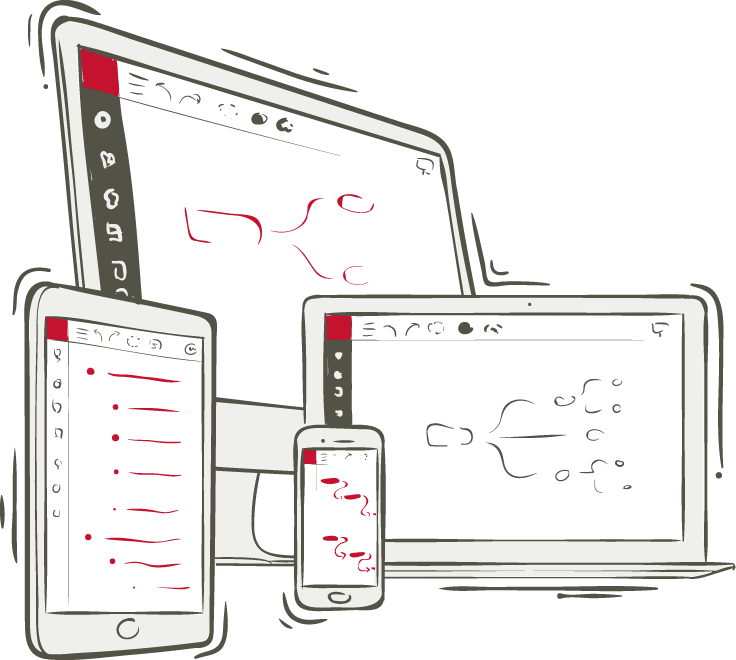
Mindomo runs on all available operating systems and is equipped with a range of features to boost your thinking skills.
Flexibility is an important leverage. This is why Mindomo lets you choose your favorite diagramming platform (individual and/or collaborative): web-based, Desktop, or mobile.
Whether you use Mac, Windows, or Linux, Mindomo works perfectly. Take your diagram gallery anywhere you go - access them from your phone, tablet, or in the cloud.
The best diagramming tool is an anytime & anywhere accessible tool.
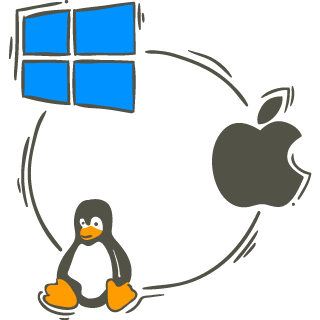
Platform-independent solution
Install Mindomo effortlessly on all operating systems: Windows, Mac OS X, and Linux.
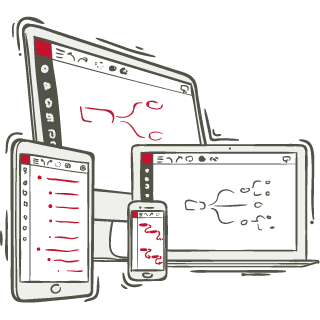
Greater reach
The more platforms Mindomo can run on, the more people it can reach. Create your diagrams from any platform.
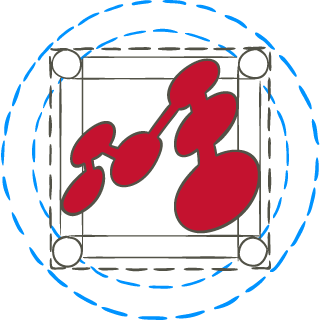
Uniform look and feel
Maintain consistency in appearance and function across different devices. Your diagramming software has the same user friendly interface and great features on every device.

Easy maintenance
Software updates are synced immediately across all platforms and devices.
10 Best Mind Mapping Features That Make Mindomo Your Reliable Mind Mapping Solution
High-fidelity PDF export functionality that converts your maps to PDF files with the highest degree of precision (available on the free version as well).
Importing maps from other mind mapping tools: MindManager, Freemind, MindMeister, XMind, Coggle, XMind, and Bubbl.us.
Importing TXT, OPML, XLSX, and XLS files from your computer and turning them into diagrams.
Exporting (download) diagrams in various formats compatible with other tools: Freemind, MindManager, MindMeister, Coggle, XMind, PDF, DOCX, PPTX, TXT, OPML, XML, ZIP, PNG, and XLSX.
Printing diagrams as PDFs in the following sizes: A2, A3, A4, Tabloid, Letter, and Original.
Presentation mode allows you to create a presentation without using a third-party app, making it as efficient as possible.
Adding notes, links, icons, and multimedia files (images, video files, audio files) from your computer, your cloud storage app, or by searching directly on the web.
Finding any word or phrase across all maps using the full-text search features.
Working simultaneously on your diagrams in different Mindomo instances.
Real-time collaboration and automatic synchronization of your diagrams between devices.
Offline-online syncing and sharing local files
With Mindomo you can work offline when you don't have an internet connection or you work remotely. Once you have access to the internet, all diagram changes can be saved and synced with just a click! It's one of the best diagramming software features for efficient people.
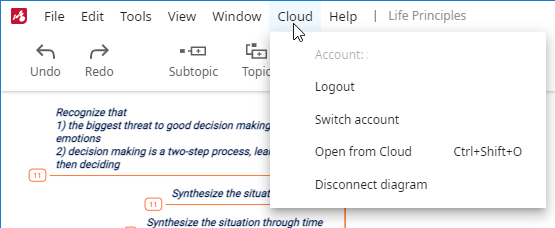
Integrations
One of Mindomo's most important features is that you can connect with other tools to keep a steady, constant workflow. Whether you work, learn, or use Mindomo for personal growth, you can integrate it with your favorite apps, cloud storage services, or learning management systems.
Import/Export
Customize your diagrams by uploading files from your favorite cloud storage service (Google Drive, Dropbox, OneDrive). You can import images, videos, audio files, etc. You can also export (download) your diagram in multiple formats such as Microsoft Office (Word, PowerPoint, Excel), Microsoft Project, and even other tools formats like MindMeister, Xmind, Coggle, MindManager, etc.
LMS
With Mindomo, you can easily integrate mind maps into almost any studying or teaching activity.
The custom sign up mechanism for school licenses facilitates users signing up with their school domain e-mails to be automatically added to the Mindomo license with fully premium accounts.
Sign Up
Everyone is trying to manage day-to-day life with too many passwords. To avoid adding another one to the list, create your Mindomo account with one of your existing accounts. Whether it's Google, Facebook, Yahoo, Office 365, Windows Live, Clever, Yilan, or Apple, you can use it to set up your Mindomo account with just a few clicks.
Your account provider will securely approve your Mindomo login without sharing your password information.
Apps
Already using collaboration apps? Using Mindomo doesn't mean branching out in a new direction. Mindomo integrates with market-leading collaboration apps, making it a valuable asset in your existing toolset.
Import images, videos, and audio files into your maps directly from cloud storage services tools like Google Drive, Dropbox, and Microsoft's OneDrive. You can also connect your Evernote account and access your notes from within a Mindomo diagram.
Mindomo is one of the few user-friendly diagramming tools that can be added to your Microsoft Teams account and Google Workspace, letting your team create and view Mindomo diagrams.

Collaborative Tool
"More minds are better than one", they said. Generate and organize ideas with your team members using real-time collaborative software.
Individually ideating using a tool like Mindomo is highly productive. As new ideas occur, you develop and expand your diagram, leading to a better understanding and further fresh ideas. You discover that you know more than you thought.
When you do this in a work environment, in collaboration, you create a shared understanding. Putting this shared understanding in a visual framework avoids assumptions and misunderstandings in a way that e-mails or formal meetings never can.
Any Mindomo diagram is more than just words. It captures context, meaning, and intent. The entire team working on the diagram has a deeper understanding of the bigger picture.
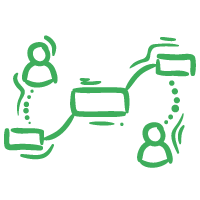
Real-time collaboration
The distance is not a problem anymore, you can collaborate on your visual projects anywhere, anytime. Work simultaneously on your diagram and see all the changes instantly.
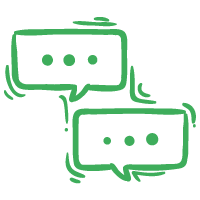
Live chat
Save precious time by not using a third-party app or the standard e-mail communication. Use the built-in chat room on any diagram to give timely feedback to your team.

E-mail notifications
Get notified when tasks are assigned, due, overdue, or completed, when new tasks comments, updates, and due dates are set, etc. Everyone involved in the project will be up to date with the project's progress.
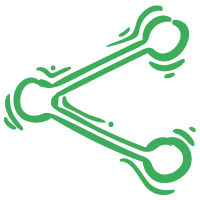
Share
Keep your diagrams private or share them with other users instantly, setting custom editing rights for each user. Additionally, for enhanced security, set an access password for any shared diagram.
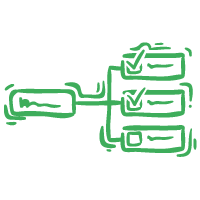
Task assignment
Assign tasks and put them in a visual framework so that anyone can easily see who has to do what and when. Ensure your team is on goals, strategy, plans, and risks.

Full history of changes
Get a clear overview of each user's contribution to the diagram. You will be able to see what the contribution consists of, and the exact time and date it was made. This feature is invaluable for any project assessment.
Great Variety of Templates
When you are in a brainstorming session, creating diagrams from scratch is the ideal way to ideate. You start from a central idea and then keep adding connected ideas. Drag and drop topics to arrange them on the diagram canvas, and use the keyboard shortcuts for quick customization.
However, using a diagram template eases the entire creation process. With a predefined structure, a preset visual scheme, and guiding content, the template will help you create your diagram effortlessly.
Browse through Mindomo's template gallery and customize the ones you need. Templates are categorized by use case, spanning marketing to communication, project management to business organization, and goal setting. Here are some of Mindomo's most popular mind map templates:
Mindomo Team
Brainstorming toolbox
Mindomo Team
Master a subject
Mindomo Team
Curriculum Vitae
Mindomo Team
Weekly planner
Mindomo Team
Problem solving
Mindomo Team
Marketing action plan
The templates are available on all platforms - online, native app, and mobile version. Use them as a starting point for your own ideas.
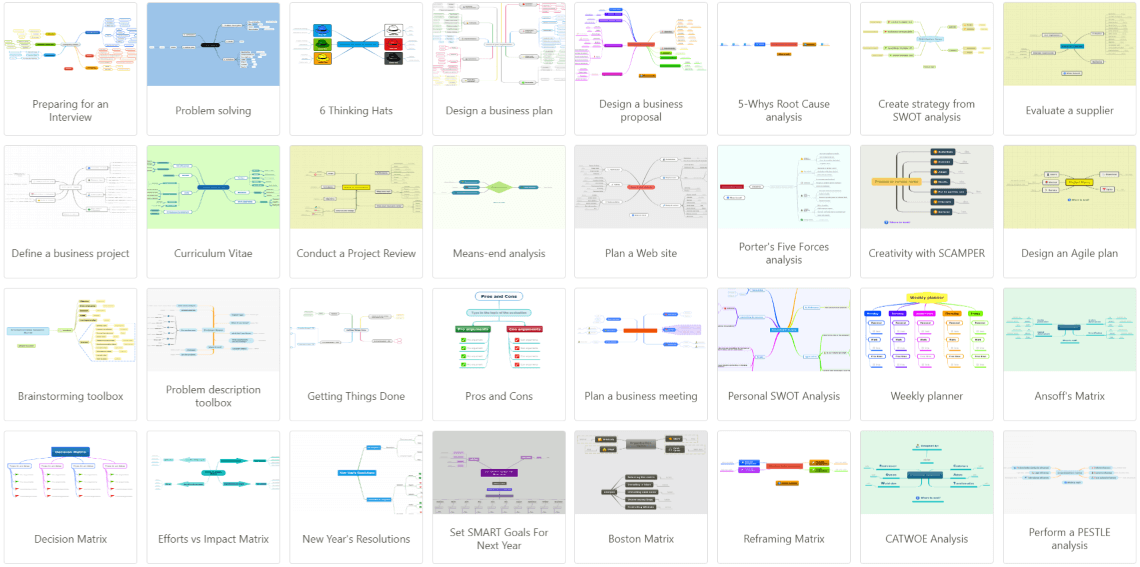
Free Lifetime Account - not just a free trial
Mindomo has three account categories to suit every need: Student, Teacher, and Work/ Personal. Each account type has specially designed templates to help you get the most out of the tool.
Most diagramming tools offer only a 30-day free trial, but Mindomo enables you to create a lifetime free account.
You can use the free account for as long as you wish or upgrade anytime to unlock extra features. Get started now!
You can start as a single user or with a team license that has a minimum of 5 accounts.

"I was fortunate to be introduced to Mindomo mind mapping and have really surprised myself how easy and powerful it has been to use."
Senior partner

"Mindomo is an excellent and versatile tool. We use it for everything from planning to brainstorming, from simple charts to important strategic documents. Highly recommended!"
CEO
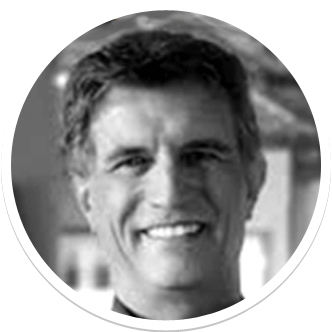
"I've tested every popular mind mapping tool available, and found Mindomo to be the easiest, most feature rich and affordable of them all."
Digital Marketing Consultant
Download Mindomo Desktop Software
Available in: English, Français, Deutsch, Italiano, Español, Português, Suomi, Dansk, Norsk, Nederlands, Svenska, 日本語, 中文, Русский.
You can download the free version or get the premium one to unlock extra features.