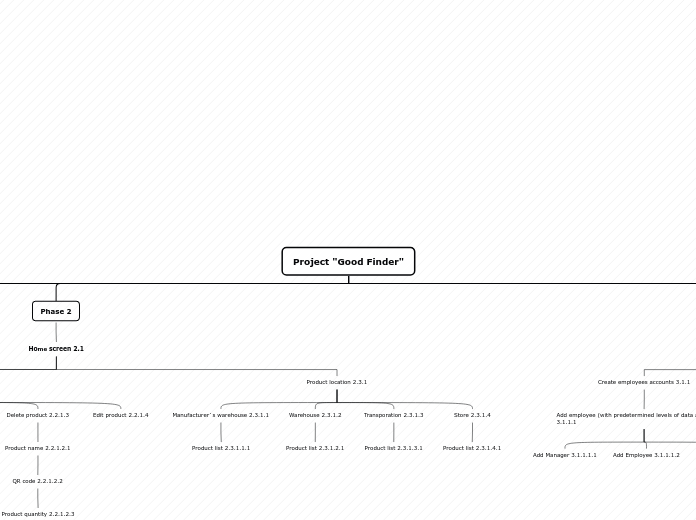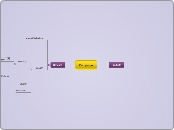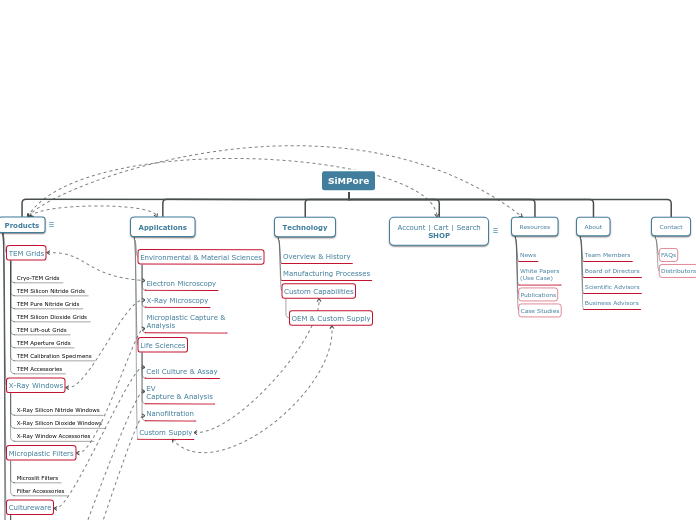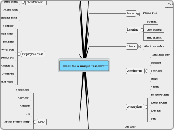Project "Good Finder"
Phase 4
Settings 4.1
Delete all settings 4.3.1
Products location 4.2.1
Delete product location stages 4.2.1.3
Add product location stages 4.2.1.2
Edit product location stages 4.2.1.1
Company Info 4.1.1
Delete 4.1.1.2
Edit 4.1.1.1
Phase 3
Employees 3.1
Edit employees account 3.1.3
Delete employees account 3.1.2
Create employees accounts 3.1.1
Add employee (with predetermined levels of data access) 3.1.1.1
Add Carrier 3.1.1.1.3
Add Employee 3.1.1.1.2
Add Manager 3.1.1.1.1
Phase 2
Home screen 2.1
Product location 2.3.1
Store 2.3.1.4
Product list 2.3.1.4.1
Transporation 2.3.1.3
Product list 2.3.1.3.1
Warehouse 2.3.1.2
Product list 2.3.1.2.1
Manufacturer`s warehouse 2.3.1.1
Product list 2.3.1.1.1
Product 2.2.1
Edit product 2.2.1.4
Delete product 2.2.1.3
Product name 2.2.1.2.1
QR code 2.2.1.2.2
Product quantity 2.2.1.2.3
Product color 2.2.1.2.4
Expiry date 2.2.1.2.5
Product location 2.2.1.2.6
Product search upon set criteria 2.2.1.2
Add product account 2.2.1.1
Product name 2.2.1.1.1
Create QR code 2.2.1.1.2
Product quantity 2.2.1.1.3
Product color 2.2.1.1.4
Expiry date 2.2.1.1.5
Product location 2.2.1.1.6
QR code 2.1.1
Create QR code 2.1.1.2
Read QR code 2.1.1.1
Phase 1
Log out 1.3
User Log in 1.2
User`s/Company name 1.2.1
Password 1.2.2
Send change password message 1.2.2.2
Forgot password 1.2.2.1
User Registration 1.1
User`s/Company name 1.1.1
Password 2 times 1.1.2
Create User`s/Company profile (filling data) 1.1.3
User`s/ Company name 1.1.3.1
Add company employees (optional) 1.1.3.2
Send invitation to employees 1.1.3.3