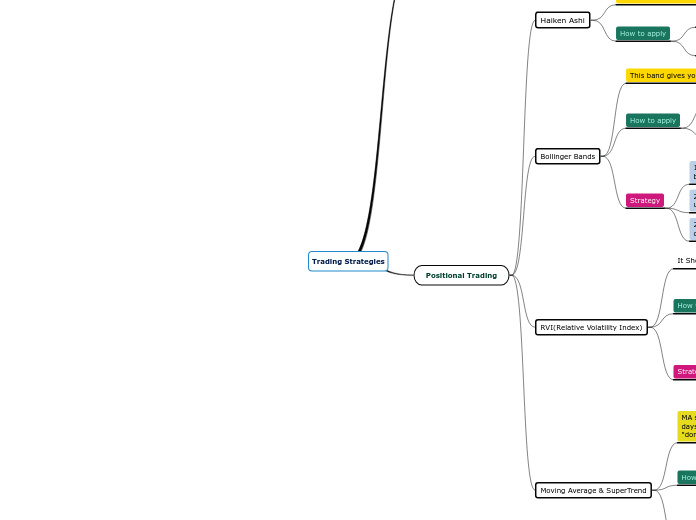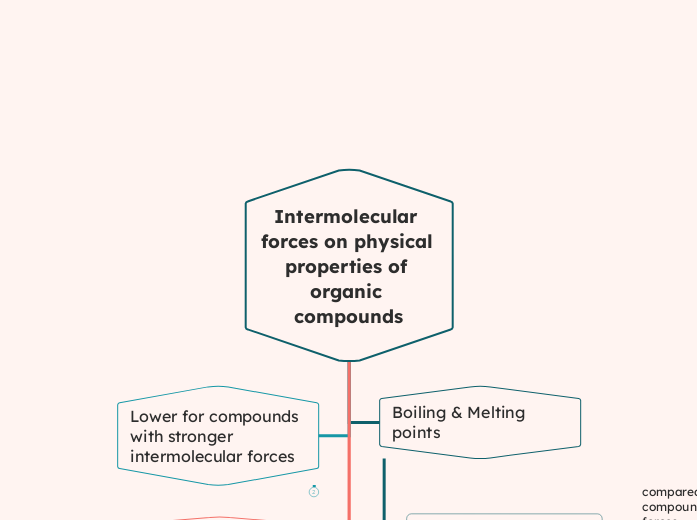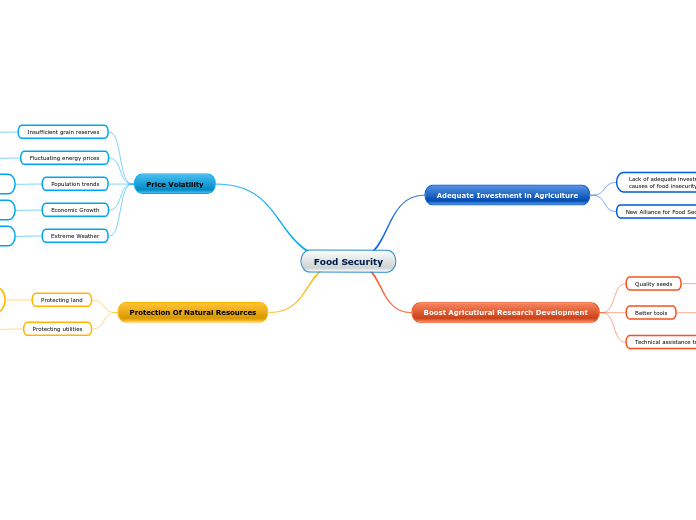by Abhijeet Shinde 5 years ago
735
Trading Strategies
The document outlines various trading strategies and indicators useful for both positional and intraday trading. Haiken Ashi is explained as a method to average prices over time, assisting in trend analysis.