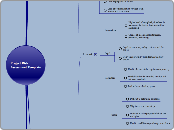Adaptive Bascom Lifecycle Form
Decision Tree
Additional Hardware
Q24 Will the employee need a docking station? *
-Yes (+145)
-No, we already have a docking station
Q25 Will the employee need monitors? *
-Yes, Double Monitor (Recommended) (+$364)
-Yes, Single Monitor (+$182)
-No
------>If No, Q26 What type of monitors are currently
being used? *
Q27 Will the Employee need a Keyboard/Mouse? *
-Keyboard Only
-Mouse Only
-Keyboard & Mouse
-No
------>Q28 If Keyboard Only, Mouse Only, or Keyboard &
Mouse, What type of Keyboard/Mouse? *
-Wireless
-Wired
Standard Software
Q29 Please select additional software from the options below *
-Box Sync
-Box Drive
-Adobe
-Pidgin
-ETC.
Q30 Will user need administrative rights to the machine?
KB Article Role Reference Sheet
Help Desk Live Chat Button
Feedback
Q43 Do you have any feedback about this form?
Purchasing
(Purchase Authorization Checkbox)
Q32 What is your DoIT Number? *
No
Q6 Manager / Departmental Assistant Name: *
Q7 Manager / Departmental Assistant Email Address: *
Q8 Manager / Departmental Assistant NetID: *
Basic Information
Q2 What is your name: *
Q3 What is your NetID: *
Q4 What is your email address: *
Q5 Are you the Manager / Departmental Assistant? *
Yes
Q9 Please indicate the type of request: *
-New Employee Hardware Request (1)
-Current Employee Hardware Upgrade (2)
-Hardware Decommission (3)
Hardware Decomission
Hardware Decommission Request
Q37 Is this request for an employee leaving your department?
-Yes
-No
Yes
Q38 What is the employee's name? *
Q39 What is the employee's NetID? *
Q40 What would you like decommissioned? *
Q41 Where is the location of the hardware? *
[X] Checkbox Agreement
By clicking the button below, you accept the following:
When submitting a decommission request, I understand that ONE WEEK after the hardware has been picked up the following will happen: For computers, that hard drive will be removed and destroyed and no data will be recoverable. If the computer or other hardware cannot be reused, it will be sent to SWAP.
No
Q40 What would you like decommissioned?*
Q41 What is the location of the hardware? *
Current Employee Hardware Upgrade
Employee Information
Q10 Employee's Name *
Q11 Emoyee's NetID *
Q12 Employee's Department/Group *
Q13 Employee's Room Number / Location *
Q14 Does this user access Sensative Data? *
Request Duplication
Would you like to duplicate a request you have previously made? What was the ticket number?
Computer Upgrade
Q34 Please provide reasoning for request of computer upgrade *
Q35 What is the computer name of current machine?*
New Employee Hardware Request
Employee Information
Q10 Employee's Name *
Q11 Emoyee's NetID *
Q12 Employee's Department/Group *
Q13 Employee's Room Number / Location *
Q14 Does this user access Sensative Data? *
Q15 Shared Drive Folder Access *
Computer Hardware
Q16 Will the employee require the purchase of a brand new computer?
Q23 What date is the computer needed?
No, they will use an existing computer
Q19 please provide the service tag (computer name) of the previous machine *
Q20 Please provide the building and room of where the previous computer is located *
Q21 Please provide the NetID of the previous user, if known
Q22 Would you like the previous machine to be reimaged? *
Yes
Q17 Please select the hardware option you would like to purchase for the employee * Click on the link to see what's included in the box.
-Dell Optiplex 7050 Desktop
-Dell E7280 Laptop
-Dell E7480 Laptop
-MacBook Air with Mac OS
-iMac with Mac OS
- I would like to make a special request
-------> If I would like to make a special request, Q18 What is
your special request? *