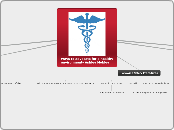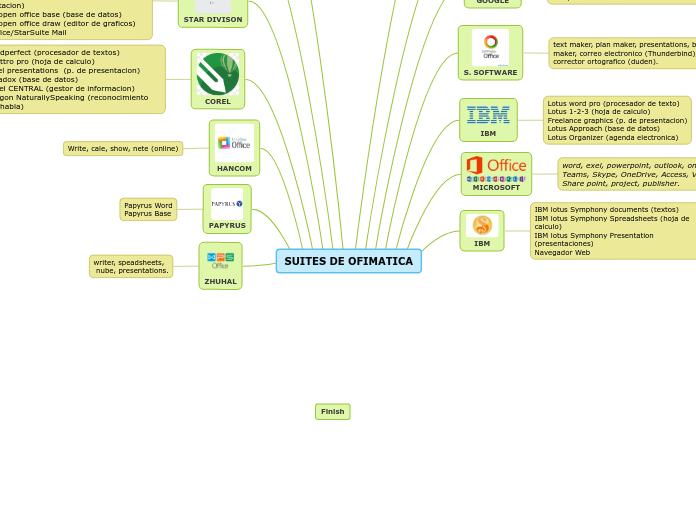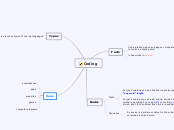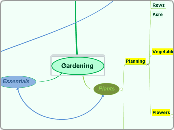door Jose Miguel Ruiz 6 jaren geleden
141
communications out
Desktop publishing is a process that utilizes personal computers to create various types of publications. Microsoft Publisher is an entry-level application favored for its affordability and ease of use, making it ideal for beginners.